Hey Don, enabled Auto HVAC byte 7, bit 0 tonight, turned the car off and back on again. I'm not getting the profile settings under the aircon set up menu. Still not sure what it is.
I'm also generating an adaptation channel DB, will email it to you when it's done.
Also, under "44 - Steering Assist" adaptation channel: Activation of pwr steering asst without engine running, has anyone tried this?
I'm also generating an adaptation channel DB, will email it to you when it's done.
Also, under "44 - Steering Assist" adaptation channel: Activation of pwr steering asst without engine running, has anyone tried this?

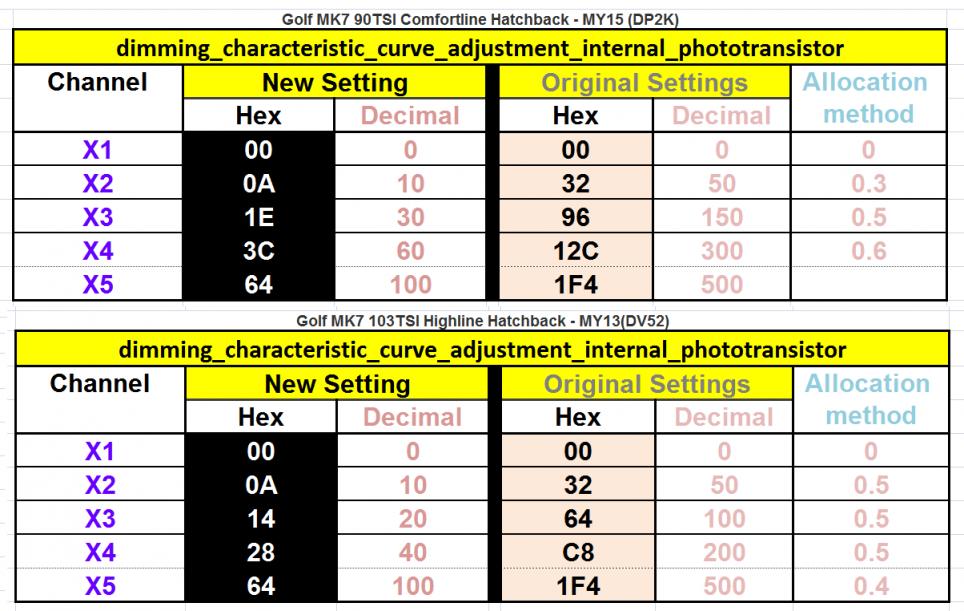
Comment