Lock/unlock acknowledgement- without Alarm Siren
Until now, it has been generally accepted that a mk7 Golf required an anti-theft siren to be installed to enable an acoustic acknowledgement when the car is opened/closed using the key-fob.
Some, like me may have unsuccessfully attempted the VCDS tweak on the Stemei.de site entitled Activation of the horn acknowledgment at DWA + when locking and unlocking the vehicle. My understanding is that an alarm siren is needed to make this tweak work.
The Stemei.de tweak above was one of the first that I tried when I got my cable and I have been searching for a way of using the car's horn as a substitute for the anti-theft siren since those early unsuccessful attempts. The task was not made any easier by the cryptic nomenclature in VW's descriptors for their adaptation channels and by the fact that the BCM is still mostly in German in Ross Tech's label file for this control module. Anyway, fortuitously in the intervening time VW released the mk7 in USA and after comparing the BCM admap on a few NAR model vehicles with my car, the answer to my search became abundantly clear!
I acknowledge the contribution of my forum colleagues on VWVortex who generously sent me the admaps from their NAR cars for this tweak - and thank you also Mr VW America!
The following instructions will allow your mk7 to sound a short "beep" whenever the car is locked and/or two short "beeps" when the car is unlocked (using the key-fob) without the need for an anti-theft siren. This VCDS tweak uses the car's native horn as the acoustic medium.
I've tried this tweak and I can confirm that it works for my 103TSI.
VCDS Tweak - Lock/Unlock acknowledgement without Anti-theft siren installed
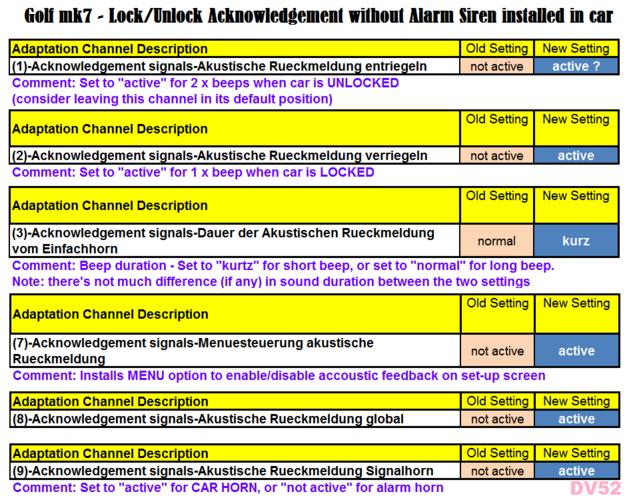
In-car setup procedure
After making the changes in the tables above:
.
EDIT: An interesting observation - when the car is locked and then unlocked using the key-fob, and left unlocked without physically opening any of the doors (or the hatch lid), the car will automatically re-lock after a period of time (about 2 minutes on my car). This is not a consequence of the VCDS tweak change above - it's part of VW's security system for the car. It probably occurred on my car in the past, however after implementing this tweak it's just that the "beep" sound from the car's horn now makes the automatic re-locking process more obvious.
Until now, it has been generally accepted that a mk7 Golf required an anti-theft siren to be installed to enable an acoustic acknowledgement when the car is opened/closed using the key-fob.
Some, like me may have unsuccessfully attempted the VCDS tweak on the Stemei.de site entitled Activation of the horn acknowledgment at DWA + when locking and unlocking the vehicle. My understanding is that an alarm siren is needed to make this tweak work.
The Stemei.de tweak above was one of the first that I tried when I got my cable and I have been searching for a way of using the car's horn as a substitute for the anti-theft siren since those early unsuccessful attempts. The task was not made any easier by the cryptic nomenclature in VW's descriptors for their adaptation channels and by the fact that the BCM is still mostly in German in Ross Tech's label file for this control module. Anyway, fortuitously in the intervening time VW released the mk7 in USA and after comparing the BCM admap on a few NAR model vehicles with my car, the answer to my search became abundantly clear!
I acknowledge the contribution of my forum colleagues on VWVortex who generously sent me the admaps from their NAR cars for this tweak - and thank you also Mr VW America!
The following instructions will allow your mk7 to sound a short "beep" whenever the car is locked and/or two short "beeps" when the car is unlocked (using the key-fob) without the need for an anti-theft siren. This VCDS tweak uses the car's native horn as the acoustic medium.
I've tried this tweak and I can confirm that it works for my 103TSI.
VCDS Tweak - Lock/Unlock acknowledgement without Anti-theft siren installed
- From the main screen select 09-Cent. Elect
- When the BMC screen opens, select Security Access-16
- Enter the magic number 31347
- When the main BCM screen returns, select Adaptation-10
- Change the settings in adaptation channels shown in theTables below to the "New Setting" (without exiting the Adaptation screen). Remember to press the Add Log button after each channel change to record the amendment made:
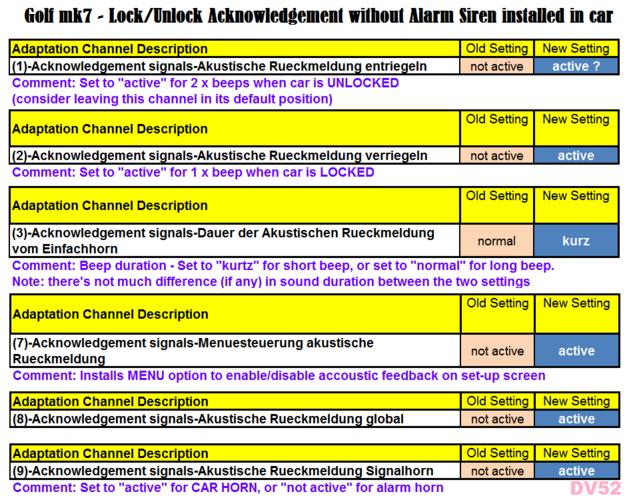
In-car setup procedure
After making the changes in the tables above:
- Press the CAR button on the RHS of the Discover-media head.
- Press set-up panel on the bottom RHS of the next screen
- Select Opening and Closing
- Ensure that the entry Acoustic confirmation (see below) is ticked
- Remove the tick in this panel to disable the acoustic feedback if needed at a later date
.

EDIT: An interesting observation - when the car is locked and then unlocked using the key-fob, and left unlocked without physically opening any of the doors (or the hatch lid), the car will automatically re-lock after a period of time (about 2 minutes on my car). This is not a consequence of the VCDS tweak change above - it's part of VW's security system for the car. It probably occurred on my car in the past, however after implementing this tweak it's just that the "beep" sound from the car's horn now makes the automatic re-locking process more obvious.

 | Mods to Come
| Mods to Come  I'll private message you my CodingLog.
I'll private message you my CodingLog. 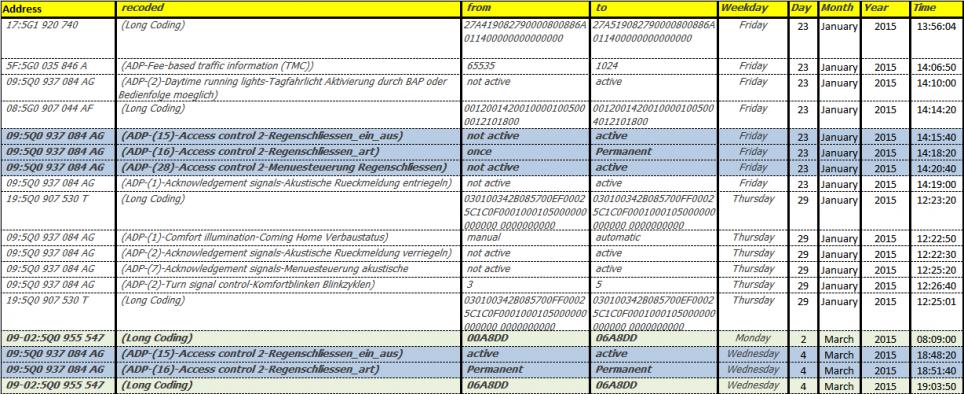
Comment