Above Forum Ad
Collapse
Announcement
Collapse
No announcement yet.
Discover Media retrofit
Collapse
X
-
Volkswagen Quadlock Adapter conversion MIB to PQ Amarok Bettle Caddy Transpoter | eBay
Found this
Sent from my iPhone using Tapatalk
Leave a comment:
-
Firstly off topic but big shout out to Kamold for all the work done we should set up a go fund for him to have dinner for all the effort and work he has put in regarding this retrofit.
Ok I’m going to retro fit a 5c0035680g into my 2011 golf R
Waiting on the head unit to arrive in the meantime gathering all required components. Have a newer gateway still deciding if I want camera installed can always do that later
Looking at the moment for auadlock adapter but can’t justify cost $271.00 delivered from Eurozone
Anybody out there got a link to cheaper version or recommended supplier?
Sent from my iPhone using Tapatalk
Leave a comment:
-
For USB port you can get a generic aftermarket USB port for Golf and plug into the discover plug hidden behind.
Yes you can use golf 7 camera, it requires some body panel cutting like mk6 camera in mk5.
Aux pins you only need left right and ground. Not sure what the 4th pin is maybe just shielding?
Leave a comment:
-
Discover Media retrofit
Hello, thanks for your reply. I want to use completely this device [emoji4]Originally posted by kamold View PostWhat do you want aux for?
It's pretty much obsolete these days I would think?
Aux pins are:
T12j/2 (green)AUX/MDI Left
T12j/1 (green)Aux/MDI GND
T12j/7 (green)Aux/MDI Right
Maps sdcard you can just format it and install the correct maps.
There is a hidden partition that has the license in it.
I am using this harness but it has 4 aux pins [emoji4] 3 ok but 4th pins? [emoji16]

Let me ask you a few more questions when I find you. Where did you put the USB input in your car? I'm thinking of using the Jetta 5C ashtray console, but I do not know whether my car fits.
My last question; My car is Golf Mk6, Can I apply Golf Mk7 rear view camera?
Leave a comment:
-
What do you want aux for?
It's pretty much obsolete these days I would think?
Aux pins are:
T12j/2 (green)AUX/MDI Left
T12j/1 (green)Aux/MDI GND
T12j/7 (green)Aux/MDI Right
Maps sdcard you can just format it and install the correct maps.
There is a hidden partition that has the license in it.
Leave a comment:
-
Hello Kamold,
I successfully installed my vehicle this device. But I have 2 small problems.
I use a can filter adapter and I have a 3D cluster. The adapter didnt have a USB connection. I found the correct pins connected and I started, but I could not find where to plug the Aux Pins.
My aux switch has 4 pins I posted my aux pins photo.
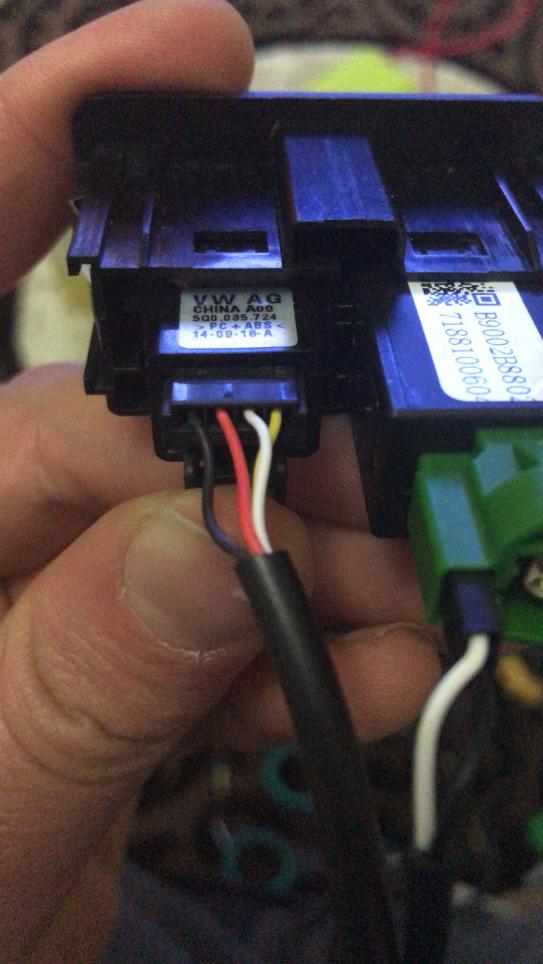
Second question
I bought wrong navi sd card, installed maps are from other countries. Can I use it if I install my own country update?
Tapatalk Pro kullanarak iPhone aracılığıyla gönderildi
Leave a comment:
-
Truely amazing work!
I’ll soon take delivery of my R36 10.5 - I’ll review it all then and see what we can do
Leave a comment:
-
You want a discover media unit from an my16 Tiguan, MY16 Jetta, MY16/17 Scirocco R, T6 transporter or MY16/17 Caddy.Originally posted by random101 View PostIs there a summary for parts to look out for from the wreckers and how to complete the instal?
5c0035680b/d/f (analogue radio)
Or
5c0035680c/E/g (dab radio)
Has to have been only freshly removed from the donor vehicle and not powered up outside of the vehicle so as to not start running down the 8 hour CP lockdown.
If it's already CP locked then there is additional expense to have CP removed and all feature enable codes restored to the unit.
Then you need the custom patch board, quadlock adaptor harness, USB harness and port, maps sdcard and possibly some other upgraded parts depending on what car you have and what accessories are fitted.
Leave a comment:
-
Is there a summary for parts to look out for from the wreckers and how to complete the instal?
Leave a comment:
-
Actually, you're right - AA/CP take it from the phone, but the clock on the head unit should be synced with the instrument cluster.Originally posted by kamold View PostClock should be getting the time over can from the instrument cluster.
Have you tried turning it off and on again?
I've tried resetting/rebooting it, also tried changing the time on the time on the instrument cluster to see it that triggers an update, but nothing seems to work... I'll thinking I'll have to plug it into VAGCOM and see if I get something there.
Leave a comment:
-
Clock should be getting the time over can from the instrument cluster.
Have you tried turning it off and on again?
Leave a comment:
-
Aside from everything else being perfect on my MIB2 retrofit, the clock on the unit no longer syncs with my phone - it's now always displaying 12:00, with occasional flashes of 6:28.
I've tried deleting and re-setting up the bluetooth connection restarting the unit, but nothing seems to fix it.
If anyone's had the same and fixed it, let me know!
Leave a comment:
-
Don't touch the RCD330 unless you're after a budget install. The sound will be a downgrade from your factory unit (depending what you have), and you'll forever find bugs. I pulled mine out after a little over a week and went with a Composition Media install.Originally posted by moda View PostNice one Kamold Would you mind giving a breakdown of the part numbers etc if we wanted to do this ourselves? The hardware modification for the component protection sounds like it's the trickiest part.
Would you mind giving a breakdown of the part numbers etc if we wanted to do this ourselves? The hardware modification for the component protection sounds like it's the trickiest part.
How does it compare with the Composite Media (~$1k with component protection removed) and RCD330 Plus (~$200-300) units?
CM vs DM is at a very basic level a choice between Sat Nav or not. I went CM, because no on-board navigation really compares with Google Maps, so there was not point paying extra, when everything you need comes with Android Auto / CarPlay.
Installation wise, everything was pretty straightforward with CM, albeit not quite as straightforward as an RCD330
Leave a comment:
-
Are you sure that Bosch sensors will work with Valeo PDC? Guy in carsystems.eu said that Bosch sensors have different harness than for Valeo. They can help with reassign pins to new plugs when I will buy PDC from them, but in case that sensors were also valeo. I know that I can connect Valeo PDC 1k8, but I do not know if Valeo sensors has more or less wires than Bosch.Originally posted by kamold View PostYou don't need to replace the sensors, just the PDC module.
Also I wonder if parameters for different sensors will be ok to work correctly. I think that the fastest way to check if 1k8 will work with my Bosch sensors will be plugging adapter to new unit without removing anything from car.
Originally posted by lunghurts View PostI'ld like to replicate all functionality with the current setup with the addition of Carplay and DAB.
I have both so maybe I also would be able to help you with this.
Last edited by cruzbdg; 15-12-2018, 07:43 AM.
Leave a comment:
2025 - Below Forum
Collapse

Leave a comment: