Great work kamold! I tried to use your 40xx image on my 1T0 035 680 D head unit to resolve a problem with the satnav not tracking any satellites and it turned out to be a problem was with the antenna which has now been replaced. The image loaded flawlessly onto the device though and I was able to load Maps v.5 without a problem. I had to downgrade back to stock 3097 when I took the car back to get the antenna fixed so the warranty was still valid. However I pickup the car again today so will be sure to reload 4020 and also considering doing a IDE44pin to SATA conversion so I can install the 128GB HD that I have so will be sure to let everyone know how I get on. Once again thanks for the great information and the time you have taken for this to be available to all of us.
Above Forum Ad
Collapse
Announcement
Collapse
No announcement yet.
Firmware updates for RNS510 units in Australia/NZ
Collapse
This is a sticky topic.
X
X
-
No problem.
Be interested to know what you come up with trying to do a PATA to SATA bridge as there really is not much room in the unit where the HDD is located, and the connector is on the board, not a cable.
Its certainly doable if you wanted to hack up the existing mounting etc however dont think its worth the effort when you can just use a PATA SSD.2011 Skoda Octavia vRS TDI DSG wagon|Revo Stage 1|Race Blue|Leather|Dynamic Xenons w 6000K|9w7 BT|THA475 Amp+active sub|Whiteline ALK|RVC|
2009 R36 wagon|Biscay Blue|RVC|Tailgate|ECU and DSG tune|LED DRL/Indicators|3D colour cluster|Quad LED tail rings|Climatronics upgrade|Dynaudio retrofit|B7 RLine Flat Steering Wheel|3AA CCM|TPMS Direct|B7 Adaptive Cruise with Front Assist|Discover Media retrofit|PLA 2.0|Lane Assist|BCM retrofit|High Beam Assist|DQ500
Comment
-
FYI just went reading through a bunch of these stickied threads again (before they get too long) and extracted a few key links, etc and placed them in here: http://www.vwwatercooled.org.au/foru...dex-65460.html
Should help us respond to newbie threads
If you want me to add something in my post just PM me
Comment
-
Exactly what Ive been looking for thanks!
Before I go ahead and install this.. I want to make sure it will work with what I have on my 2012 Tiguan.
I don't have the VW Map DVD will that cause a problem?
Version info is;
Delivery Part: 1T0035680D (Which was in your firmware 40xx list)
SW-Version: 3970
and if you need it HW-Version: H61
Can I just burn and install the iso image or would you suggest not to or to get the map DVD first?
Comment
-
FW and map are mutually exclusive!
However logically (and just like your computer), you wouldn't update map (software) first, if you're going to update the firmware (Operating System).
Now normally after you upgraded the OS on your computer, how do you reinstall all the software on it?
I think you need the map disk, if you want to have any maps on your RNS510 after the firmware upgrade.MY11 Tiguan 147TSI (SOLD)
Comment
-
Originally posted by aussietig View PostFW and map are mutually exclusive!
However logically (and just like your computer), you wouldn't update map (software) first, if you're going to update the firmware (Operating System).
Now normally after you upgraded the OS on your computer, how do you reinstall all the software on it?
I think you need the map disk, if you want to have any maps on your RNS510 after the firmware upgrade.
Ok so maybe I wasn't completely clear.. I have seen the discussion about Australian maps V5 and the poi's.. I wasn't sure whether they were on a disk also.. I did see there were 5 .rar files to unpack.
So I update the firmware, (which will allow me to have the DVD player viewed while in motion?) and afterward reinstall the maps from DVD which I will get from my VW dealer?
Comment
-
Correct. The firmware disc does not contain the maps. The 4020 firmware image from this forum is not destructive though, so you may still have your current maps after the firmware upgrade.MY12 Polo GTI
Factory Options:Candy White | 3dr | Comfort Pack | Bi-Xenons | Alarm | Jacky ClothCustomisations:RNS510 + SSD | Bluetooth | Watch this space!
Comment
-
Depends if the current firmware has the same number of partitions and if they're the same size.
Comment
-
Despite reading this thread twice I am going to ask a question as I only found out the details of my unit today
Control Module Part number 1TO 035 680 C
Component or Version RNS-MID H50 2840
It then says software Coding is 04000402040000A000
It has no secret menu on it and I have been unable to get it to appear.
It has vers 4.1 maps from last September in it Is there a newer vers like 5.1????? Since then
How can I get secret menu and VIM to appear and do I actually need a firmware upgrade.
Thanks in advance.Last edited by Guest001; 11-07-2012, 08:06 PM.2021 Kamiq LE 110 , Moon White, BV cameras F & B
Mamba Ebike to replace Tiguan
Comment
-
Files needed are here: http://www.vwwatercooled.org.au/foru...dex-65460.htmlLast edited by Ryan_R; 11-07-2012, 10:51 PM.
Comment
-
I thought the software code would perhaps be the firmware or is it the map version
Further down the diagnostic it has Advanced identification
Serial number VWZ6Z7L5072026
Revision AB001001
Date 13 03 11
Manufacturer number 0004Last edited by Guest001; 11-07-2012, 08:20 PM.2021 Kamiq LE 110 , Moon White, BV cameras F & B
Mamba Ebike to replace Tiguan
Comment
-
The code is the coding (settings/options) that can be edited in VCDS I think.
My C unit came with firmware 2760, and the firmware updates here added the secret menu so that you could find out what version you're on (by which stage you'd already know).
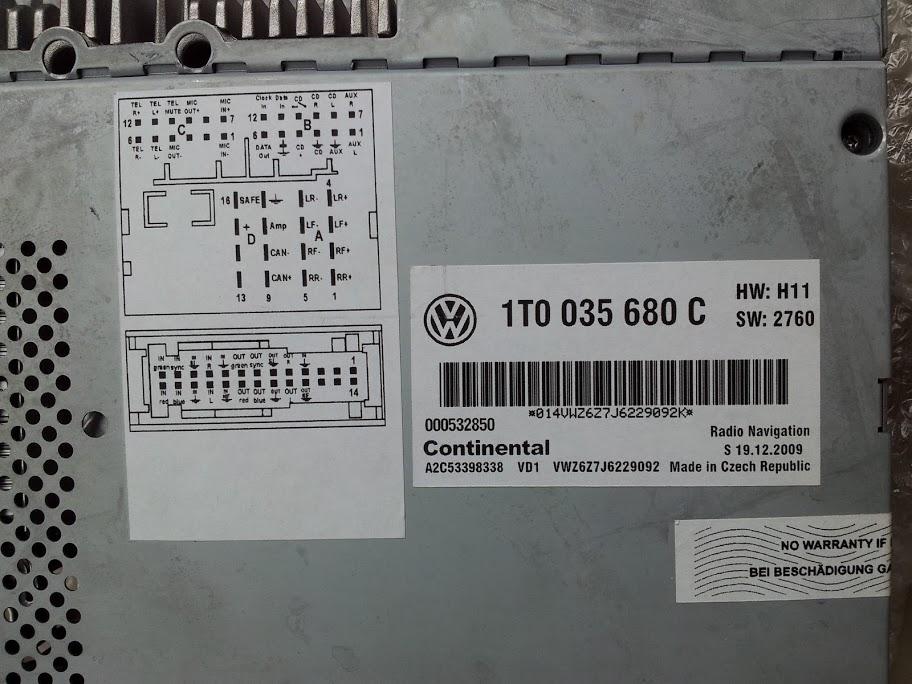
See SW version on right and part number matches yours.Last edited by Ryan_R; 11-07-2012, 10:51 PM.
Comment
-
On paper ... you have a C unit and the official stock FW version 2840!Originally posted by Hillbilly View PostDespite reading this thread twice I am going to ask a question as I only found out the details of my unit today
Control Module Part number 1TO 035 680 C
Component or Version RNS-MID H50 2840
It then says software Coding is 04000402040000A000
It has no secret menu on it and I have been unable to get it to appear.
It has vers 4.1 maps from last September in it Is there a newer vers like 5.1????? Since then
How can I get secret menu and VIM to appear and do I actually need a firmware upgrade.
Thanks in advance.
But it's as old as my grandma!
If you can live with the slower performance or lag in displaying your position on the map, then I'd recommend FW 3970 with V5 map combo (from a fellow C unit owner). MY11 Tiguan 147TSI (SOLD)
MY11 Tiguan 147TSI (SOLD)
Comment
-
Ok guys I'm a bit of a gumby when it comes to this sort of stuff but can anyone (in very average person speak) please explain how I get to the stage of burning the ISO image. I have downloaded all the parts which come in ZIP file format and then tried to unzip each file but as far as I can see it only unzips Part 1 which creates a file in ISO format. Does this one file include all the other Parts and all I have to do is burn the one ISO image to disc or is there more to it?
Please be gentle as I am an old man with limited ability in the modern world.
cheers and thanks in advance
Murray
Comment
-
I'll try to make this easy The first thing you need to do is have all 5 parts in the one folder. Click and open part 1, this then opens and when it's finished opening, part 2 will auto start opening, then 3 then 4 then 5. All 5 parts will unzip into a single folder/file. (This is from memory and I'm afraid, I'm an old codger too, so I'm a bit rusty.) When all 5 parts have unzipped you can burn the ISO file/s. I hope this helps.
MkVI GTD fitted with Bluetooth & MDI, CSG, DSG, Xenons, RNS510 with Dynaudio, ACC, Weathershields, Mudflaps, Sunroof, LED Tails, LED Indicators, LED Foglights, Interior LEDs, Tinted, RVC and Towbar - Gosford.
The first thing you need to do is have all 5 parts in the one folder. Click and open part 1, this then opens and when it's finished opening, part 2 will auto start opening, then 3 then 4 then 5. All 5 parts will unzip into a single folder/file. (This is from memory and I'm afraid, I'm an old codger too, so I'm a bit rusty.) When all 5 parts have unzipped you can burn the ISO file/s. I hope this helps.
MkVI GTD fitted with Bluetooth & MDI, CSG, DSG, Xenons, RNS510 with Dynaudio, ACC, Weathershields, Mudflaps, Sunroof, LED Tails, LED Indicators, LED Foglights, Interior LEDs, Tinted, RVC and Towbar - Gosford.
Comment
2025 - Below Forum
Collapse

Comment