Chillout, another quick question please. VW have a latest leaflet (which I assume is for MIB II) about WLAN and stating that you can set your phone into a personal hotspot mode then get the Nav Pro to search for the hotspot and once connected use the phone to power online services (thus not needing the Sim card that the non premium phone kits don't have). See below:
Internet access via WLAN.
With this method, the internet connection is provided not by the infotainment system itself but, for example, by a WLAN hotspot
linked to your mobile phone. Your phone in this case functions as a modem and the infotainment system is the “client”. **
Step by step: Your infotainment system as a WLAN client
1. Switch on your mobile device (e.g. smartphone) and activate it as a “WLAN hotspot” (usually via e.g. → main menu → Settings → Wireless connections) ***
Switch on hotspot visibility on the device. The hotspot name and network code are now shown.
2. Next, go to the main menu of your infotainment system and open → WLAN settings. Activate WLAN in the menu shown, select WLAN “client” mode and start the hotspot search. Select your mobile device.
3. Please enter the network code. The hotspot is now connected (as shown by the tick). In future, this process will happen automatically
when the hotspot is within range and switched on. To delete the hotspot link, press the waste bin symbol.
4. You can now access Car-Net services from your infotainment system by going to the appropriate menu.
I must admit I haven't tried it yet (as I've just read this), but would disabling UPnP mode allow the infotainment unit to search for a wireless hotspot (or is that additional hardware / software in the MIB II only) ?
Internet access via WLAN.
With this method, the internet connection is provided not by the infotainment system itself but, for example, by a WLAN hotspot
linked to your mobile phone. Your phone in this case functions as a modem and the infotainment system is the “client”. **
Step by step: Your infotainment system as a WLAN client
1. Switch on your mobile device (e.g. smartphone) and activate it as a “WLAN hotspot” (usually via e.g. → main menu → Settings → Wireless connections) ***
Switch on hotspot visibility on the device. The hotspot name and network code are now shown.
2. Next, go to the main menu of your infotainment system and open → WLAN settings. Activate WLAN in the menu shown, select WLAN “client” mode and start the hotspot search. Select your mobile device.
3. Please enter the network code. The hotspot is now connected (as shown by the tick). In future, this process will happen automatically
when the hotspot is within range and switched on. To delete the hotspot link, press the waste bin symbol.
4. You can now access Car-Net services from your infotainment system by going to the appropriate menu.
I must admit I haven't tried it yet (as I've just read this), but would disabling UPnP mode allow the infotainment unit to search for a wireless hotspot (or is that additional hardware / software in the MIB II only) ?

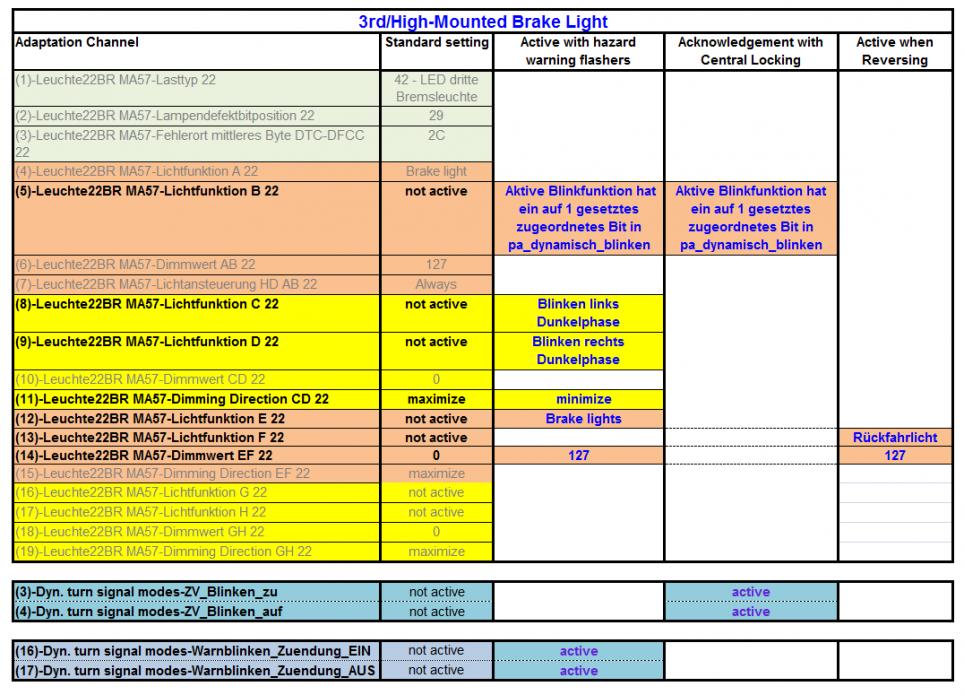

Comment