Originally posted by Dark975
View Post
.
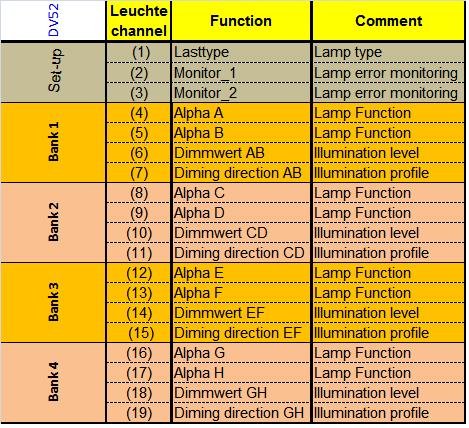
I've tried to show in the table the underpinning structure of a Leuchte-set (each of the 35 x lamps that the BCM can control on a mk7 has exactly this structure). The 19 x adaptation channels in the table form a Leuchte-set.
Of particular interest in your case is the four "Banks". What I hope that you can see is that each of these banks can contain two separate commands that can operate the one lamp in different ways (the Alpha channels) -so each lamp can be programmed to work in 8 x separate ways. Any one of these "ways" can conflict with the other functions that the lamp is asked to perform and when making changes to a Leuchte set, it's important to be aware of the nature of other functions the lamp performs.
In your previous post, you described a VCDS tweak that altered Leuchte channels (16) and (18 ) for both DRLs so that they blinked counter to the normal turn indicator. These changes looked OK, but in making them, you have given the new counter-blinking function the greatest priority and it will always "trump" any other function that the DRL performs. Unless I know what these other functions are, I can't tell if placing the new DRL counter-blinking function in the GH - bank creates a priority conflict, or not.
This is why I have asked that you provide the settings for the complete Leuchte-set for the two DRLs
Now, there are a couple of ways of getting these settings, but the easiest (but alas it takes the longest time) is to create an adaptation map of the BCM. Given that you are making changes to the BCM and because the BCM in an MQB platform vehicle contains around 2,500 adaptation channels, I assume that you have already created an admap. So, all that you need to do is to look through the .CSV file and post-up the two Leuchte-sets.
Cheers
Don


Comment