Originally posted by lambertia
View Post
Above Forum Ad
Collapse
Announcement
Collapse
No announcement yet.
VCDS (VAG-COM) codes and programmable options for Golf Mk7
Collapse
X
-
Yes the remote things work but they are slow. I want to start it in the car then walk away. My astra did this. O
Of course I could try to remember to close them 30 seconds before I stop --
--
Greg
MY14 Golf Wagon Highline 1.4L TSI 103, Limestone Grey Metallic, Roof, Leather, DAC.
Comment
-
The window and roof should continue to operate once the key is removed for up to (IIRC) 30 seconds, until you open the driver's door. That's how it functions in the Mk6. If you forget to close your windows and roof once you've opened the door, it'll take all of 10 seconds to hold down the lock button on the remote and have all windows and the roof close. Easy!Originally posted by lambertia View PostDoes anyone know if there's a coding to allow the windows and roof to continue closing after the key is removed and a door is opened? It's a drag to have to wait till everything is closed before leaving.2008 MkV Volkswagen Golf R32 DSG
2005 MkV Volkswagen Golf 2.0 FSI Auto
Sold: 2015 8V Audi S3 Sedan Manual
Sold: 2010 MkVI Volkswagen Golf GTI DSG
Comment
-
Auto Rain Close -mk7 VCDS tweak
EDIT NOTE: since I first wrote the instructions below- the forum community has learned much about this tweak. From this experience, it now seems that the success, or otherwise of the Auto Rain close facility is dependent on having the correct rain-sensor installed on the front windshield. Again from experience, it appears that the car MUST have a rain sensor with the part number 5Q0 955 547 WITHOUT ANY SUFFIX to be more likely to succeed. VCDS will report the correct sensor as RLFS, not RLHS. (thanks hadez16 & darkchina811 from RT forum)
Background
It's fair to say that the Auto RainClose tweak has had a dubious infancy when applied to MQB platform vehicles like the mk7 Golf. My understanding from conversations on various forums is that problems were first encountered with this tweak because of the new sensor that was installed in these cars.
In previous models, VW used a "RLS" (i.e. Rain Light Sensor) to control Auto RainClose. However, in many of the mk7 models, the sensor that was introduced was the "RLFS" (Rain Light Humidity Sensor, or in German, Regen, Licht, Feuchte Sensor). Some VCDS auto-scan listings now report this new sensor as its Anglicized name, "RLHS" and of late, the RLS seems to have re-appeared in some mk7 scan reports (particularly in NAR cars).
As a result of early problems with the Auto RainClose tweak, the folk at Ross Tech (i.e. the inestimable Dana) modified the VCDS software so that it would communicate correctly with these new sensor units. The first SW version in which these changes appeared was Beta ver. 14.6.1. At the time of writing, Ross Tech has advised that their Beta software (i.e. currently Beta 14.8.1) is still the only version with the necessary smarts to talk to the sensors on mk7 vehicles. Doubtless, in the fullness of time (to quote Sir Humphrey Appleby), RT's non-beta software will be modified to accommodate these new sensors.
The material in these instructions have been sourced from numerous forums and a skeletal version of these procedures can be found on the Stemie.de site.Edit - Nov 2014: Ross-Tech's full version software (SW version commencing with the number "14", or greater) is now able to fully communicate with the rain sensors in mk7 vehicles.
Particular acknowledgement is given to the findings of the folk on the VCDS thread on VWvortex. In addition, recognition must also be given to those talented and amazing VCDS gurus on the Ross Tech forum for unravelling the early problems with the RLFS. Thanks to you all for your valuable contributions.
A word of caution for those that wish to proceed. This is one of the more complex tweaks and as a result, particular care and precision in following these instructions is required. Feedback from others indicates that a few have not been able to make this tweak work albeit I have received lots of reports of its successful implementation. If you fall into the latter category-congratulations. For those in the former category, please revert all settings to their original values (and re-check the entries for "opening and closing" in the Discover media screen which may have altered because of the factory reset process-see part 3 of these instructions). And, if you have implemented this tweak and you want to revert back to the car's original settings, make sure that you use RT's Beta software for the roll-back process.
If others can add to the information in these tweak instructions, please do so. If you want to PM, I'll undertake to modify this post with any updates - or you can add your own separate post to this thread.
For ease of understanding, these instructions have been broken-up into three discrete parts as follows (it is recommended that the instructions should be followed in the sequence listed):
This PostPart 1: Auto RainClose - Coding ChangesPost #230Part 2: Auto RainClose - Adaptation Channel ChangesPart 3: Auto RainClose - In-Car, setup proceduresAll parts must be completed
Ross-Tech software version commencing with a number "14", or greater must be used for this tweak
Part 1: Auto RainClose - Coding Changes1. From the Installed tab on the Select Control Module screen, select 09-Cent. Elect.
2. On the Open Controller screen for address 09 - Cent. Elect., click the Coding - 07 tab
3. When the screen below opens, click on the pull-down down tab in the middle of the screen (as shown next to the red arrow). As indicated in the picture, the BCM (Body Control Module) has two "slave" modules, one of which is the RLFS
4, Select RLFS and click on the Long Coding Helper tab.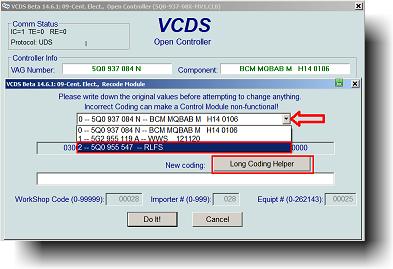
Note 1: on some mk7 vehicles, the slave module will be RLS, or RLHS 5. Select Byte 0 and place a tick in Bit 1 and Bit 2 as shown in the picture below. Exit this screen
6. When the screen below appears, ensure that the New coding box contains the Hexadecimal value 06A8DD Click the Do it! tab. Go back to the open controller screen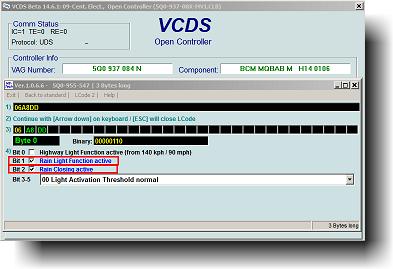
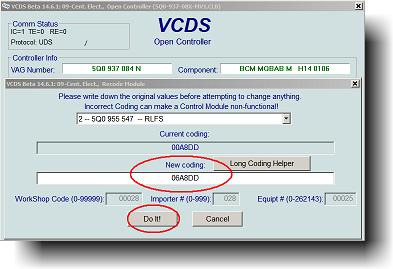
Note 2: some forums report "error 31" message at this point. If this error message appears, manually enter 06A8DD into the New coding box instead of using the Long Coding Helper. Then click the Do it! tab Note 3: On some mk7 vehicles, the default coding string for the rain sensor is 01E8DD. If this is the case, the required hexadecimal value in the new coding box is 07E8DD.
Go to Part 2(next post)
Last edited by DV52; 03-07-2019, 10:19 AM.Please don't PM to ask questions about coding, or vehicle repairs. The better place to deal with these matters is in the forum proper. That way you get the benefit of the wider expertise of other forum members! Thank you.
Comment
-
Auto Rain Close - mk7 VCDS tweak (parts 2 & 3)
Part 2: Auto RainClose - Adaptation Channel Changes7. Once the Open Controller screen appears for address 09, click Security Access -16 tab
8. When the Security Access window opens, enter the magic number for the Body Control Module as per the dialogue balloon (i.e. 31347). Click the Do it! tab
9. When the Open Controller screen re-appears, click Adaptation - 10
10 . From the pull-down channel menu, select (15)-Access control 2-Regenschliessen_ein_aus. and select active in New value box. Click Do it! tab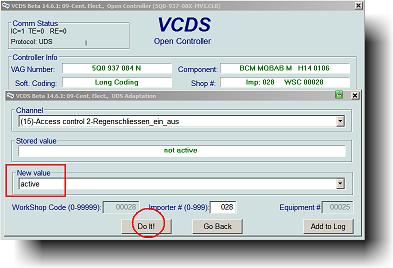
11. Select (16)-Access control 2-Regenschliessen_art and select Permanent in New value box. Click Do it! tab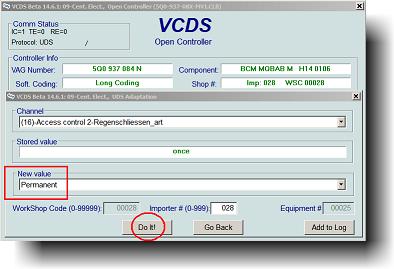
12. Select (28 )-Access control 2-Menuesteuerung Regenschliessen and select active in New value box. Click Do it! tab.
13. Exit the VCDS software and remove VCDS cable from the OBDII portNote 4: this adaptation channel change adds "Automatic closing in rain" as an option-panel in the Discover Media menu screen (see Part 3)
Go to Part 3
Part 3: Auto RainClose - In-Car, setup procedures
Auto RainClose - Factory reset procedure
This tweak requires that the control unit be reset after the coding changes above have been made. This is done using the following steps:- Press the CAR button on the RH side of the Discover media Unit
- Press the set-up panel on the bottom RH side of the screen
- Select Factory Setting panel (it's the very last entry on the list)
- On the Factory Setting screen, select Reset Mirror and Wiper Settings
- Press the Reset panel
Auto RainClose -Menu enabling procedure
For Auto RainClose to work, the function must first be enabled in the Discover media screen. This is done using the following steps:- Press the CAR button on the RH side of the Discover media Unit
- Press the set-up panel on the bottom RH side of the screen
- Press the Opening and Closing panel
- Place a tick in the Automatic closing in rain panel as shown in the picture below.
- Make sure that the settings for all other options (especially in Opening and closing) are appropriate and that they have not been changed by the factory reset process above (e.g. check that Convenience opening option isn't set to "off")
- Exit the screen
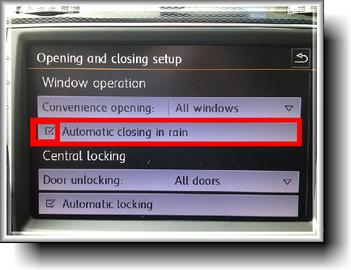
source - 3askoul/www.Golfmk7.com
Auto RainClose - Test and operating procedure- Make sure that the wiper stalk is in the rain sensing position (i.e. up one position) and that the headlights are switched to the Auto position
- Wind down one, or more windows, and/or sunroof
- exit and lock the vehicle using the remote fob or KESSY
- Wait a minute, or two and pour water on the rain sensor, or tap the rain sensor with your fingers.
- The open window(s)/sunroof should close
Note 5: a further feature of this tweak is that if the window(s)/sunroof is left open for an extended time (generally overnight) without rain, or intervention, the open aperture(s) will be automatically shut.
Feed-back from forum members:
Originally posted by sucnipHi. I finally got the rain closing working over the weekend. I noticed that once I reset the closing settings I lost window up/down functionality on the remote. I had to manually wind each window up and down, restore auto up/down functionality before the remote started working again. Just thought I'd mention that in case you'd like to add it to the FAQ.Originally posted by Kiaoranaone member mentioned he got this tweak working by changing the sequence order, he did 2,3,1.Last edited by DV52; 19-12-2015, 09:55 AM.Please don't PM to ask questions about coding, or vehicle repairs. The better place to deal with these matters is in the forum proper. That way you get the benefit of the wider expertise of other forum members! Thank you.
Comment
-
Just been PM'ing DV52 regarding VCDS cables etc when I rebrowsed through RossTech's site. Found something mighty interesting, not sure if anyone else has already posted up about this yet so here it is!
They have a VCDS Mobile, found it while reading FAQ 1.8: Ross-Tech: FAQ Page 1
Ross-Tech: VCDS Mobile Preview
Basically plug in the dongle into the car, connect via Wifi with any device (laptop, tablet, phone) and via a web browser you can access VCDS!!
Here it is working on Android: https://www.youtube.com/watch?v=WYUYqIRmszA#t=20
and iOS: https://www.youtube.com/watch?v=QDv0TgeN8YU
There is also a test drive function to see specific values in the car whilst the car is driving (best done if you're not driving lol):
Current:
2017 Mk2 Tiguan 162TSI, R-line, White
2020 Mk7.5 Golf R Wagon, White
Comment
-
Andrew: I reckon that the HEX-NET devices are the way to go!
Just a few niggling issues to consider though. They are more pricey $50 -$150 (USD) more. I guess that this might change over time. Also, the lower priced unit only accomodates 10 VIN. Not sure if this is an issue for you, but it could be a problem in the longer term if mates/forum folk ask for your assistance with their cars. It's not clear to me from the website what happens if you fill-up your quota and you want to use more VINs (I guess that it's just a case of throwing more money at RT). The unlimited unit doesn't have this problem of course, but it's $499 (USD) + delivery. There's been a bit of dialogue on the RT forum from guys that have purchased the HEX-NET. Might be worth a read before you make your decision.Last edited by DV52; 15-09-2014, 10:49 AM.Please don't PM to ask questions about coding, or vehicle repairs. The better place to deal with these matters is in the forum proper. That way you get the benefit of the wider expertise of other forum members! Thank you.
Comment
-
Adaptation Channel list for BCM. - Anglicised version
I've managed to translate the descriptors for Adaptation Channels in 09-Cent Elect. control module (i.e. BCM) from German to English.
Used web-based translators for the task, so I'm not vouching for its absolute accuracy! Nevertheless, most of the channel descriptors now seem to make sense - albeit many of the channel names are still a bit cryptic by virtue of the way that VW described them in the original German!
Anyway, if you are interested in getting a copy, click here. Please remember that the list is for a 103TSI highline my13- Australian versionPlease don't PM to ask questions about coding, or vehicle repairs. The better place to deal with these matters is in the forum proper. That way you get the benefit of the wider expertise of other forum members! Thank you.
Comment
-
Has anyone had any experience with the non-genuine options?
Like any of these? High Performance Car ODB Diagnostic Cables on Newfrog.com, Dropshipping
Comment
-
The price is tempting, but they're not worth it if you want to go and change settings. If you just want to look at fault codes on the cheap get a cheap ELM337 bluetooth ODB2 adapter and the Torque app on your Android device.
Comment
-
-
Note this line:
1. Can use Original software download from internet,but can not update,only 12.12.0, 11.11.6.
In other words, if you want the latest software, pinch it from RossTech yourself — and good luck if it works.
Comment
-
Jonoz: sounds like you have very specific and simple needs. Why not simply ask if there is a fellow forum member (who owns a cable) up there in Brisbane who is willing to lend a hand? Might cost you a small gratuity but it satisfies your needs!Originally posted by jonoz View PostMainly just want to be able to check things, the dealer has apparently disabled the soundaktor but I am not convinced...
ps: I've tried one of those Bluetooth connectors -ELM337 type. They are a toy (sorry Ryan_R). It couldn't even recognise a simple passenger door controller fault on my mk7! As for the fake RT cables, buying one of those is simply supporting the fraudulent practices of IP thieves! You don't to do that.Last edited by DV52; 17-09-2014, 11:05 PM.Please don't PM to ask questions about coding, or vehicle repairs. The better place to deal with these matters is in the forum proper. That way you get the benefit of the wider expertise of other forum members! Thank you.
Comment
2025 - Below Forum
Collapse


Comment