Originally posted by DV52
View Post
Thank you for your answers.
I own a Passat and I tried to find those settings in the BCM but Failed.
Neither yours or Rainesh's showing up in my Passat.
Neal

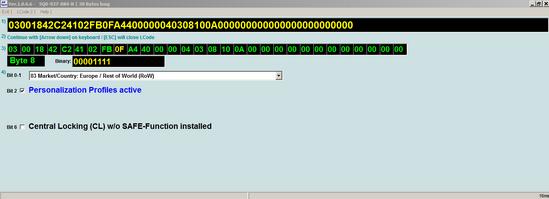
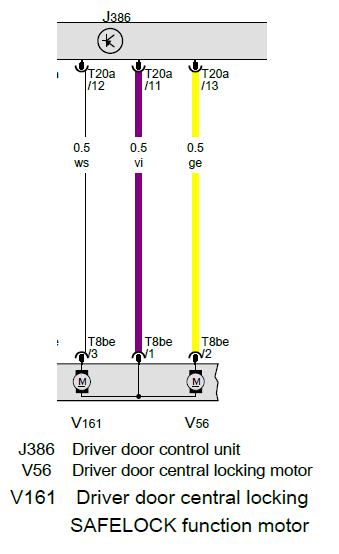
Comment