Originally posted by OZROD
View Post
Above Forum Ad
Collapse
Announcement
Collapse
No announcement yet.
Mk2 Tiguan VCDS Tweaks
Collapse
This is a sticky topic.
X
X
-
if ACC is on and you try to overtake on the left the extra lane comes up and the car slows to his speed, a few people have disabled it (ACC>long coding>overtaking right prevention)Originally posted by lm_jo View PostHi Jap,
How come the adaptive lane guidance is showing the car on the lane next to yours? I don't think I get that on my Tiguan.
Sent from my Nexus 6P using Tapatalk
Comment
-
-
The Audi variant of that is to change to right lane, set following distance to 1m and strobe the headlights. Anyone have the coding for that?Originally posted by Jap View Postif ACC is on and you try to overtake on the left the extra lane comes up and the car slows to his speed, a few people have disabled it (ACC>long coding>overtaking right prevention)Tiguan Highline 162TSI | Indium Grey | DAP | MY18
Comment
-
Mk2 Tiguan VCDS Tweaks
Just a thing : I don't have my Tiguan now (I will have it in June or July).Originally posted by Hole46 View PostReset the whole unit? Would this change anything else I have previously done?
Sent from my iPad using Tapatalk
I just know that's possible to do factory reset (in the Discover) for each specific parameters (lights,.....). Maybe there is something for "confort option". And do a reboot after that.
YouTube
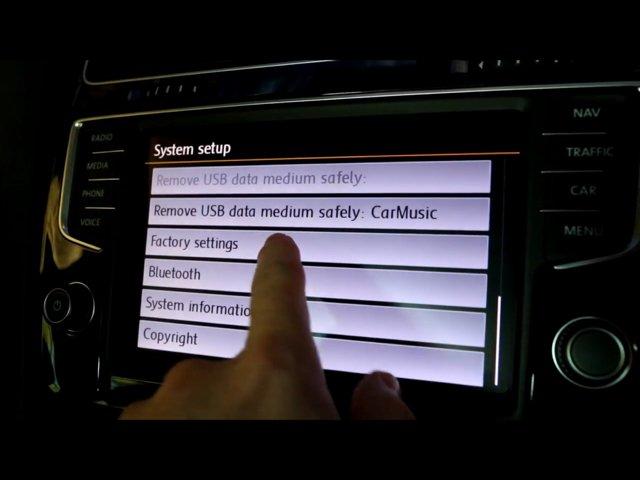
 Last edited by nowmax; 08-02-2018, 04:24 PM.
Last edited by nowmax; 08-02-2018, 04:24 PM.
Comment
-
2025 - Below Forum
Collapse

Comment