Originally posted by ArdiL
View Post
Above Forum Ad
Collapse
Announcement
Collapse
No announcement yet.
Mk2 Tiguan VCDS Tweaks
Collapse
This is a sticky topic.
X
X
-
I would agree with that. The times when it does become an issue are when there is a specified 40 zone during school hours and when it identifies a lower off ramp speed as you are passing. I've set my overspeed warning at 10 kmh but it doesn't bother me when it flashes up as I know the reasons why it comes up.Indium Grey Golf 7.5 Alltrack 135tdi Premium - all options
-
I just ordered an OBDeleven from Auto Instruct and they are offering 200 credits with the 'Pro' bundle.Originally posted by OZROD View Postyep, the Apps are great - I used it on my A3 and it was a snap. Now for the Tiguan!
Be aware that Apps cost points to use, and I think you get 100 points to start. Most Apps are 10 points but there are some that cost 100 points. You can buy more (cheap) or 'earn' up to 6 points a day looking at ads (cheaper). You can also skip the Apps altogether and just use coding for adaptions.
I got the link to install the app on my newly purchased (for the purpose) android tablet and installed OK... just waiting for the dongle to arrive tomorrow...
... also hoping they'll send me a code to activate the 'pro' feature and credits. No mention of that anywhere yet.
I did note that you cannot buy more points in Oz... something to do with licensing of IP with VW Europe not valid in Australia.Tiguan Highline 162TSI | Indium Grey | DAP | MY18
Comment
-
Can anyone confirm this Please? We were not able to find this parameter when we did a quick look a few weeks back with Tigger73.Originally posted by Hugo_nz View PostLong coding
Control unit: 6C Camera System Rear View
Values:
3D_Presentation:
Old value: Off
New value: On
Sent from my iPad using Tapatalk
I have a Tiguan Comfortline with DAP, could it be that the Discover Media is not compatible (requiring the Discover Media PRO?)
We were able to activate TMC, ALG, Traffic sign detection and refuel amount.
Comment
-
I can confirm this works on Discovery Media non PROOriginally posted by ArdiL View PostCan anyone confirm this Please? We were not able to find this parameter when we did a quick look a few weeks back with Tigger73.
I have a Tiguan Comfortline with DAP, could it be that the Discover Media is not compatible (requiring the Discover Media PRO?)
We were able to activate TMC, ALG, Traffic sign detection and refuel amount.
Comment
-
Originally posted by LorDClockaN View PostI can confirm this works on Discovery Media non PRO
Interesting will have to take another look then.
I really like the 360 view that you can move with your finger on the screen.
 Originally Posted by Hugo_nz
Originally Posted by Hugo_nz 
I enabled the 360 camera feature today. Pretty neat. Check out thevideo:
360 Camera on Tiguan AD1 2017 Discover Media - YouTube
Comment
-
It's pretty slow on Discovery Media, making it pretty useless IMHO. Maybe the Pro one has faster CPUOriginally posted by ArdiL View PostInteresting will have to take another look then.
I really like the 360 view that you can move with your finger on the screen.
 Originally Posted by Hugo_nz
Originally Posted by Hugo_nz 
I enabled the 360 camera feature today. Pretty neat. Check out thevideo:
360 Camera on Tiguan AD1 2017 Discover Media - YouTube
Also I think that I did find the 3D View option under Rear camera with OBDEleven if I remember correctlyLast edited by LorDClockaN; 31-01-2018, 02:11 AM.
Comment
-
On page 10 of my Media Pro user manual it mentions a feature where the drivers voice is amplified by the car speakers for the rear passengers and in my car at least it it not activated. Has anyone done this? I am pretty sure the latest Superb has it activated as I recall seeing it mentioned somewhere.
Comment
-
Adjust the volume.Originally posted by Ozsko View PostOn page 10 of my Media Pro user manual it mentions a feature where the drivers voice is amplified by the car speakers for the rear passengers and in my car at least it it not activated. Has anyone done this? I am pretty sure the latest Superb has it activated as I recall seeing it mentioned somewhere.
You will see at top right a little icon that has 2 people seated behind each other and sound waves.
Press this quickly and it takes you to the voice enhancer level.
Adjust up or down.
Sent from my HTC 10 using Tapatalk2011 Skoda Octavia vRS TDI DSG wagon|Revo Stage 1|Race Blue|Leather|Dynamic Xenons w 6000K|9w7 BT|THA475 Amp+active sub|Whiteline ALK|RVC|
2009 R36 wagon|Biscay Blue|RVC|Tailgate|ECU and DSG tune|LED DRL/Indicators|3D colour cluster|Quad LED tail rings|Climatronics upgrade|Dynaudio retrofit|B7 RLine Flat Steering Wheel|3AA CCM|TPMS Direct|B7 Adaptive Cruise with Front Assist|Discover Media retrofit|PLA 2.0|Lane Assist|BCM retrofit|High Beam Assist|DQ500
Comment
-
The Icon does not appear on mine.Originally posted by kamold View PostAdjust the volume.
You will see at top right a little icon that has 2 people seated behind each other and sound waves.
Press this quickly and it takes you to the voice enhancer level.
Adjust up or down.
Sent from my HTC 10 using Tapatalk
Comment
-
Ozsko My question is for you initially but also to anyone who wants to throw in their opinion.
As you have enabled TJA I want to ask you something that is troubling me regarding ACC. I am hoping with TJA enabled this issue would be rectified.
1. With ACC enabled to 60 km/h the car will automatically brake and accelerate to maintain the set speed but keep a distance from the moving car infront that it uses as a guide.
2. When the car infront changes lanes then ACC will use the next moving vehicle as a guide.
Now lets see how it works when stopping at lights.
1. ACC is set to 60 km/h
2. Car infront slows down to stop at the lights
3. My car (ACC) slows down also
4. Car infront fully stops at lights
5. My car (ACC) fully stops behind the car
Up to this point all is good, now we change the situation a little and an accident is most likely the result if no intervention is taken to Disable ACC.
1. ACC is set to 60 km/h
2. Car infront slows down to stop at the lights
3: My car (ACC) slows down also
4: Car infront decides to change lanes just before stopping (and moves away)
Result
5: My car (ACC) detects car has moved away and immediately accelerates to target 60 km/h.
WARNING!
There are 2 Possible outcomes from this scenario at step 5.
A: If there are no more cars infront of you at the red light then it is normal behavior for ACC to accelerate to target 60 km/h. In which case you need to act quickly and hit the brakes to disable ACC.
B: If there is one more car at the lights and it is stationary then you would expect that ACC detects it and stops behind it right ?
NO! It seems ACC only detects moving vehicles so again when the car infront moves away (4.) ACC will hit the gas and not detect the stationary vehicle at the lights. In which case you need to act quickly and hit the brakes to disable ACC.
This is just my experience that I wanted to share, maybe my expectations are not within the capabilities of ACC. Hoping the experienced users here could comment on this issue?
Another dangerous way to test this is when your braking slowing down at a red light, 20 meters before you get to the stationary cars take your foot off the brake and activate ACC and it should accelerate as if there are no cars infront of you. However, I do not recommend this method. Its like playing Russian roulette with German cars.
Comment
-
Simply put the Tiguan will not react to a stopped vehicle and though I have never studied the manual in this regard my son who drives our Mk7 Golf PP assures me this is the case and I certainly find it to be true like you have. I have had instances of where my Tiguan has simply not reacted to a slowing car and I decided that I was not brave enough to allow things to continue and braked to match the slow car then hit resume and normal operations were restored and both vehicles came to a stop.
My feelings about all this is that VW and car manufacturers need to up their game with education and familiarisation of these new generation cars because a few minutes of explanation at hand over is not sufficient. My son runs education nights every quarter for new owners at the dealer he works for to answer questions (not VW). On the night the owners are shown the service dept operation, given a power point and video run down on the features of the brand and questions are invited. A 400 page handbook as VW give us is certainly not acceptable and even if you were to read it all very few if any of us could absorb it and learn all the stuff it has in there. It is not region/market specific and has plenty of errors and superfluous information that just adds to the confusion because it doesn't need to be there so we have to wade through unnecessarily. I think a DVD is the least that should be used to show the cars features to new owners but that would cost money and all car companies are allergic to spending more than they have to.
TJA & ACC are prime examples of the education problem, I looked at YouTube VW & Skoda videos and presumed (wrongly as it turns out) that TJA was autonomous driving simply because the limits of time placed on Stop/Go and Active Lane Guidance were glossed over, no they weren't glossed over they were simply not mentioned and ignored in the the interests of marketing, never let the truth get in the way of a good story might be closer to the point. The few owners who also posted videos never made these points clear either which I now find strange when I think about it. Even now after all this time there is still confusion surrounding the whole thing and if VW had done the right thing you and I would not have to ask these type of questions and that is what annoys me most about the whole thing.
I will give them points for producing the series of videos on YT, its just a pity the whole user manual is not done by video. End of rant and thanks for reading. The scenarios you highlight in your post are the limits of a system not fully mature and still in the first stages of development. VW always preface their videos as being within the limits of the system or some such similar phrase which I suppose is fair enough it is just a pity they gloss over and ignore those limits.
Comment
-
So what your saying is simply that with Scenario B a resulting accident would be deemed "as being within the limits of the system"
B: If there is one more car at the lights and it is stationary then you would expect that ACC detects it and stops behind it right ?
NO! It seems ACC only detects moving vehicles so again when the car infront moves away (4.) ACC will hit the gas and not detect the stationary vehicle at the lights. In which case you need to act quickly and hit the brakes to disable ACC.


Comment
-
I think you summed it up fairly accurately and VW do say that you must remain alert and ready to avoid an accident, there are pages of warnings in every user manual. The first accident report to an insurance company blaming the car and its systems should be interesting. A driver was recently stopped in a Tesla and tested DUI after he had been observed to be asleep at the wheel. He claimed that as the car was doing the driving his intoxication had nothing to do with controlling the car!! An interesting philosophical argument no doubt followed the driver's statement.
Comment
-
Also, Coding easy_entry_front_over_MMI - Change to activeOriginally posted by NZ_GolfR View PostAlso if anyone is interested I found that if you have electronic seats you can turn on the Easy Entry/Easy Exit function:
Seat Adjustment Driver Side (36) - Coding - Easy_Entry_front - Change to Active
This will slide the seat all the way back when you turn the car off to allow you to get it out and then when you get back in and turn the car on it slides forward to the saved position.
Adds "Seats" to vehicle settings so easy entry can be turned on or off
Comment
2025 - Below Forum
Collapse

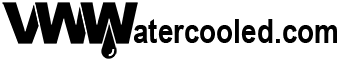
Comment