Originally posted by DV52
View Post
My apologies as I might not be clear enough.
The replacement radio is this below.
5GG 035 280 B - Google Search
Its actually a VW product.
Surprisingly there is no DTC after I swap this radio in.
Hence the curiosity.
Btw for this statement
Just re-implement the tweaks in your new "radio"
Can I clarify on this portion?
Do you mean I disable the menu items via VCDS and then re-enable it again to check if the menu will reappear in my new player?
Thank you.

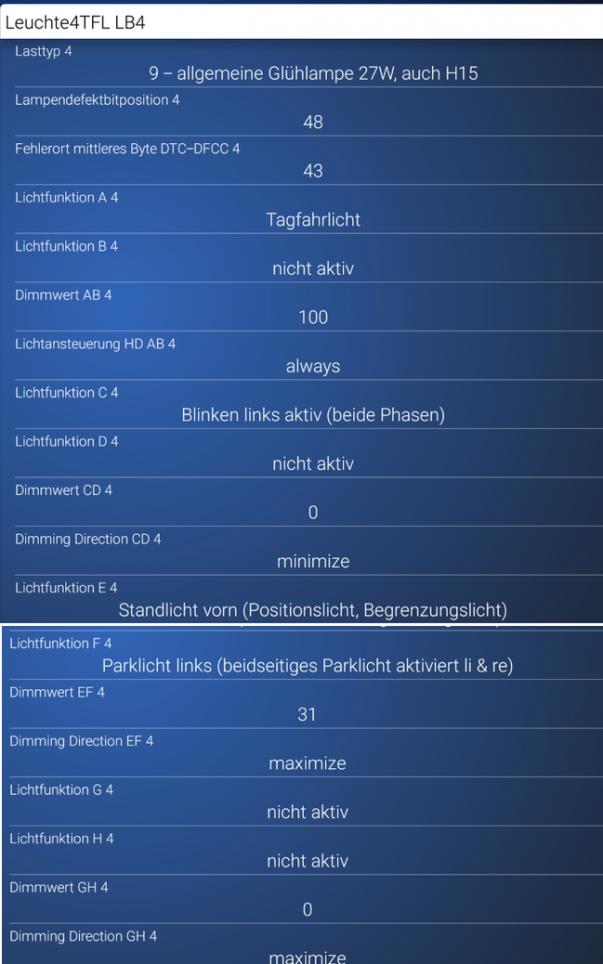

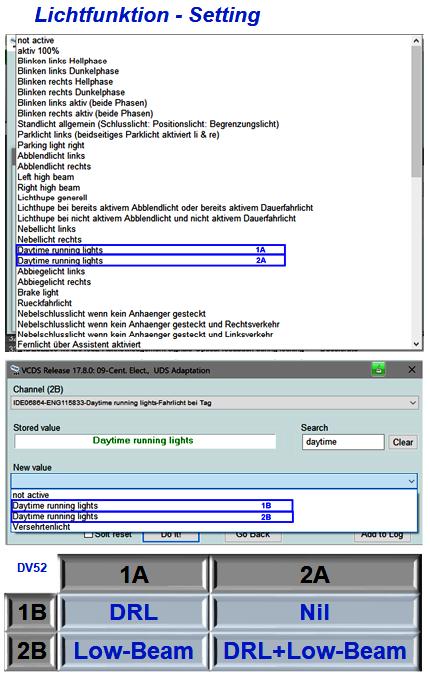



Comment