Your local stealer Pun intended as about $300 or maybe more.
Above Forum Ad
Collapse
Announcement
Collapse
No announcement yet.
Firmware updates for RNS510 units in Australia/NZ
Collapse
This is a sticky topic.
X
X
-
Hi. a little off the original topic in a way.
does anyone know the name structure for AU firmware images from VW? Im stubbornly trying to get my MIB2 Discover Pro Retofit from EU to AU Firmware.
my current Firmware starts as follows MHI2_ER_VWG11_ or SWDL_MHI2_ER_VWG11_ which is ER = Europe I guess. replacing with AU hasn't got me anywhere so far
thanks all
Comment
-
It's not different firmware, we use the same as EU.Originally posted by Evo* View PostHi. a little off the original topic in a way.
does anyone know the name structure for AU firmware images from VW? Im stubbornly trying to get my MIB2 Discover Pro Retofit from EU to AU Firmware.
my current Firmware starts as follows MHI2_ER_VWG11_ or SWDL_MHI2_ER_VWG11_ which is ER = Europe I guess. replacing with AU hasn't got me anywhere so far
thanks all
There are multiple configuration settings which configure it as EU or au of which I'm not fully aware. Not sure if it's all just coding and adapation changes.
Best bet would be to do a compare of a full adaptation channel map and coding of an AU delivered unit and change yours to match.
Then load row2 maps.
Sent from my HTC 10 using Tapatalk2011 Skoda Octavia vRS TDI DSG wagon|Revo Stage 1|Race Blue|Leather|Dynamic Xenons w 6000K|9w7 BT|THA475 Amp+active sub|Whiteline ALK|RVC|
2009 R36 wagon|Biscay Blue|RVC|Tailgate|ECU and DSG tune|LED DRL/Indicators|3D colour cluster|Quad LED tail rings|Climatronics upgrade|Dynaudio retrofit|B7 RLine Flat Steering Wheel|3AA CCM|TPMS Direct|B7 Adaptive Cruise with Front Assist|Discover Media retrofit|PLA 2.0|Lane Assist|BCM retrofit|High Beam Assist|DQ500
Comment
-
Thanks for that info! I can stop looking for au firmware that doesn't exist haha.Originally posted by kamold View PostIt's not different firmware, we use the same as EU.
There are multiple configuration settings which configure it as EU or au of which I'm not fully aware. Not sure if it's all just coding and adapation changes.
Best bet would be to do a compare of a full adaptation channel map and coding of an AU delivered unit and change yours to match.
Then load row2 maps.
Sent from my HTC 10 using Tapatalk
Well I have an old mib2high firmware. id like the most recent which I think is 814 maybe 815 to iron out some of the kinks. but I have no idea how to find this on the web. very very difficult to find any firmware online... I assume you're correct as from VCDS I can change these settings I know from my findings but the unit won't connect at 5F... My High2 unit was a pre CP removed (hacked) now non hacked because of firmware update...
I got my VCDS cable today and had a poke at my non CarPlay MIB2 STD + Nav AU unit. I enabled Wifi Client and Hotspot as well as GEM menu plus a few more options for my DRLS etc very nicely. I can actually turn my DRL on and off from my Nav Screen =)
When I tried to VCDS the MIB2High DP2 I have no success. Comm Status toys 3 times to connect. and get error "No response from Controller" So whatever they do to these pre CP removed units goes deep. (I lost all CP when I had to emergency format and load firmware) Does anyone know what can be blocking access to 5F on this unit?
Comment
-
If it's been modified you need to first enter green engineering mode (hold down menu button) and then enable development mode for next X reboots.Originally posted by Evo* View PostThanks for that info! I can stop looking for au firmware that doesn't exist haha.
Well I have an old mib2high firmware. id like the most recent which I think is 814 maybe 815 to iron out some of the kinks. but I have no idea how to find this on the web. very very difficult to find any firmware online... I assume you're correct as from VCDS I can change these settings I know from my findings but the unit won't connect at 5F... My High2 unit was a pre CP removed (hacked) now non hacked because of firmware update...
I got my VCDS cable today and had a poke at my non CarPlay MIB2 STD + Nav AU unit. I enabled Wifi Client and Hotspot as well as GEM menu plus a few more options for my DRLS etc very nicely. I can actually turn my DRL on and off from my Nav Screen =)
When I tried to VCDS the MIB2High DP2 I have no success. Comm Status toys 3 times to connect. and get error "No response from Controller" So whatever they do to these pre CP removed units goes deep. (I lost all CP when I had to emergency format and load firmware) Does anyone know what can be blocking access to 5F on this unit?
Then you will be able to access it via address 5F after it reboots.
Sent from my HTC 10 using Tapatalk2011 Skoda Octavia vRS TDI DSG wagon|Revo Stage 1|Race Blue|Leather|Dynamic Xenons w 6000K|9w7 BT|THA475 Amp+active sub|Whiteline ALK|RVC|
2009 R36 wagon|Biscay Blue|RVC|Tailgate|ECU and DSG tune|LED DRL/Indicators|3D colour cluster|Quad LED tail rings|Climatronics upgrade|Dynaudio retrofit|B7 RLine Flat Steering Wheel|3AA CCM|TPMS Direct|B7 Adaptive Cruise with Front Assist|Discover Media retrofit|PLA 2.0|Lane Assist|BCM retrofit|High Beam Assist|DQ500
Comment
-
Wow! thanks for the info mate. I thought I'd hit a dead end with this unit. I will give this I try this morningOriginally posted by kamold View PostIf it's been modified you need to first enter green engineering mode (hold down menu button) and then enable development mode for next X reboots.
Then you will be able to access it via address 5F after it reboots.
Sent from my HTC 10 using Tapatalk
Thanks mate for your time. much appreciated
Edit. Well damn. When I select developer mode I get an “only for Audi message”
Is this in the mmx list?
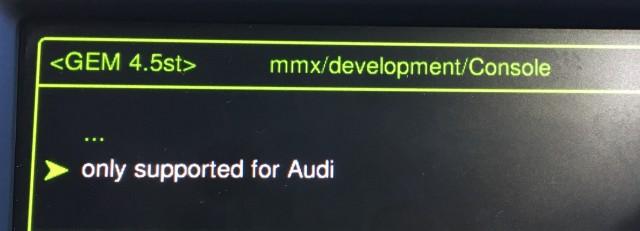 Last edited by Evo*; 24-10-2017, 05:24 PM.
Last edited by Evo*; 24-10-2017, 05:24 PM.
Comment
-
I don't have a Discover Pro to take screenshots for you sorry.
Hold down menu until you get to a secondary menu.
Select Green/Engineering.
Then you need to use the right scroll wheel to jog down to 'enable diagnostics' or similar and push in the wheel to select. I think it has a choice of next reboot, next 3 reboots or next 10 reboots. Select 10.
Then go back out and reboot (hold down the left dial for 30 seconds).
Then connect VCDS and you should be able to access it via 5F infotainment.2011 Skoda Octavia vRS TDI DSG wagon|Revo Stage 1|Race Blue|Leather|Dynamic Xenons w 6000K|9w7 BT|THA475 Amp+active sub|Whiteline ALK|RVC|
2009 R36 wagon|Biscay Blue|RVC|Tailgate|ECU and DSG tune|LED DRL/Indicators|3D colour cluster|Quad LED tail rings|Climatronics upgrade|Dynaudio retrofit|B7 RLine Flat Steering Wheel|3AA CCM|TPMS Direct|B7 Adaptive Cruise with Front Assist|Discover Media retrofit|PLA 2.0|Lane Assist|BCM retrofit|High Beam Assist|DQ500
Comment
-
Thanks Kamold, looks like I've hit another dead end then as I don't have those options at all... shame...
Oh well, I am still tinkering with my stock MIB2 Nav Discover Media.
I now have iPhone USB Function. So can plug in and Play my Music via Cable with all Cover Art etc. Wifi Lan enabled, TMC active, Skin Change, lots more Car Menu options: DRLs On/Off Direct from MIB2, Rain Closing, Convenience Closing, Car-Net menu Active, uPnP Wifi Connection.
Only hitch I now have is my drivers elect window is now reversed... Goes Up when switched Down and vice versa...
Comment
-
Read the first post. Instructions are in there for firmware updates.Originally posted by teejay View Postkamold - you seem to be the maps overlord.
Just bought the same car as you - 2011 VRS. I am totally lost with this update process - is there a sticky post you've made about the process and what version?
Aloooooooooot of posts here.
Maps can be purchased from your dealer or some other sellers.Last edited by kamold; 25-11-2017, 11:02 PM.2011 Skoda Octavia vRS TDI DSG wagon|Revo Stage 1|Race Blue|Leather|Dynamic Xenons w 6000K|9w7 BT|THA475 Amp+active sub|Whiteline ALK|RVC|
2009 R36 wagon|Biscay Blue|RVC|Tailgate|ECU and DSG tune|LED DRL/Indicators|3D colour cluster|Quad LED tail rings|Climatronics upgrade|Dynaudio retrofit|B7 RLine Flat Steering Wheel|3AA CCM|TPMS Direct|B7 Adaptive Cruise with Front Assist|Discover Media retrofit|PLA 2.0|Lane Assist|BCM retrofit|High Beam Assist|DQ500
Comment
-
Originally posted by kamold View PostThe (semi) definative guide to firmware versions for the RNS510 in Australia/NZ
NOTE: For RNS510 owners in Europe, please see this guide:
Also this is definately NOT suitable for North America units.
DISCLAIMER
User accepts all responsibility for modifying their RNS510.
Loading firmware will possibly delete your map data and music. You have been warned.
Please read all the warnings here before continuing.
Additional warning:
DO NOT attempt to load firmware 4120 on a unit with HW radio version 0003 or below (check in test menu under version information). You could permanently damage your unit!
Firstly, I am not a guru. I have compiled this information from some excellent sources, namely Maverick at my-gti.com and josi from vwnavi.com. I welcome all suggestions for improvements/corrections to this guide. Don't flame me, suggest what needs changing and I will edit this guide. This is designed to help users new to firmware loads so they don't have to trawl through all the info spread across multiple forums/threads.
How do I find out what revision of hardware my RNS510 is?
There are two methods (well three):
1. Interrogate the unit with VCDS
2. Use the 'secret menu' on the RNS510 to have it tell you itself
3. Take the unit out and look at the sticker on the outside.
Refer to Accessing the Setup Menu on RNS 510 head units with firmware version 2660 / 2662 / 2664 / 2666 / 2668 | my-gti.com for how to enable the secret menu if it doesn't work by just holding down the setup button for 20 seconds.
See the following link for a list of known part numbers:
RNS510 Part numbers
Updated May 2015: All RNS510 units with a hard drive can safely install 523x firmware. There is no need to install incremental versions. For example, if your unit is running 1100 firmware, you can just install 523x, no need to install 2760 or 3810 or similar.
If you have a new SSD-drive unit you should already have 6000 series firmware installed, no need to update. For all other units, 5238 is your best option.
Firmware 523x - Link
Refer to this thread on gpsunderground for some more detail, or for some model specific fixes eg Toureg RVC etc
Want more space to store music? Consider replacing the hard drive with a larger Solid State drive using JohnC's excellent guide here:
RNS-510 HDD replacement/SSD swap DIY
Installation instructions:
1. Firstly, have your VW map DVD on hand ready to install. You will need this to reload the mapping data onto the RNS510 hard drive.
2. Download the .iso file from the links above. Burn to a CD at the SLOWEST possible speed using a program such as imgburn. The RNS510 units are notorious for being very picky about cd media. If your firmware load fails, its more likely than not that it just can't read the CD. Try again with a different brand of CD, try a different burner, or use a DVDR. NOTE: I have had good success with burning using xpcdburner onto TDK CDR media using Track At Once recording method.
3. Unlock the car. DO NOT put the keys in the ignition. Turn on the RNS510 and let it start up. Insert your firmware CD and follow the instructions on the screen. The unit will reboot a few times. The whole process can take an hour.
4. Insert your map DVD and load the maps. In order to use custom POIs you need Aus/NZ map DVD version 4.1 or above.
5. Consider a custom load screen RNS-510 Custom Boot Screens
6. Load up custom POIs via the SDCard slot using this thread (for firmware 3xxx and above only):
Collection of POI's
Notes:
This firmware image file has been modified to use a custom partition scheme. The default scheme wastes a lot of the usable space. The default scheme is 50/25/25.
Custom scheme is 90/5/5 where 90% of available space is used for music, 5% for maps and 5% for custom Points of Interest.
If you install a larger HDD, the ratios stay the same, the sizes of each partition just increase.
For default ratios, refer to the link above to gpsunderground.
Video In Motion and 'secret' menu have been enabled in all images. Watching a DVD whilst in motion is illegal in most countries.
Refer to Unofficial 272x software and SWL recovery CD for 'recovery' firmware if the load fails and your unit becomes unresponsive.
Hi Kamold, I have a 2014 VW Passat with a RNS 510 head unit (1T0 035 680 T; HW H23; SW 6270). After the mechanic changed the water pump and auxiliary belt, I found out the RNS 510 head unit is now in a restarting loop and stuck at the VW Global screen. There was a DVD in it before so I took it out and pressed the left, right and button next to eject, the head unit restarted but still seem in a restarting loop and stuck at the VW Global screen. I downloaded firmware 6276 image and SWL image from http://www.my-gti.com/3868/volkswage...oad-repository and burn into dvd - r with lowest speed, and put it in the head unit right after pressing the three reset buttons, the head unit seems loading something, restarted a lot of time but the screen remain freeze at the same place. I cannot see your mentioned screen with scripts / requesting SWL disc etc. Could I please have some advice from you, or do you know where I could send the head unit to get it fixed? I've tried a couple of VW dealers and car audio stores and non of them have any ideas..
Comment
-
Hi Kamold, the factory RNS 510 (1T0 035 680 T; HW H23; SW 6270; B 17.01.2014) in my 2014 VW Passat is now stuck at the VW World start up screen and in a reboot loop. After the mechanic changed the water pump and auxiliary belt for my car last week, I picked up the car and found the unit in this state, there was a movie dvd in the head unit at that time and I took it out, but problem remains. I then did a lot of research, downloaded SWL and firmware 6276 ISO from http://www.my-gti.com/3868/volkswage...oad-repository, burn them on to DVD-Rs with slowest speed, put it in the unit with pressing the left, right, eject and star button at the same time. The unit seems to be loading the disc and restarted a few more times, but still remain at the welcome screen without any scripts. I also tried disconnect the battery for 10 mins then connect it back, did not help.. May I have your comments on how to bring the unit back to life, or where I could send the head unit to get it fixed? I'm in Newcastle NSW.. Many thanks in advance..Originally posted by kamold View PostThe (semi) definative guide to firmware versions for the RNS510 in Australia/NZ
NOTE: For RNS510 owners in Europe, please see this guide:
Also this is definately NOT suitable for North America units.
DISCLAIMER
User accepts all responsibility for modifying their RNS510.
Loading firmware will possibly delete your map data and music. You have been warned.
Please read all the warnings here before continuing.
Additional warning:
DO NOT attempt to load firmware 4120 on a unit with HW radio version 0003 or below (check in test menu under version information). You could permanently damage your unit!
Firstly, I am not a guru. I have compiled this information from some excellent sources, namely Maverick at my-gti.com and josi from vwnavi.com. I welcome all suggestions for improvements/corrections to this guide. Don't flame me, suggest what needs changing and I will edit this guide. This is designed to help users new to firmware loads so they don't have to trawl through all the info spread across multiple forums/threads.
How do I find out what revision of hardware my RNS510 is?
There are two methods (well three):
1. Interrogate the unit with VCDS
2. Use the 'secret menu' on the RNS510 to have it tell you itself
3. Take the unit out and look at the sticker on the outside.
Refer to Accessing the Setup Menu on RNS 510 head units with firmware version 2660 / 2662 / 2664 / 2666 / 2668 | my-gti.com for how to enable the secret menu if it doesn't work by just holding down the setup button for 20 seconds.
See the following link for a list of known part numbers:
RNS510 Part numbers
Updated May 2015: All RNS510 units with a hard drive can safely install 523x firmware. There is no need to install incremental versions. For example, if your unit is running 1100 firmware, you can just install 523x, no need to install 2760 or 3810 or similar.
If you have a new SSD-drive unit you should already have 6000 series firmware installed, no need to update. For all other units, 5238 is your best option.
Firmware 523x - Link
Refer to this thread on gpsunderground for some more detail, or for some model specific fixes eg Toureg RVC etc
Want more space to store music? Consider replacing the hard drive with a larger Solid State drive using JohnC's excellent guide here:
RNS-510 HDD replacement/SSD swap DIY
Installation instructions:
1. Firstly, have your VW map DVD on hand ready to install. You will need this to reload the mapping data onto the RNS510 hard drive.
2. Download the .iso file from the links above. Burn to a CD at the SLOWEST possible speed using a program such as imgburn. The RNS510 units are notorious for being very picky about cd media. If your firmware load fails, its more likely than not that it just can't read the CD. Try again with a different brand of CD, try a different burner, or use a DVDR. NOTE: I have had good success with burning using xpcdburner onto TDK CDR media using Track At Once recording method.
3. Unlock the car. DO NOT put the keys in the ignition. Turn on the RNS510 and let it start up. Insert your firmware CD and follow the instructions on the screen. The unit will reboot a few times. The whole process can take an hour.
4. Insert your map DVD and load the maps. In order to use custom POIs you need Aus/NZ map DVD version 4.1 or above.
5. Consider a custom load screen RNS-510 Custom Boot Screens
6. Load up custom POIs via the SDCard slot using this thread (for firmware 3xxx and above only):
Collection of POI's
Notes:
This firmware image file has been modified to use a custom partition scheme. The default scheme wastes a lot of the usable space. The default scheme is 50/25/25.
Custom scheme is 90/5/5 where 90% of available space is used for music, 5% for maps and 5% for custom Points of Interest.
If you install a larger HDD, the ratios stay the same, the sizes of each partition just increase.
For default ratios, refer to the link above to gpsunderground.
Video In Motion and 'secret' menu have been enabled in all images. Watching a DVD whilst in motion is illegal in most countries.
Refer to Unofficial 272x software and SWL recovery CD for 'recovery' firmware if the load fails and your unit becomes unresponsive.
Comment
-
Hello, i have problem with a RNS 510 in an amarok i have recently purchased. Every time i turn on the vehicle i get a message saying the desired language could not be loaded, then another saying "The language could not be changed. No voice out possible please try to reload the required language". Once I hit ok everything works except the voice out. I have updated the map pack since these photos which did not help. I also downloaded the next firmware available 5274 but am uncertain of trying it due to stability issues i have read about and the possibility of losing my reverse camera and mfd. I have purchased a ross tech vcds lead and can access the CAN bus but was wondering if anyone has seen this before or can help with a solution.
My unit is a 1T0035680L, H09, 5269.
Thanks for your help anyone.
Comment
-
I wanted to get some confirmation before I set about trying to put an update to the 5274 version firmware.
My current version info screen on the RNS510 shows:
Delivery part number: 1T0 035 680 L
HW-Version: H50
SW-Version: 5238
Reading from this link (Volkswagen RNS 510 Hardware and Software (firmware) Versions | my-gti.com)
HW Vehicle : 0xCC01 – HW Radio: 0006
C12
1T0 035 680 L (1T0035680L)
1T0 035 680 P (1T0035680P)
1T0 035 680 Q (1T0035680Q)
Firmware version (first and last release when manufactured): 5218 to 5269
Firmware version (unmodified releases): 5270
Firmware version (modified releases): 5270
So that says to me that the available 5274 firmware is the most recent one available that it can be upgraded to. (Volkswagen RNS 510 Firmware Upgrade to version 5274 | my-gti.com)
Is this correct?
Also - the download shows that there's an option of a modified and unmodified firmware. What's the difference? Which is preferable to get?Golf mk7 parts for sale.
Comment
2025 - Below Forum
Collapse


Comment