Originally posted by cgentil
View Post
Above Forum Ad
Collapse
Announcement
Collapse
No announcement yet.
VCDS (VAG-COM) codes and programmable options for Golf Mk7
Collapse
X
-
I don't have the option. I want to activate.Originally posted by Rainesh View PostYou can turn it off in your car menu - drivers assist....i thinkBest Regards,
Chirag Geiantilal
'06 - Volkswagen Passat 3C 2.0 TDI Highline - 2009 - 2017
'12 - Volkswagen Golf VII 1.6 TDI Confortline - 2015 - ...
Comment
-
Thanks.
Is this only what I have to do?
5F Information Electr
Adaptations
(176)-Vehicle menu operation-menu_display_weariness_recognition = Activated
(177)-Vehicle menu operation-menu_display_weariness_recognition_clamp_15_off = Not Activated
(17 -Vehicle menu operation-menu_display_weariness_recognition_over_threshold_ high = Activated
-Vehicle menu operation-menu_display_weariness_recognition_over_threshold_ high = Activated
(179)-Vehicle menu operation-menu_display_weariness_recognition_standstill = Not Activated
(180)-Vehicle menu operation-menu_display_weariness_recognition_after_disclaime r = Not ActivatedBest Regards,
Chirag Geiantilal
'06 - Volkswagen Passat 3C 2.0 TDI Highline - 2009 - 2017
'12 - Volkswagen Golf VII 1.6 TDI Confortline - 2015 - ...
Comment
-
-
Activated. It says function unavailable at moment. It means it's a SWAP (function as product, code nees to be bought) function?
When I try output test on module 19 of IDE05583-Pause Recommendation it says
Refused by Control module
Message 7F 2F 22
Any help?Last edited by cgentil; 25-11-2017, 02:14 AM.Best Regards,
Chirag Geiantilal
'06 - Volkswagen Passat 3C 2.0 TDI Highline - 2009 - 2017
'12 - Volkswagen Golf VII 1.6 TDI Confortline - 2015 - ...
Comment
-
I wanted to set this but due to another tweak, tail lights operating in unison post #787 and the last line above I chose not to continue, any input appreciatedOriginally posted by DV52 View PostI was recently acquainted with this tweak by a newbie forum member (thanks harisg). The tweak will illuminate the outer tail-lights (left & right) whenever the hatch is opened. This illumination happens regardless of the position of the rotary light switch, or the time-of-day (i.e. irrespective of whether the car has a RLS/RLHS/RLHS installed, or not). To the extent that the additional illumination provides a "visual" warning for approaching vehicles that a person is at the rear of the car, the tweak is considered a safety feature worthy of implementation.
The tweak is straight-forward and easy to implement, but I have purposefully complicated these instructions to cater of our growing number of USA forum colleagues. As you may be aware, NAR (North American Region) cars have a slightly different lighting arrangement and the factory Leuchte settings for their outer tail-lights are more-functionally rich than our RoW (Rest-of-world)models - due in large part to the fact that the outer tail-lights must also perform the standard blinker activity
A final point - once implemented this tweak will override the normal rear brake-light function. So if you drive with the tailgate opened, the tweak may not be appropriate!
Tail-light illumination when hatch open - Safety feature
- Select 09 - Central Electr control module
- Select Security Access - 16 from the "Open Controller" screen
- Enter the magic number 31347 and return to the "Open Controller" screen
- Select Adaptation - 10 from the "Open Controller" screen
- From the pull-down button check that the default settings for the adaptation channels shown in the table below for either your RoW or NAR vehicle are as indicated in the RoW/NAR Setting column
- For the car type (i.e. RoW, or NAR), change the adaptation channels depicted in the table below to the values in the New Setting column (use the "Search" box to locate the correct channels)
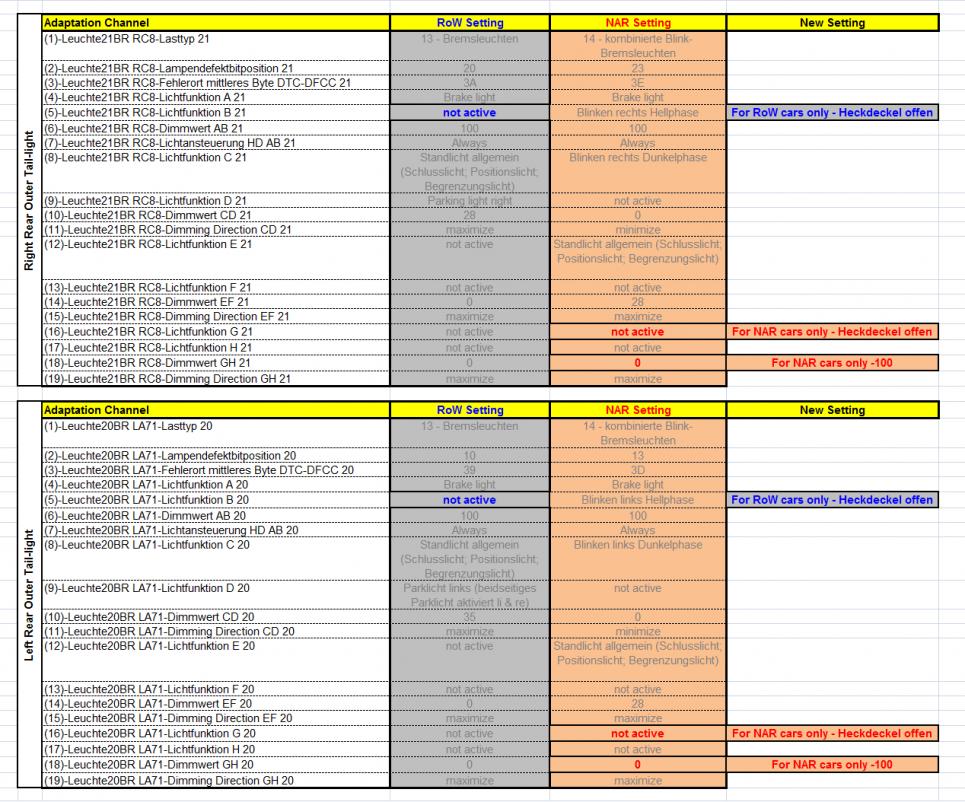
Notes:- I've shown the complete Leuchte-set for both outer tail-lights for completeness, For confirmation though:
- If the car is RoW:
(5)-Leuchte21BR RC8-Lichtfunktion B 21 and
(5)-Leuchte20BR LA71-Lichtfunktion B 20need to be changed- If the car is NAR,
(16)-Leuchte21BR RC8-Lichtfunktion G 21, and
(18 )-Leuchte21BR RC8-Dimmwert GH 21, and
(16)-Leuchte20BR LA71-Lichtfunktion G 20, and
(18 )-Leuchte20BR LA71-Dimmwert GH 20need to be changed2. If the default factory settings in the car are not as shown in the table- do not proceed with the tweak
Cheers
MF
Comment
-
MF: hmm........ I always get confused with American accents - it's my fault!!Originally posted by ManFriday View PostI wanted to set this but due to another tweak, tail lights operating in unison post #787 and the last line above I chose not to continue, any input appreciated
Cheers
MF
The boot-open tweak part of the instructions in post #787 are the same as those in your copy of my instructions in the post above for NAR models. If the settings for the following channels on your car are as shown in the NAR Setting column in the table above - then it should be OK to proceed
(16)-Leuchte21BR RC8-Lichtfunktion G 21, and
(18 )-Leuchte21BR RC8-Dimmwert GH 21, and
(16)-Leuchte20BR LA71-Lichtfunktion G 20, and
(18 )-Leuchte20BR LA71-Dimmwert GH 20
For the tweak to work, the only important thing is that the G and H adaptation channels for the Leuchte21BR RC8 & Leuchte20BR LA71 Leuchte-set are not used before implementing the changes. I've given the "boot-open" function the highest priority in my instructions because I figure that it's the most important activity (i.e either the engine will be off, or the car will be stopped when the hatch is opened - so there will be no priority conflict with any other lamp function on the 2 x outer tails)
DonPlease don't PM to ask questions about coding, or vehicle repairs. The better place to deal with these matters is in the forum proper. That way you get the benefit of the wider expertise of other forum members! Thank you.
Comment
-
DonOriginally posted by DV52 View PostMF: hmm........ I always get confused with American accents - it's my fault!!
The boot-open tweak part of the instructions in post #787 are the same as those in your copy of my instructions in the post above for NAR models. If the settings for the following channels on your car are as shown in the NAR Setting column in the table above - then it should be OK to proceed
(16)-Leuchte21BR RC8-Lichtfunktion G 21, and
(18 )-Leuchte21BR RC8-Dimmwert GH 21, and
(16)-Leuchte20BR LA71-Lichtfunktion G 20, and
(18 )-Leuchte20BR LA71-Dimmwert GH 20
For the tweak to work, the only important thing is that the G and H adaptation channels for the Leuchte21BR RC8 & Leuchte20BR LA71 Leuchte-set are not used before implementing the changes. I've given the "boot-open" function the highest priority in my instructions because I figure that it's the most important activity (i.e either the engine will be off, or the car will be stopped when the hatch is opened - so there will be no priority conflict with any other lamp function on the 2 x outer tails)
Don
Thanks for this and all other input. I seem to have missed the G & H adaptions
Cheers MF
btw I am actually a skippy transplant
Comment
-
I like to keep my menus and displays trimmed down (ie minimalist) to just the info and details I'm interested in. Less is more.
Selfish perhaps, but hey, its my car.
Thanks for any tips or clues for how to delete the compass heading from the MFD (display between the tacho and speedo) in a Mk7 R.Current : 2017 Mk7 Golf R (most options) || 2012 Golf Mk6 TDi (few options)
Gone : 2004 Bora V6 4Motion (few klms, all options)
><(((°> ><(((°>
Comment
-
^^^^Yes, you are correct - it is your car and you're perfectly entitled to be rid of that annoying direction display.Originally posted by bgroper View PostI like to keep my menus and displays trimmed down (ie minimalist) to just the info and details I'm interested in. Less is more.
Selfish perhaps, but hey, its my car.
Thanks for any tips or clues for how to delete the compass heading from the MFD (display between the tacho and speedo) in a Mk7 R.
Mine is a wild guess - but the only adaptation channel that I can find on my car that is remotely related to "compass" and that is not "not active" is IDE04307-ENG117733-Vehicle function list BAP-compass_0x15_msg_bus. This channel has a factory setting Databus Infotainment. Might be worth experimenting with this - as I said, entirely untested suggestion
DonPlease don't PM to ask questions about coding, or vehicle repairs. The better place to deal with these matters is in the forum proper. That way you get the benefit of the wider expertise of other forum members! Thank you.
Comment
-
Think I found it. Using OBDeleven.Originally posted by bgroper View PostI like to keep my menus and displays trimmed down (ie minimalist) to just the info and details I'm interested in. Less is more.
Selfish perhaps, but hey, its my car.
Thanks for any tips or clues for how to delete the compass heading from the MFD (display between the tacho and speedo) in a Mk7 R.
Control Unit 17 (Dashboard), Navigation/Compass, No.
Coding and driving test needed to confirm.
Edit. All good. The annoying pseudo compass info is gone from the MFD.Last edited by bgroper; 08-12-2017, 08:55 PM.Current : 2017 Mk7 Golf R (most options) || 2012 Golf Mk6 TDi (few options)
Gone : 2004 Bora V6 4Motion (few klms, all options)
><(((°> ><(((°>
Comment
-
Hi. Help?Originally posted by cgentil View PostActivated. It says function unavailable at moment. It means it's a SWAP (function as product, code nees to be bought) function?
When I try output test on module 19 of IDE05583-Pause Recommendation it says
Refused by Control module
Message 7F 2F 22
Any help?Best Regards,
Chirag Geiantilal
'06 - Volkswagen Passat 3C 2.0 TDI Highline - 2009 - 2017
'12 - Volkswagen Golf VII 1.6 TDI Confortline - 2015 - ...
Comment
2025 - Below Forum
Collapse

Comment