Don I am sorry for what happened to you I hope you have not had many problems because of me !!!
If you still want to help you put the screenshot directly here ...
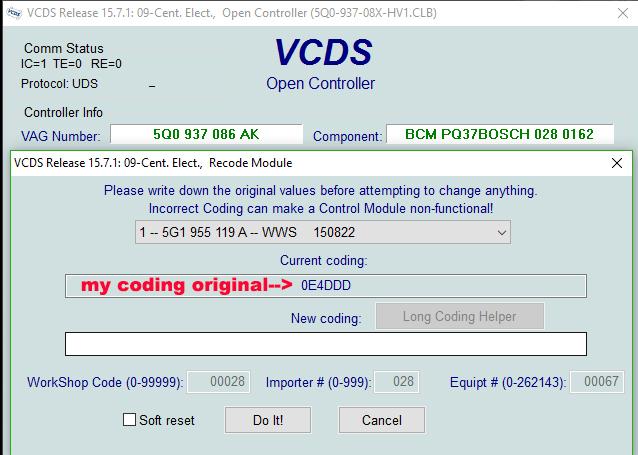
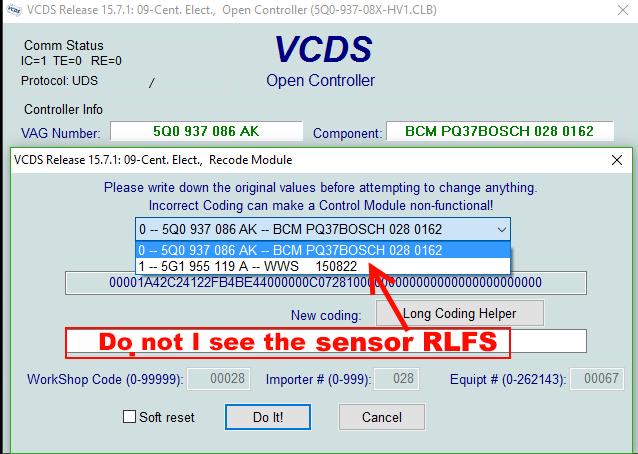
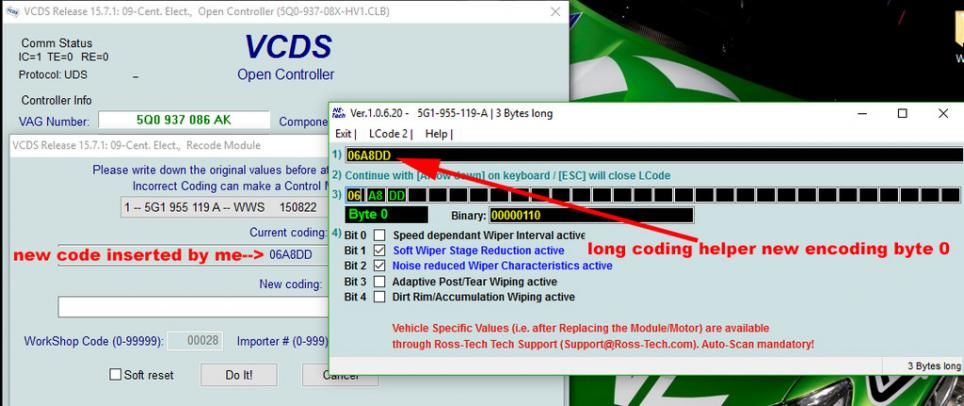
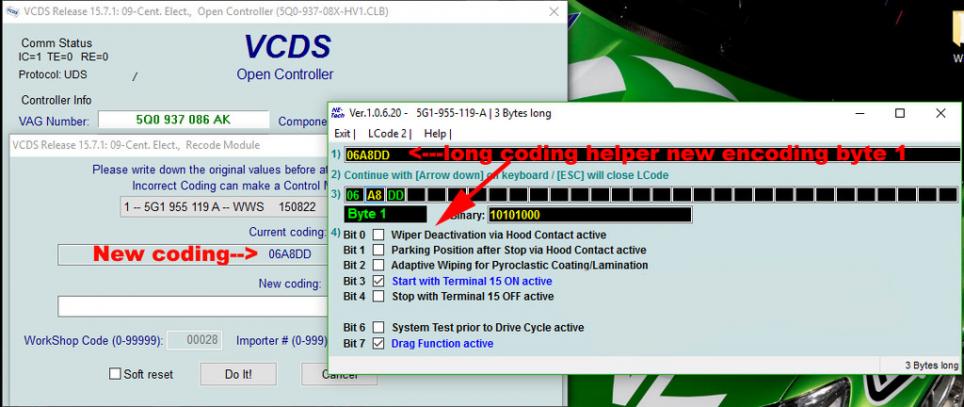
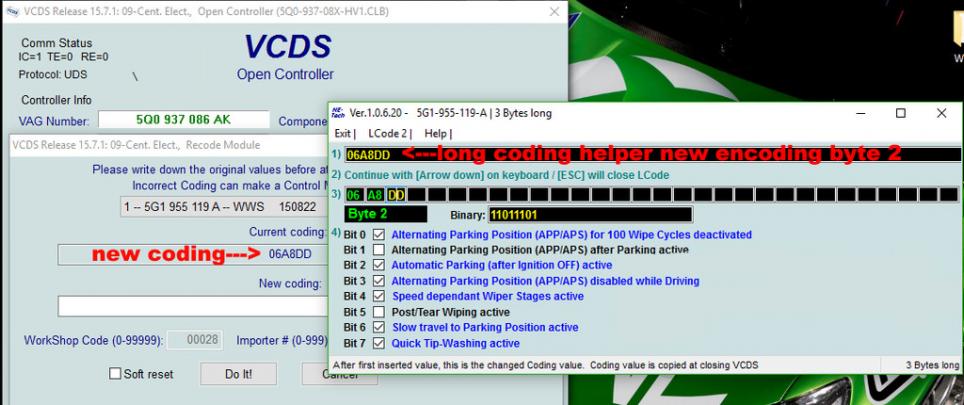
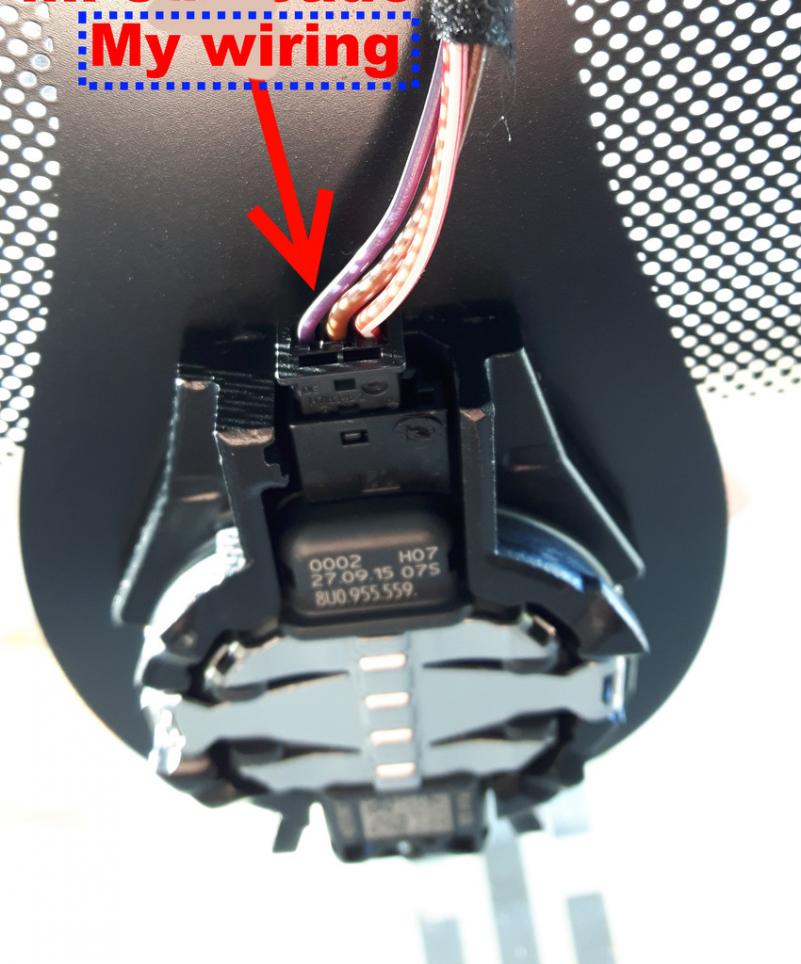
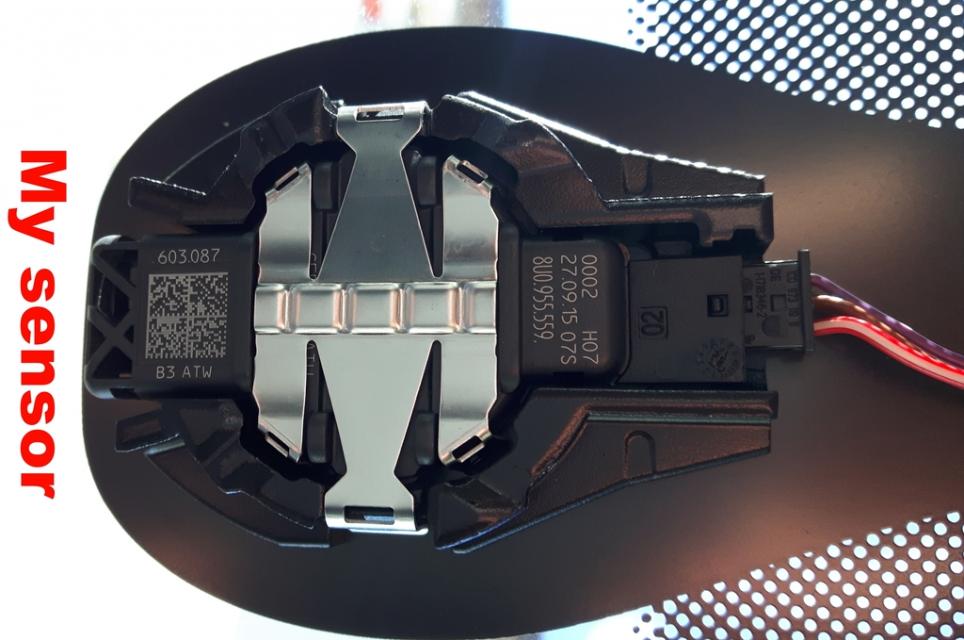
Connector BCM Socket C:
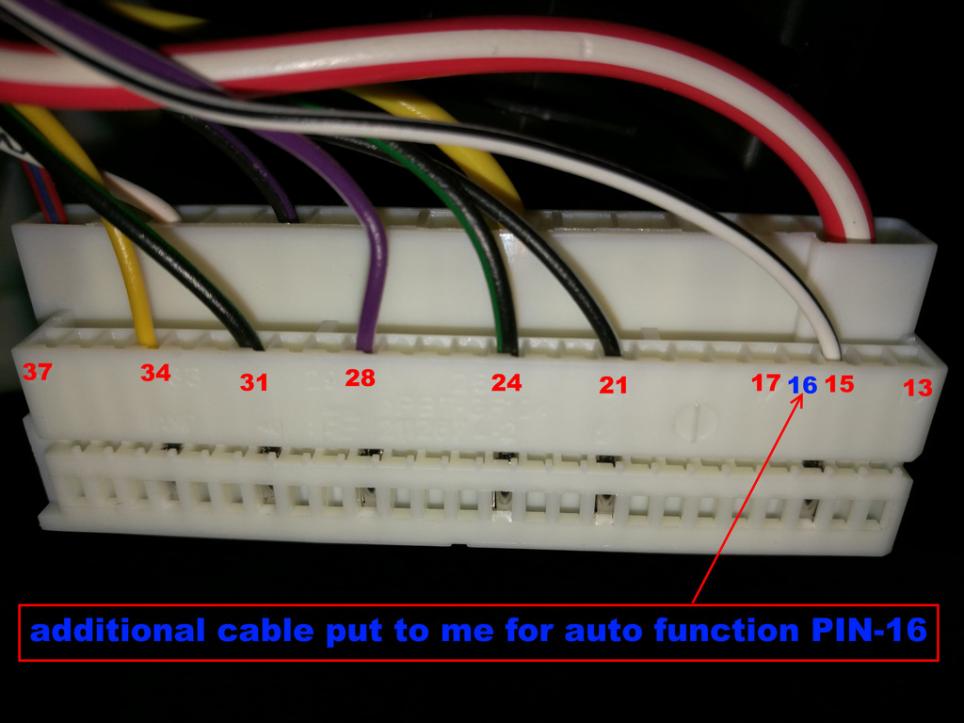
If you still want to help you put the screenshot directly here ...
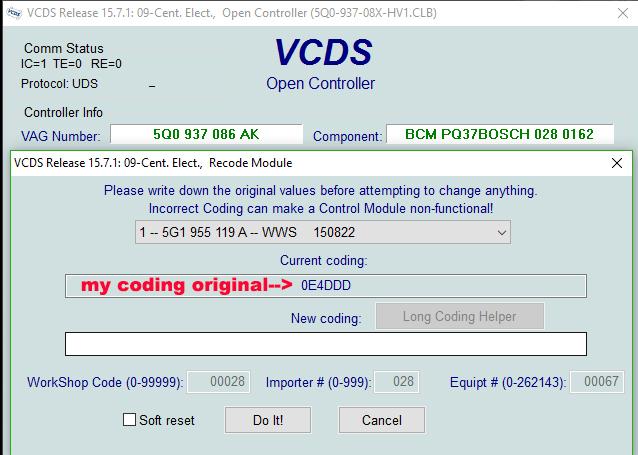
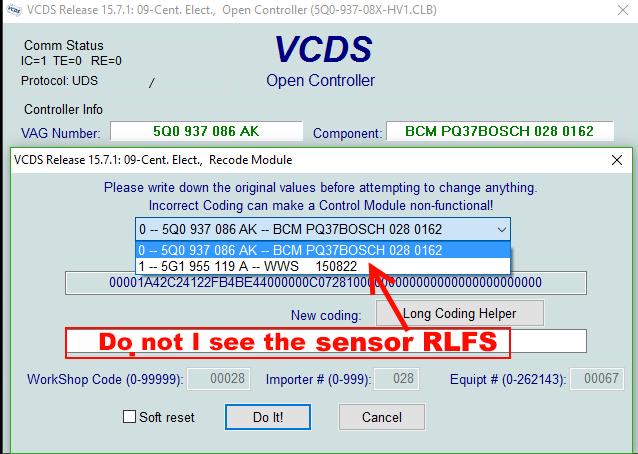
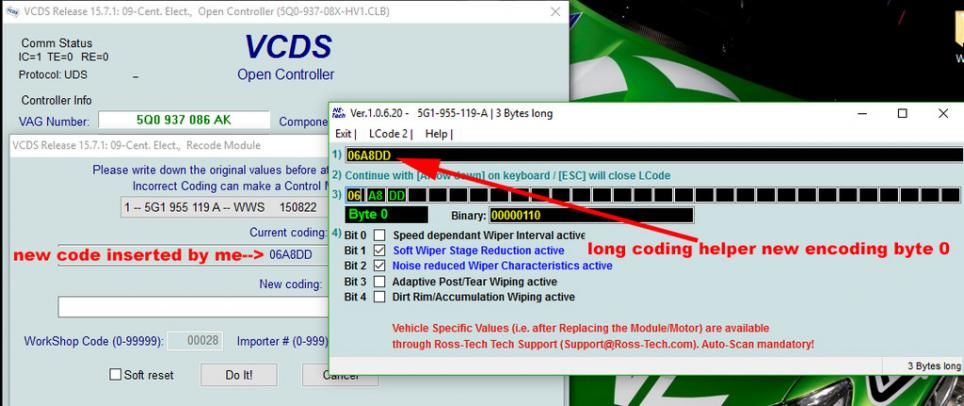
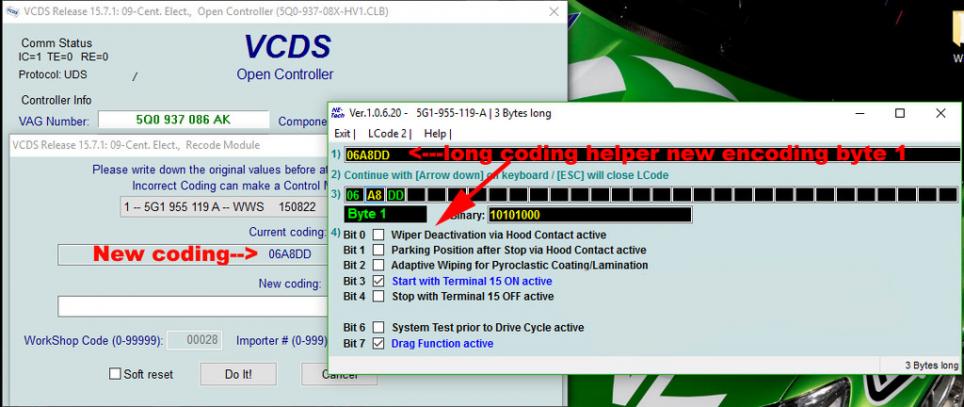
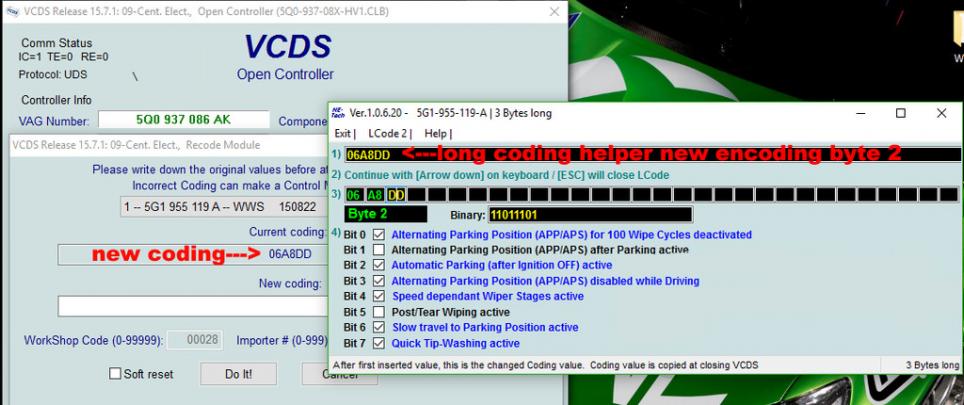
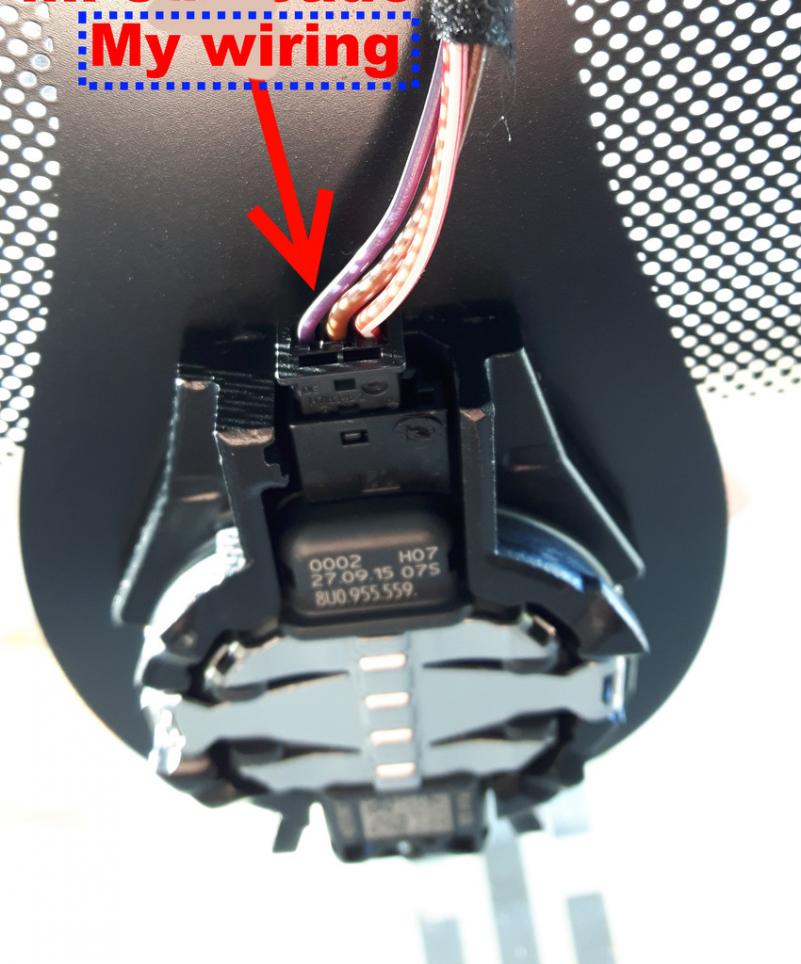
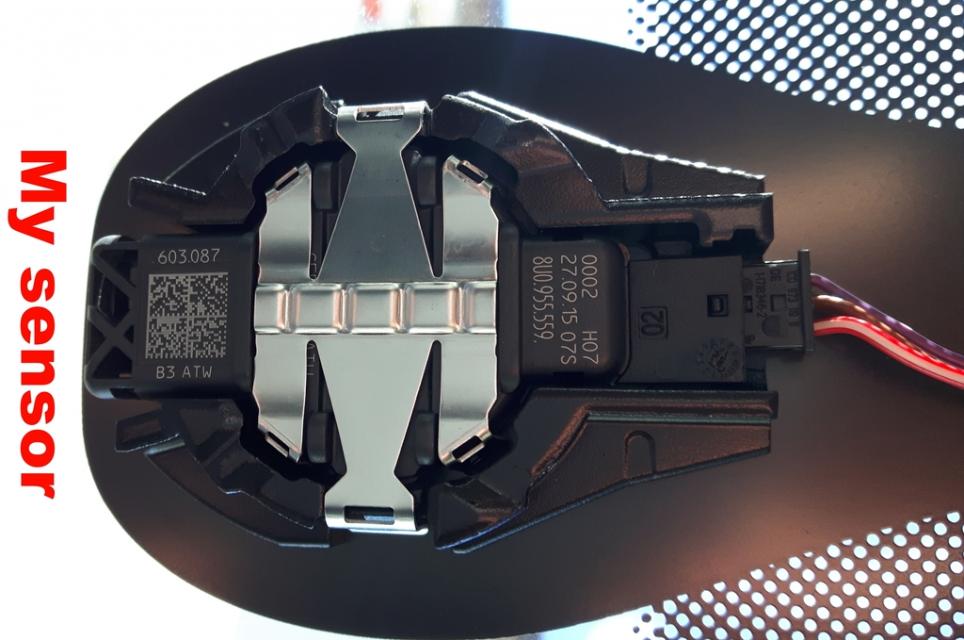
Connector BCM Socket C:
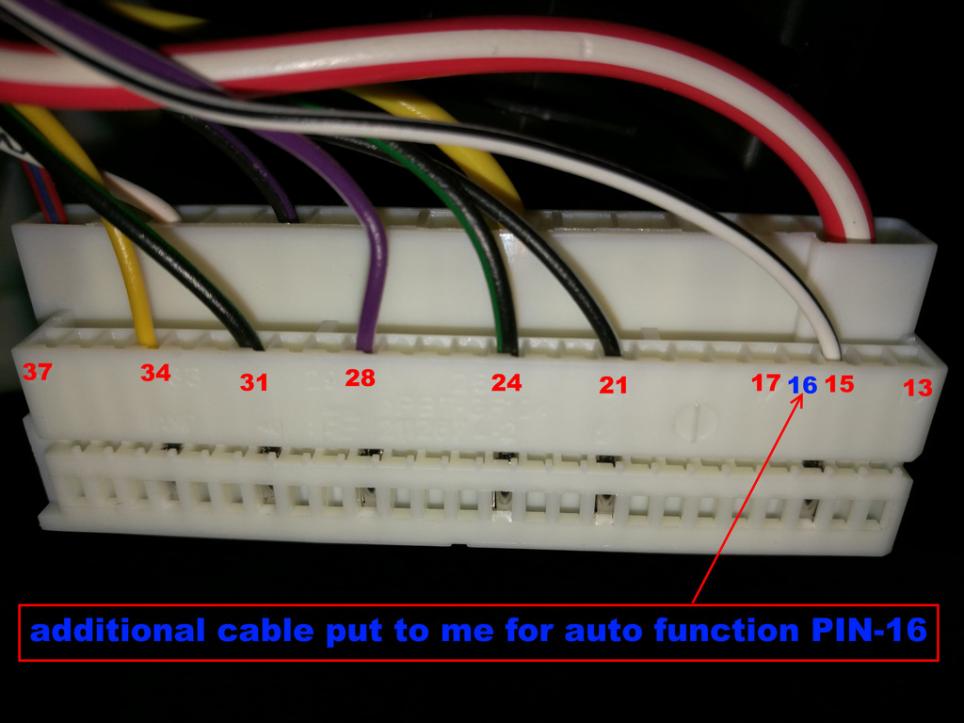



 - but of course I'm willing to help (if I can).
- but of course I'm willing to help (if I can).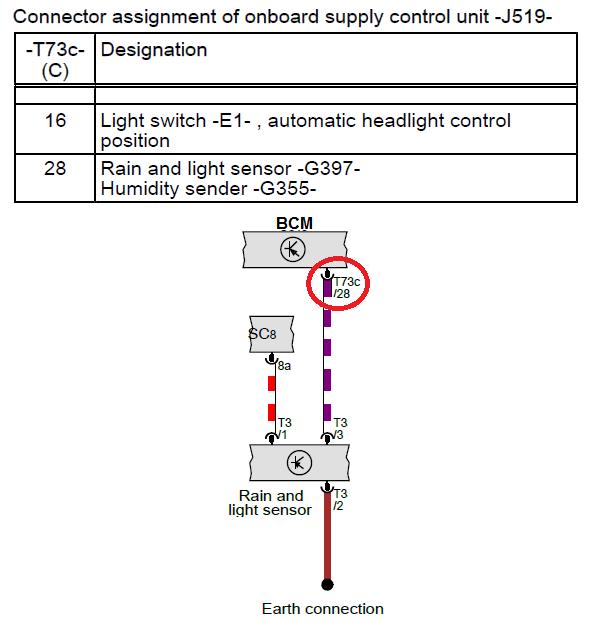

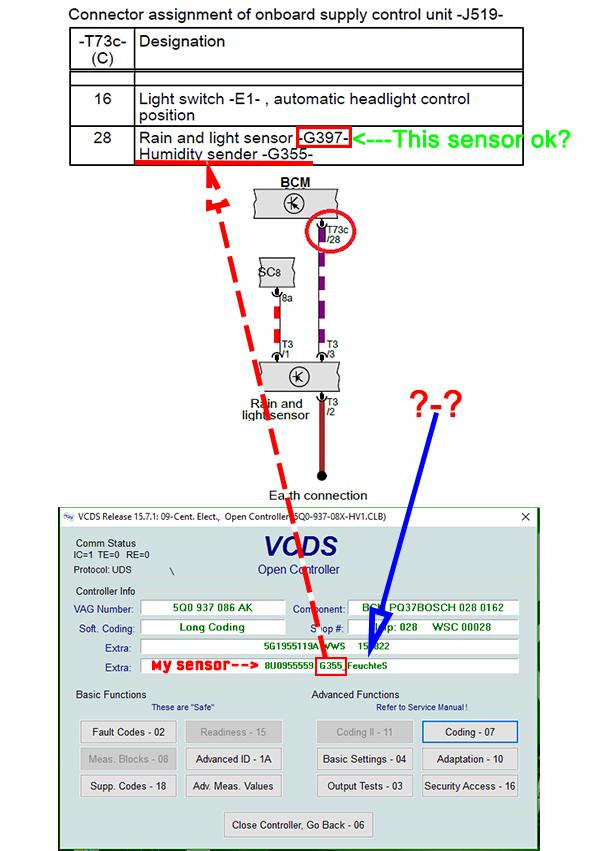






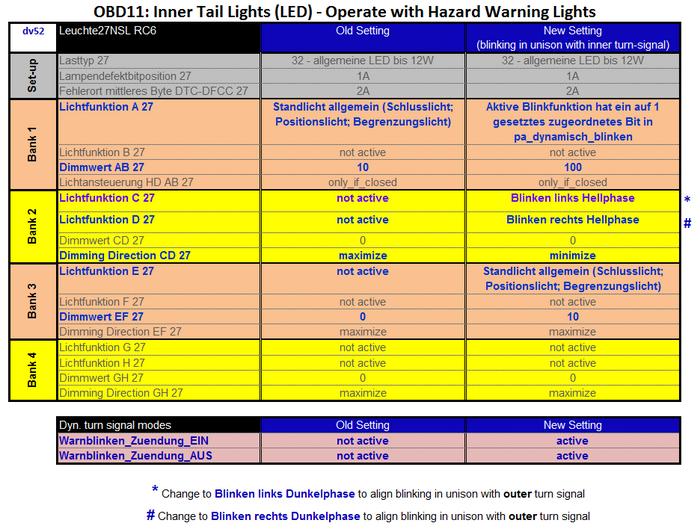

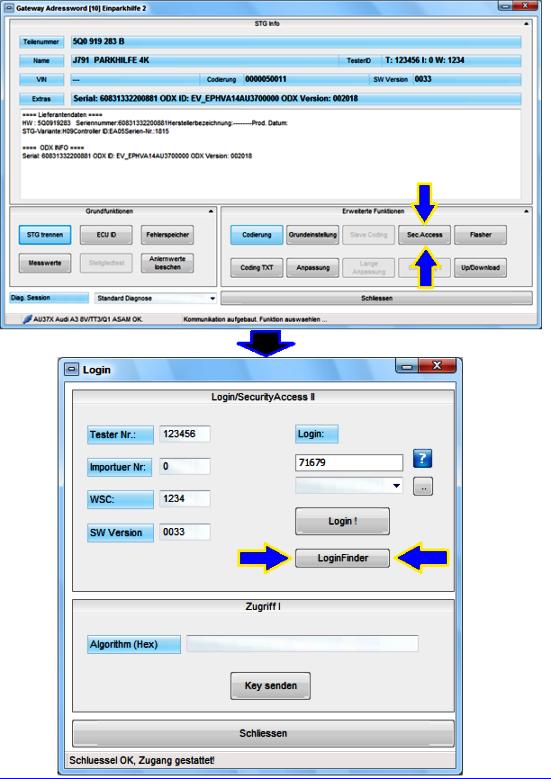
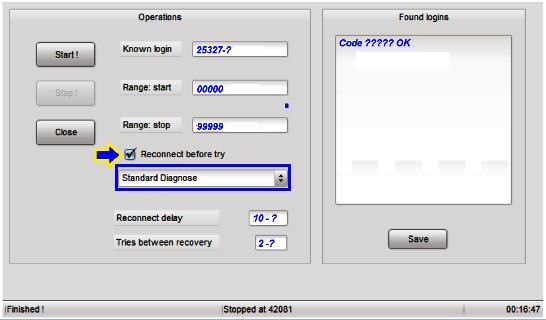
Comment