VCDS (VAG-COM) codes and programmable options for Golf Mk7
Hi, has anyone succeeded in setting HBA to early. Hydralic brake assistant. It asks for security code and both 40168 or 20103 doesn't work.
I am trying to get smooth start offs while auto hold is on. I heard if we set HBA to early should give a smooth start off.
Please correct me if I am wrong n guide me to achieve this.
Edit: is this actually hill start assistant not HBA? hill start assistant accepted 20103 and I managed to set to early. Felt smooth start off. But what are the consequences of this mod, has anyone experienced issues with this mod?
Hi, has anyone succeeded in setting HBA to early. Hydralic brake assistant. It asks for security code and both 40168 or 20103 doesn't work.
I am trying to get smooth start offs while auto hold is on. I heard if we set HBA to early should give a smooth start off.
Please correct me if I am wrong n guide me to achieve this.
Edit: is this actually hill start assistant not HBA? hill start assistant accepted 20103 and I managed to set to early. Felt smooth start off. But what are the consequences of this mod, has anyone experienced issues with this mod?

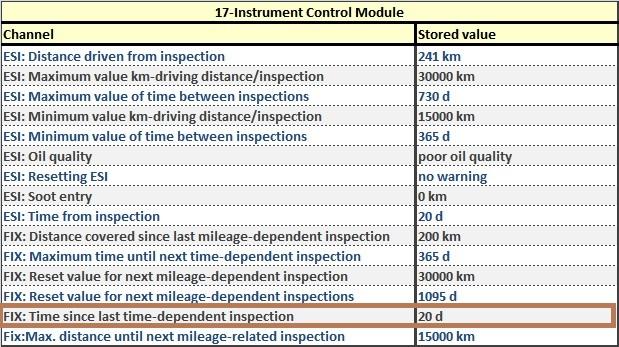
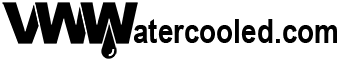
Comment