Hi everyone. Sorry to those that have PM'd but got no reply - I've been mega busy the last few days. Okay so firmware...
This firmware will upgrade 187B units with Carplay to Android Auto (replacing Baidu Carlife). This has only been tested on units with the hardware version 534 so if you choose to try this update on any other HW versions then you do so at your own risk. That being said, i can't see why this wouldn't work on any of the 187B models. As always, do this update with the ignition on and be sure to let the update process complete without interruption. If you are asked for a code on restart just use 0000.
Just whack this firmware on a USB stick as is - don't extract the .tar file.
Enjoy.
WeTransfer
This firmware will upgrade 187B units with Carplay to Android Auto (replacing Baidu Carlife). This has only been tested on units with the hardware version 534 so if you choose to try this update on any other HW versions then you do so at your own risk. That being said, i can't see why this wouldn't work on any of the 187B models. As always, do this update with the ignition on and be sure to let the update process complete without interruption. If you are asked for a code on restart just use 0000.
Just whack this firmware on a USB stick as is - don't extract the .tar file.
Enjoy.
WeTransfer

 )
)

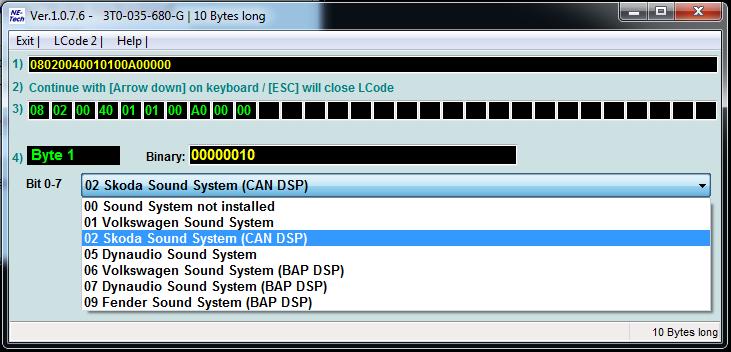
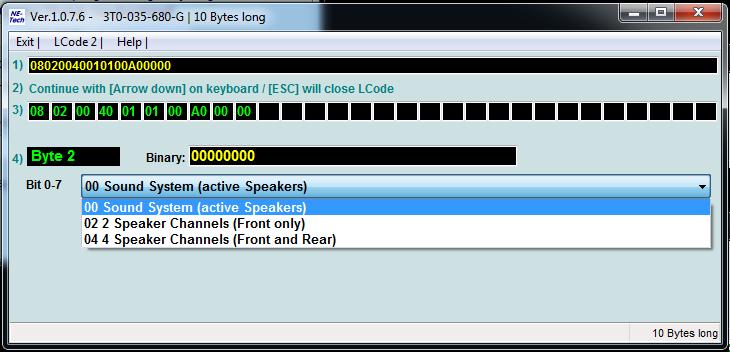
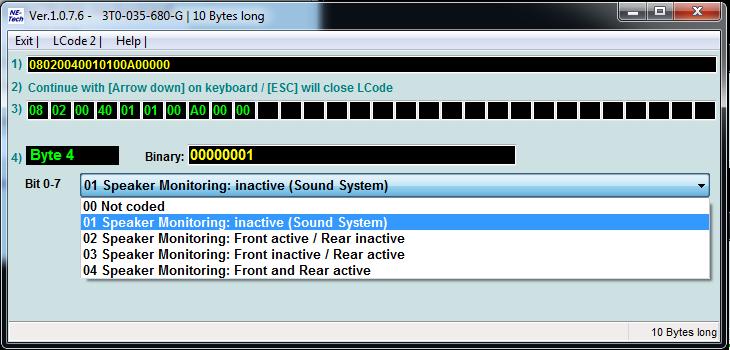
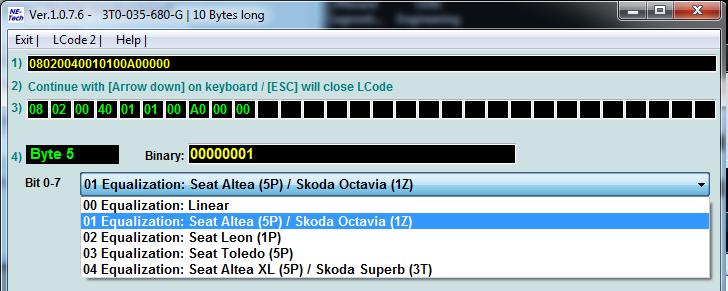
Comment