Originally posted by point
View Post
Above Forum Ad
Collapse
Announcement
Collapse
No announcement yet.
Mk2 Tiguan VCDS Tweaks
Collapse
This is a sticky topic.
X
X
-
Great work veew, can you provide the settings for the above 4 settings?Originally posted by veew View PostJust wanted to thank everyone who has contributed to this thread. I've activated the following thanks to many of you:
- 3rd/High-Mounted Brake Light Tweaks
- Avoid Dimming LED Lights when Indicating Golf Mk7
- Automatic Window Closing in Rain
- Adjusting Cornering Fog Light Sensitivity (Speed Threshold)
Also can you explain what this one does and whats the benefit of having it? and when will it switch off?
- LED lights in door mirrors light, even in close
Thanks.
Comment
-
The LED lights in the underside of the mirrors are normally off while in the process of folding in and out. This tweak turns it on.Originally posted by MikeyT View PostGreat work veew, can you provide the settings for the above 4 settings?
Also can you explain what this one does and whats the benefit of having it? and when will it switch off?
- LED lights in door mirrors light, even in close
Thanks.
Here is a video - YouTube
3rd/High-Mounted Brake Light Tweaks - Instructions
- Select 09 - Central Electr control module
- Select Security Access - 16 from the "Open Controller" screen
- Enter the magic number 31347 and return to the "Open Controller" screen
- Select Adaptation - 10 from the "Open Controller" screen
- From the pull-down button check that the default settings for the adaptation channels shown in the table below are as indicated in the Standard setting column
- For the wanted options, change the adaptation channels depicted in the table below to the values in the appropriate column (tip: use the "Search" box to locate the channels)
Avoid Dimming LED Headlight DRLs when Indicating Golf Mk7
Select Control unit 09 (Central Electrics)
Security access
Access Code 31347
Adaptation
(12)-Leuchte2SL VLB10-Lichtfunction E2
Select: not active
(12)-Leuchte3SL VRB21-Lichtfunction E3
Select: not active
The following changes removed the "wink" feature. Those that don't like the feature this is for you.
- Golf Mk7 Disable Turn Signal Wink (alternative instructions)
- Module 09 - Central Electronics
- (
 -Leuchte3SL VRB21-Lichtfunktion C 3 Blinken rechts aktiv (beide Phasen) —> Not Active
-Leuchte3SL VRB21-Lichtfunktion C 3 Blinken rechts aktiv (beide Phasen) —> Not Active - (
 -Leuchte5 TFL RB32-Lichtfunktion C 5 Blinken rechts aktiv (beide Phasen) —> Not Active
-Leuchte5 TFL RB32-Lichtfunktion C 5 Blinken rechts aktiv (beide Phasen) —> Not Active - (
 -Leuchte2SL VLB10-Lichtfunktion C 2 Blinken links aktiv (beide Phasen) —> Not Active
-Leuchte2SL VLB10-Lichtfunktion C 2 Blinken links aktiv (beide Phasen) —> Not Active - (
 -Leuchte4TFL LB4-Lichtfunktion C 4 Blinken links aktiv (beide Phasen) —> Not Active
-Leuchte4TFL LB4-Lichtfunktion C 4 Blinken links aktiv (beide Phasen) —> Not Active
Automatic Window Closing in Rain
- Go into Module 09 Central Electronics
- Go into Security, use 3134 as the security code.
- Select Adaptations, and then ZV Komfort
- Select Regenschliessen_ain_aus, toggle to Active. The default is "not active"
- Then select Regenschliessen_art, toggle to Active. The default is "not active"
- Finally select Menusteuerung Regenschliessen, toggle to Active. The default is "not active"
- This enables Automatic closing in rain as a menu option under Window Operation
Adjusting Cornering Fog Light Sensitivity (Speed Threshold)
Select Control unit 09 (Central Electrics)
Security access
Security Code 31347
Adaptation
(3) Static cornering light lower speed threshold
New Value=0
(4) Static cornering light upper speed threshold
New Value=50Last edited by veew; 08-10-2017, 06:47 AM.Current:
2017 Mk2 Tiguan 162TSI, R-line, White
2020 Mk7.5 Golf R Wagon, White
Comment
-
Came across these new tweaks on AutoInstruct website:
Haldex All-Wheel-Drive Adjust Traction
Reports indicate that changing this setting to ‘Increased Traction’ improves the handling and makes the car feel like a permanent AWD system.
Select AWD Control Unit
Adaptation
Logic
Choose from ‘Standard, Increased Traction, Less Noise’
Closing Windows When Ignition Off
Allows you to operate all windows after the ignition has been switched off and doors opened.
Select Control unit 09 (Central Electrics)
Security access
Access Code 31347
Adaptation
(13) – Zugangskontrolle 2 released trailing FH cancel at Tueroeffnen
Value = Aktif
My friend currently has my OBD2 and tablet so won't get a chance to try it anytime soon.Current:
2017 Mk2 Tiguan 162TSI, R-line, White
2020 Mk7.5 Golf R Wagon, White
Comment
-
Good day all, Has anyone successfully configured and tested the "Automatic Window Closing in Rain" feature?
I've configured it but haven't had a chance to test it as no rain so far. However, I noticed that option for Auto window closing in the car menu automatically untick every time I restart the car. Does anyone who have this setting have the same issue?
Comment
-
I have coded and tested and mine seems to be one of the cars that it just won't work on. I get the option in the menu as well and it remains ticked permanently. So not sure why yours resets when you start. I have recorded in different orders etc... But mine refuses to work.1.4 Tsi R-Line Manual (South Africa)
Comment
-
That's a bummer. I also just discover an issue with my bluetooth and wondering all this coding somehow stuffs it up. My Android phone keep dropping off bluetooth connection with the car every few mins. I can reconnect but it will just keep dropping. Anyone else have this issue or all iphone users in this forum?
Comment
-
It shouldn't effect the BT. What phone do you have? Might be the phone or firmware version? Have you tried hard resetting the phone?Originally posted by MikeyT View PostThat's a bummer. I also just discover an issue with my bluetooth and wondering all this coding somehow stuffs it up. My Android phone keep dropping off bluetooth connection with the car every few mins. I can reconnect but it will just keep dropping. Anyone else have this issue or all iphone users in this forum?Current:
2017 Mk2 Tiguan 162TSI, R-line, White
2020 Mk7.5 Golf R Wagon, White
Comment
-
veew: I've just had a look at your post containing the tweak instructions (the table looks familiar - where have I seen the table before?Originally posted by veew View PostJust tested my car. Didn't work regardless of whether the car was locked or unlocked.
My setting in the options menu is ticked permanently as well. Pity )
)
As for the rain closing tweak instructions, you are probably aware that this has been one of the more problematic tweaks to get working on previous versions of MQB vehicles. I'm not sure if the normal gremlins for this tweak have been evicted on the latest version of the Tiggy, but I note that your instructions have omitted the required change to the code-string on the RLS/RLFS/RLHS (not sure which is installed in the Tiggy). This module is a slave module to the BCM on these cars - so access is a little different to normal modules.
Here's an extract from my tweak instructions relating to the RLS/RLHS/RLFS module on "MQB" cars:
Auto RainClose - Code-string Changes to RLS/RLFS/RLHS
1. From the Installed tab on the Select Control Module screen, select 09-Cent. Elect.
2. On the Open Controller screen for address 09 - Cent. Elect., click the Coding - 07 tab
3. When the screen below opens, click on the pull-down down tab in the middle of the screen (as shown next to the red arrow). As indicated in the picture, the BCM (Body Control Module) has two "slave" modules, one of which is the RLFS
4, Select RLFS and click on the Long Coding Helper tab.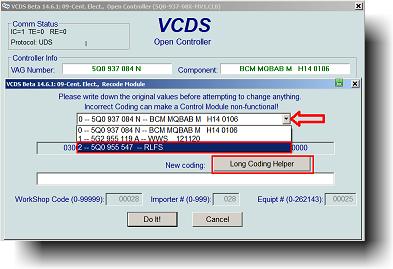
Note 1: on some vehicles, the slave module will be RLS, or RLHS 5. Select Byte 0 and place a tick in Bit 1 and Bit 2 as shown in the picture below. Exit this screen
6. When the screen below appears, ensure that the New coding box contains the Hexadecimal value 06A8DD Click the Do it! tab. Go back to the open controller screen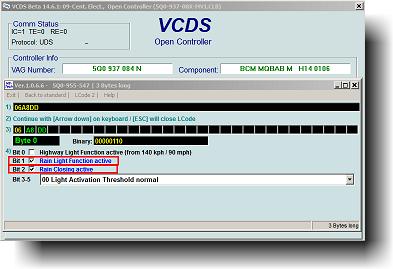
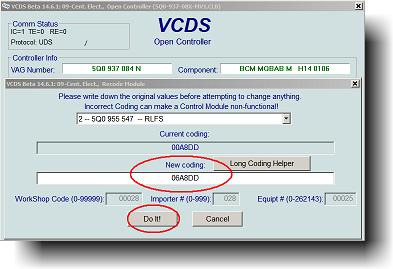
Note 2: some forums report "error 31" message at this point. If this error message appears, manually enter 06A8DD into the New coding box instead of using the Long Coding Helper. Then click the Do it! tab Note 3: On some mk7 vehicles, the default coding string for the rain sensor is 01E8DD. If this is the case, the required hexadecimal value in the new coding box is 07E8DD.
Of course I can't guarantee that with these changes, Auto-rainclose will work - but I suspect that the software switches on Byte 0, Bit 1 and Bit 2 are needed even on the Tiggy!
Don
PS: there is also an "in-car" procedure that needs to happen with this tweak as follows:
Auto RainClose - In-Car, setup procedures
Auto RainClose - Factory reset procedure
This tweak requires that the control unit be reset after the coding changes above have been made. This is done using the following steps:
- Press the CAR button on the RH side of the Discover media Unit
- Press the set-up panel on the bottom RH side of the screen
- Select Factory Setting panel (it's the very last entry on the list)
- On the Factory Setting screen, select Reset Mirror and Wiper Settings
- Press the Reset panel
Auto RainClose -Menu enabling procedure
For Auto RainClose to work, the function must first be enabled in the Discover media screen. This is done using the following steps:
- Press the CAR button on the RH side of the Discover media Unit
- Press the set-up panel on the bottom RH side of the screen
- Press the Opening and Closing panel
- Place a tick in the Automatic closing in rain panel as shown in the picture below.
- Make sure that the settings for all other options (especially in Opening and closing) are appropriate and that they have not been changed by the factory reset process above (e.g. check that Convenience opening option isn't set to "off")
- Exit the screen
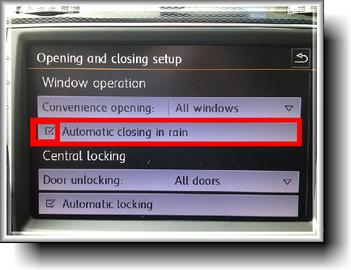
source - 3askoul/www.Golfmk7.com
Auto RainClose - Test and operating procedure
- Make sure that the wiper stalk is in the rain sensing position (i.e. up one position) and that the headlights are switched to the Auto position
- Wind down one, or more windows, and/or sunroof
- exit and lock the vehicle using the remote fob or KESSY
- Wait a minute, or two and pour water on the rain sensor, or tap the rain sensor with your fingers.
- The open window(s)/sunroof should close
Note 5: a further feature of this tweak is that if the window(s)/sunroof is left open for an extended time (generally overnight) without rain, or intervention, the open aperture(s) will be automatically shut. Last edited by DV52; 20-10-2017, 11:51 AM.Please don't PM to ask questions about coding, or vehicle repairs. The better place to deal with these matters is in the forum proper. That way you get the benefit of the wider expertise of other forum members! Thank you.
Comment
-
Tried to apply the window operation when ignition off tweak on my Tiguan but I cannot find this Adaptation in Control unit 09.Originally posted by veew View PostCame across these new tweaks on AutoInstruct website:
Haldex All-Wheel-Drive Adjust Traction
Reports indicate that changing this setting to ‘Increased Traction’ improves the handling and makes the car feel like a permanent AWD system.
Select AWD Control Unit
Adaptation
Logic
Choose from ‘Standard, Increased Traction, Less Noise’
Closing Windows When Ignition Off
Allows you to operate all windows after the ignition has been switched off and doors opened.
Select Control unit 09 (Central Electrics)
Security access
Access Code 31347
Adaptation
(13) – Zugangskontrolle 2 released trailing FH cancel at Tueroeffnen
Value = Aktif
My friend currently has my OBD2 and tablet so won't get a chance to try it anytime soon.
Sent from my iPad using Tapatalk
Comment
-
Originally posted by veew View PostJust wanted to thank everyone who has contributed to this thread. I've activated the following thanks to many of you:
- 3rd/High-Mounted Brake Light Tweaks
- Avoid Dimming LED Lights when Indicating Golf Mk7
- Traffic sign recognition/Dynamic Road Sign Display
- Automatic Window Closing in Rain
- Enable rear DRLs
- Adjusting Cornering Fog Light Sensitivity (Speed Threshold)
- Disable Start/Stop
- TMC Traffic
- Seat heating memory
- Enable Fan Speed Indication for Airconditioning when in AUTO mode
- Gauge/Needle sweep on AID
- AID GTI/R adaptations
- AID Colour change
- Disabling screen Nag
- LED lights in door mirrors light, even in close
- Lock Acknowledge with Horn Golf Mk7 instructions
- Automatic Air Recirculation
These do not work. Do you want to help me?
- Automatic Window Closing in Rain
- Gauge/Needle sweep on AID
Can you describe this feature?
I activated it, I do not see any differences ...
- Enable rear DRLs
Can you describe this feature?
- Disabling screen Nag
- 3rd/High-Mounted Brake Light Tweaks
You did not activate. Do you want the instructions?
- Liters needed for refilling fuel
- beep at car closing / opening
- Enables / Disables Daylight Lights
- Infotainment System Skinning
- Infotainment System Logo
- Driving profile
- Comfort Blink Cycle (indicators)
- Emergency lights: abrupt braking, multiple collision, accident
Regards,Last edited by Route666; 24-10-2017, 04:54 PM.New Tiguan 2.0 TDI Executive 150CV DSG - Tungsten Silver - Sebring 7X18 et 43
Ergo Active, Driving Profile Selection, Park Assist (Area View, Rear View, Parl Pilot), Teck Pack (Discovery Media, Signature LED e Dynamic Light Assist), Safety Pack, (Emergency Assist, Traffic Jam Assist, Rear Traffic Alert, Side Assist Plus).
Aftermarket: Sign Assist, Start&Stop off, Day lights, Closing windows with rain, AID oro style, Fuel filling quantity.
Formally know as fmonaldi
Comment
-
It's an OPPO R7Plus running Android 5.1.1. I don't recall this happening before I start playing with programming. Tested iPhone and no issue. So I'm suspecting its the software.Originally posted by veew View PostIt shouldn't effect the BT. What phone do you have? Might be the phone or firmware version? Have you tried hard resetting the phone?
Comment
-
Tiguan MK2
In case of sliping, you can activate the "Proactive Occupant Protection":
- Front seat belt pretensioning
- Panoramic roof closure
- Closure of lateral crystals.
Regards,New Tiguan 2.0 TDI Executive 150CV DSG - Tungsten Silver - Sebring 7X18 et 43
Ergo Active, Driving Profile Selection, Park Assist (Area View, Rear View, Parl Pilot), Teck Pack (Discovery Media, Signature LED e Dynamic Light Assist), Safety Pack, (Emergency Assist, Traffic Jam Assist, Rear Traffic Alert, Side Assist Plus).
Aftermarket: Sign Assist, Start&Stop off, Day lights, Closing windows with rain, AID oro style, Fuel filling quantity.
Formally know as fmonaldi
Comment
2025 - Below Forum
Collapse

Comment