I have noticed the past couple of days ( maybe coincident with V6 map upgrade) that the camera poi are doubled up, with one being about 30 metres out from the other, e.g look at Blaxland Rd Eastwood red/speed cam...
Above Forum Ad
Collapse
Announcement
Collapse
No announcement yet.
Collection of POI's
Collapse
This is a sticky topic.
X
X
-
Ahh fantastic. Thanks for the additional information, I had no idea I needed to load both set's of POI's (I incorrectly presumed the large POI.db3 included everything). I'll load up an SD card and give it a shot!Originally posted by aussietig View PostYou need to download and load the PersonalPOI.db3 via SD Card instead (if you want my cameras).
You've actually loaded the optional file. The SD card file is actually mandatory if you want all my POIs and especially cameras.
Basically not possible to append 173 categories into the map. But can do so via SD Card.
Also ... nobody normally searches for cameras as a destination. So didn't bother adding them to the POI.db3 file.
Hope that makes sense to people.
Thanks againSkoda Octavia RS TSI Liftback MY11 - Race Blue
Comment
-
+1 thank you aussietig for your hardwork, much appreciatedOriginally posted by technopato View PostThank you aussietig for taking the time out and putting these POI's together!
Ive uploaded to my RNS and they work like a charm! 2013 Passat tdi 130kw/380nm - Autumn Brown, Driver Assistance & Visibility Package, 12 way Power Seats, Adaptive Cruise Control, RVC, Auto Tailgate, Black Nappa.
2013 Passat tdi 130kw/380nm - Autumn Brown, Driver Assistance & Visibility Package, 12 way Power Seats, Adaptive Cruise Control, RVC, Auto Tailgate, Black Nappa.
Full Nanolex paint, glass and wheel protection.
Comment
-
aussietig
I must be missing something here with the PersonalPOI and POI.db3.
My understanding of your earlier post was your PersonalPOI works fine but searching won't work as we expect. So in order to get searching to work we use your custom POI.db3 and put that into a map update, then use the PersonalPOI ontop and we have your POI's searchable.
I did that, but the POI is greyed out (as is select map detail), so nothing is searchable. (note this is the first thing I tried and its to late to do again) I'm not sure if the default maps + personalPOI works for me, but I'll give it a try tomorrow.
Have I misunderstood this? What should be the outcome if I used custom map + the personalPOI? At present no POI are displayed, nothing can be selected. But maps + navigation seem to be fine.
(using 4120 fw from other thread, 7120 map with 163928kb poi.db3, 18776kb personalpoi.db3)
Comment
-
Slightly incorrect. PersonalPOI will work with any map (V4.1 and above) and will allow you to search for my POI.Originally posted by pomme View Postaussietig
I must be missing something here with the PersonalPOI and POI.db3.
My understanding of your earlier post was your PersonalPOI works fine but searching won't work as we expect. So in order to get searching to work we use your custom POI.db3 and put that into a map update, then use the PersonalPOI ontop and we have your POI's searchable.
I did that, but the POI is greyed out (as is select map detail), so nothing is searchable. (note this is the first thing I tried and its to late to do again) I'm not sure if the default maps + personalPOI works for me, but I'll give it a try tomorrow.
Have I misunderstood this? What should be the outcome if I used custom map + the personalPOI? At present no POI are displayed, nothing can be selected. But maps + navigation seem to be fine.
However, RNS510 will not include my custom POI categories in say a "tell me what POIs nearby" type of search.
In other words, when you don't actually know where you want to go next and want the unit to give you suggestions.
Handy when say you're visiting a new town or city; or can't remember the name of the place (but know that it's nearby).
But if you always know what POI category (of mine) you're after, then no need to go to the trouble of loading the POI.db3 file. Just load the PersonalPOI.db3 file only, select the category from the 'Personal' folder and the unit will return the nearest locations for that particular custom category.
Essentially I'm duplicating as much as the unit can handle into the Master list on the stock map with my custom POI.db3 file. So that it can also include my custom POI categories in a random search of all POIs nearby.
Now if you've loaded all my files (and the file sizes you've listed looks correct), then I don't know why it's not working.(using 4120 fw from other thread, 7120 map with 163928kb poi.db3, 18776kb personalpoi.db3)
But did you mean map version 7920 being the V6 map (instead of 7120)?
Also there's absolutely no chance you've edited both my files or attempted to add your own POIs to it?
From my experience, there's a limit to the number of custom POIs the unit can handle and unfortunately I don't know what that magic number is and have had to test that limit through trial and error.
That is, painstakingly adding and deleting categories until the buttons aren't greyed out.
So to me ... the greying out on your unit suggests you've somehow crossed that limit.
Worse case, I recommend just loading the stock V6 map (with original POI.db3), together with just my PersonalPOI.db3 (if things get desperate).Last edited by aussietig; 01-05-2013, 10:34 PM.MY11 Tiguan 147TSI (SOLD)
Comment
-
Thanks for the reply tig.
Yea no idea why it wasn't working... might have been to do with going back to 4120 firmware. I know the original firmware was in the 5xxx range. I did use all your original files... only tried it that once... POI greyed out...
Anyway, i acquired and installed the 5128 firmware (4120 was fairly laggy in comparison to 5128 for me)... original maps and just used the personalpoi. Works like a treat. Many thanks.
I'll just miss out on the search... but thats not a big issue I think. Speed cameras is what I really wanted... but I'm running with BP and Shell servos on too which is a nice bonus.
Comment
-
hey great thread..
Are you meant to get a Map CD with the new car ? as i bought a new VW with a RNS510 installed but i did not get a CD.
I'm really keen on Speed Camera's as my tomtom has this feature and i really like it.2013 Alltrack | Icelandic Grey | Sunroof | Sports Pack
Comment
-
Re: Collection of POI's
Yes you should get a CD. I hassled the dealer for mine. It was obsolete but you ate still entitled to it.Originally posted by kcv01 View Posthey great thread..
Are you meant to get a Map CD with the new car ? as i bought a new VW with a RNS510 installed but i did not get a CD.
I'm really keen on Speed Camera's as my tomtom has this feature and i really like it.
Sent from my HTC One using Tapatalk 22011 Skoda Octavia vRS TDI DSG wagon|Revo Stage 1|Race Blue|Leather|Dynamic Xenons w 6000K|9w7 BT|THA475 Amp+active sub|Whiteline ALK|RVC|
2009 R36 wagon|Biscay Blue|RVC|Tailgate|ECU and DSG tune|LED DRL/Indicators|3D colour cluster|Quad LED tail rings|Climatronics upgrade|Dynaudio retrofit|B7 RLine Flat Steering Wheel|3AA CCM|TPMS Direct|B7 Adaptive Cruise with Front Assist|Discover Media retrofit|PLA 2.0|Lane Assist|BCM retrofit|High Beam Assist|DQ500
Comment
-
Last edited by Ferni; 12-04-2014, 10:08 AM.
Comment
-
For those interested, go back to post #21 to download the new PersonalPOI.db3 file and the optional POI.db3 file.
Have finally worked out through trial and error that the PersonalPOI file cannot be greater than 200 categories in total. Otherwise it greys out the POI button and therefore disables the display of all POIs on our map.
So have ended up with a number just shy of that.
If people just only want most of the custom POIs, but more importantly updated cameras (refreshed up to April 2014), then just download and reload (via SD Card) the new PersonalPOI file and the import process will overwrite the old and replace with new Personal POIs.
With the matching POI.DB3 file, only POI categories within FOOD, MOTOR & PUBLIC TRANSPORT folder have been added into the Master "All Categories" List.
NOTE: Please follow the instructions carefully in the original post #21. I will only be interested in answering any real problems with the file I uploaded. Both files installed work perfectly on the latest map.Last edited by aussietig; 17-04-2014, 11:01 PM.MY11 Tiguan 147TSI (SOLD)
Comment
-
Brilliant, downloading both now, thanks for sharing your hard work aussietig
Edit: Looks like adding the POI.DB3 makes the ISO a few MB over fitting on a 700MB CD. Are there any files I can delete such as one of the language zip files from \speech\parts\ to free up a few MB so i can burn it to a CD? Mainly because I've used these CD's before and had no trouble with them being read on the RNS510....
Otherwise I can burn to DVDLast edited by Ferni; 13-04-2014, 10:59 AM.
Comment
-
I wouldn't bother! But no harm trying deleting those other language zip files, to keep it under 700MB (CD capacity) and see if it will still work.
It's all bl00dy trial and error!
Have never had any problems using DVD+R with imgburn writing @ 1 x speed.
But probably a b!tch to find these disks when you're feeling high and dry. Last edited by aussietig; 13-04-2014, 12:05 PM.MY11 Tiguan 147TSI (SOLD)
Last edited by aussietig; 13-04-2014, 12:05 PM.MY11 Tiguan 147TSI (SOLD)
Comment
2025 - Below Forum
Collapse

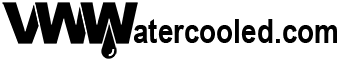
Comment