Hi, I have the obd11. Working great. Changed quite a few things I wanted.
I got rid of the start up nag screens but I can not find one for low fuel. Has anyone found and disabled this? I don't need to be given the option to find a servo every time...I know where mine are
Also, the + and - settings in cruise...are set at +10 and -10. Has anyone found how to change this? I would like it +5 and -5.
Cheers
Lee
I got rid of the start up nag screens but I can not find one for low fuel. Has anyone found and disabled this? I don't need to be given the option to find a servo every time...I know where mine are
Also, the + and - settings in cruise...are set at +10 and -10. Has anyone found how to change this? I would like it +5 and -5.
Cheers
Lee

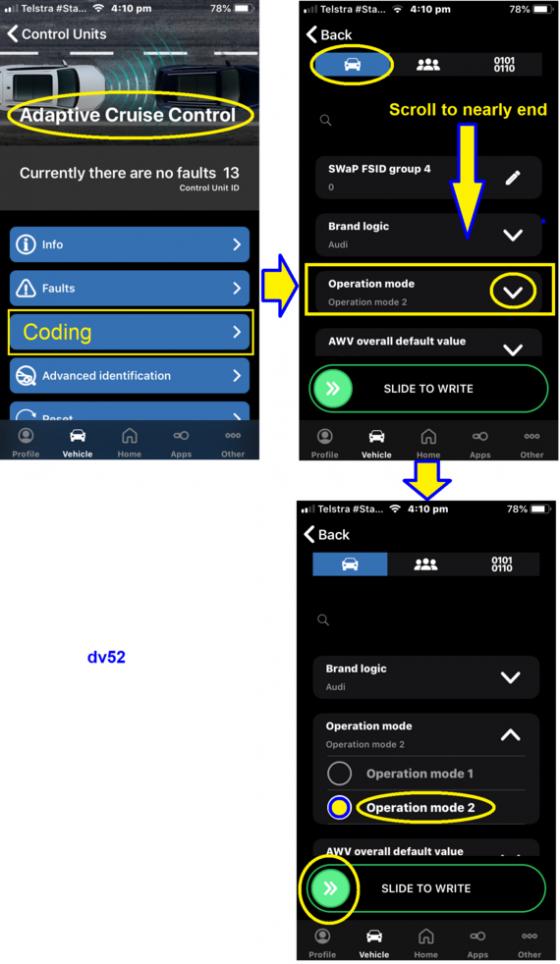
Comment