I had the pleasure of putting in a VW Amarok High line Rear Camera kit and an RNS510 that was sourced from Audi Upgrades today:
VW Amarok High line Rear Camera kit - 2H0907441
I've done low line before, but never highline and never in an Amarok. I can confirm that the guidance lines move and all
The install itself is pretty straight forward, pop in the head unit, run the cables to the back and wire it up.
I'd looked at this little DIY here for those interested and am writing this mainly to confirm some of the steps which I thought weren't really covered well in one place:
Oem Reverse Camera | Volkswagen Amarok | VW Amarok Forum
Having to cut the plastic strip for the camera at the rear was a little unfortunate since my Dremel is currently out of action, but you can't see it unless you duck down for a close look.
The only stumbling block is the wiring since there is no wiring diagram included, but a call to Martin (at Audi Upgrades) has that sorted. The above walkthrough talks about the wires but I wasn't comfortable hooking them up until I confirmed 100% what was what.
There is four wires: Power (RED), Ground (BLACK) and Can + (ORANGE) and Can - (BROWN) to get hooked up. All of these get tapped behind the RNS/RCD510 and it's worth noting that the pin out is listed on the device anyway if you want to double check:
Pin 9 - CAN+ (Wire Orange/White)
Pin 10 - CAN- (Wire Brown/White)
Pin 12 - Ground (BROWN)
Pin 15 - +12v (YELLOW/RED)
Coding is a multi step process in VCDS:
1. First up you tell the CAN GATEWAY that the 6C reversing module exists.
2. You can then program that module with the new coding. This one was originally 8388607 but was coded to 0000017.
3. Then you go into the 10 Park/Steer Assist module and flick the switch on "Rear View Camera Installed".
BAM, you should be done and should have both RVC and Park sensors showing on a single screen with everything working nicely.
I'm sorry that I didn't grab pictures, it was hot and I just wanted it all over.
End to end it took my a few hours to get it all done including plenty of time trying to hunt down and confirm the wiring. With the right tools it's not all that hard to get it in there, but after doing another one paying the pros seems more and more tempting all the time
VW Amarok High line Rear Camera kit - 2H0907441
I've done low line before, but never highline and never in an Amarok. I can confirm that the guidance lines move and all
The install itself is pretty straight forward, pop in the head unit, run the cables to the back and wire it up.
I'd looked at this little DIY here for those interested and am writing this mainly to confirm some of the steps which I thought weren't really covered well in one place:
Oem Reverse Camera | Volkswagen Amarok | VW Amarok Forum
Having to cut the plastic strip for the camera at the rear was a little unfortunate since my Dremel is currently out of action, but you can't see it unless you duck down for a close look.
The only stumbling block is the wiring since there is no wiring diagram included, but a call to Martin (at Audi Upgrades) has that sorted. The above walkthrough talks about the wires but I wasn't comfortable hooking them up until I confirmed 100% what was what.
There is four wires: Power (RED), Ground (BLACK) and Can + (ORANGE) and Can - (BROWN) to get hooked up. All of these get tapped behind the RNS/RCD510 and it's worth noting that the pin out is listed on the device anyway if you want to double check:
Pin 9 - CAN+ (Wire Orange/White)
Pin 10 - CAN- (Wire Brown/White)
Pin 12 - Ground (BROWN)
Pin 15 - +12v (YELLOW/RED)
Coding is a multi step process in VCDS:
1. First up you tell the CAN GATEWAY that the 6C reversing module exists.
2. You can then program that module with the new coding. This one was originally 8388607 but was coded to 0000017.
3. Then you go into the 10 Park/Steer Assist module and flick the switch on "Rear View Camera Installed".
BAM, you should be done and should have both RVC and Park sensors showing on a single screen with everything working nicely.
I'm sorry that I didn't grab pictures, it was hot and I just wanted it all over.
End to end it took my a few hours to get it all done including plenty of time trying to hunt down and confirm the wiring. With the right tools it's not all that hard to get it in there, but after doing another one paying the pros seems more and more tempting all the time




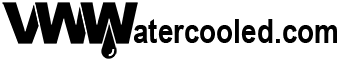
Comment