Morning all,
Bit the bullet and decided to replace my failing RNS510 with an aftermarket unit. Decided on a Pioneer DMH-Z6350BT unit, as I wanted Wireless CarPlay. Thought I would document the install process - I've put in a few head units and amps in various cars previously but I'm not an expert at all...
Purchased the kit from Automotive Superstore. Came with:
- Aerpro FP9888k install kit. This is the fascia and various leads to connect to the VW harness canbus connection
- Patch lead - connects the Aerpro to the Pioneer unit
- Aerial connection lead
- Steering wheel control connection lead (plugs into the controller and then into the head unit I think)
I've got a camera coming from Aliexpress that I will need to run a new cable (replaces existing RGB camera), but that's not here yet.
Will post photos later today
Step 1: Remove existing head unit. Pretty simple. Took 5 mins max
Step 2: Mount new head unit. Simple. New fascia slots straight in. 4 bolts on to side of Pioneer unit, and 4 screws to connect to fascia. Slight adjustment to make sure new unit is evenly spaced but all good.
Step 3: Aerial connections. Two Faktra connections to connect to Aerial. Blue wire in the aerial connection lead which I have assumed connects to the spare blue wire in the provided main harness. Then main plug into the back of the Pioneer unit
Step 4: Spend ages trying to work out what to do with spare SWC wires (on the harness marked Key 1, Key 2). Lots of internet searching with no defined answer. Took a punt and assumed they might be not required as the module connects to the Pioneer through a 3.5mm jack (see problems below...)
Step 5: Turn on. And bingo we have radio
Step 6: Activate Bluetooth connection to phone. Sucess
Step 7: Activate CarPlay. Message on head unit "Connect GPS cable to access CarPlay"
Step 8: Install GPS. Opened fuse panel. Used yellow cable puller thingy to get GPS and mic cable from the fuse panel to the head unit location. Tucked GPS cable along trim joins and placed near window on drivers side.
Step 8: While I am there, I might as well install the new mic as I understand the existing mic won't work. Spent an hour or so stuffing around to get the wire up through side trim, and in front of headliner.
Step 9: Turn back on and we have CarPlay. Seems to work fine.
That took about 4 hours.
Current problems to be resolved:
- No reverse camera (until I get one delivered / installed)
- Steering wheel controls do not work. The instructions are not that great. There's a few things I need to do tonight - disconnect unit from power and then re-plug in 3.5mm jack then re-connect. There's reference in the manual that you need to get the right sequence for it to work. There's also reference about in some cars, you need to disconnect the Bluetooth module for the SWC to work. So I will try to find it under the seat (drivers I think, not sure) and disconnect
- No display for optical sensors. Reading through the manual looks like this functionality only exists in some Kenwood units. The beeps are all working however.
- Something is going wrong when using the phone. Siri works ok, but when I make a call it connects but can't hear any volume. Suspect it is due to the Bluetooth module taking priority, so disconnecting it should then make the head unit take over
- Some speaker distortion. I've got a amplified sub (connected through wire tap into front speakers), but don't recall getting distortion previously. Didn't appear to be particularly loud when happening, so will play around with setting and EQ and see.
Any comments on whether the BT module needs to go are appreciated. Will post pics later today.
Cheers,
Tom
Bit the bullet and decided to replace my failing RNS510 with an aftermarket unit. Decided on a Pioneer DMH-Z6350BT unit, as I wanted Wireless CarPlay. Thought I would document the install process - I've put in a few head units and amps in various cars previously but I'm not an expert at all...
Purchased the kit from Automotive Superstore. Came with:
- Aerpro FP9888k install kit. This is the fascia and various leads to connect to the VW harness canbus connection
- Patch lead - connects the Aerpro to the Pioneer unit
- Aerial connection lead
- Steering wheel control connection lead (plugs into the controller and then into the head unit I think)
I've got a camera coming from Aliexpress that I will need to run a new cable (replaces existing RGB camera), but that's not here yet.
Will post photos later today
Step 1: Remove existing head unit. Pretty simple. Took 5 mins max
Step 2: Mount new head unit. Simple. New fascia slots straight in. 4 bolts on to side of Pioneer unit, and 4 screws to connect to fascia. Slight adjustment to make sure new unit is evenly spaced but all good.
Step 3: Aerial connections. Two Faktra connections to connect to Aerial. Blue wire in the aerial connection lead which I have assumed connects to the spare blue wire in the provided main harness. Then main plug into the back of the Pioneer unit
Step 4: Spend ages trying to work out what to do with spare SWC wires (on the harness marked Key 1, Key 2). Lots of internet searching with no defined answer. Took a punt and assumed they might be not required as the module connects to the Pioneer through a 3.5mm jack (see problems below...)
Step 5: Turn on. And bingo we have radio
Step 6: Activate Bluetooth connection to phone. Sucess
Step 7: Activate CarPlay. Message on head unit "Connect GPS cable to access CarPlay"
Step 8: Install GPS. Opened fuse panel. Used yellow cable puller thingy to get GPS and mic cable from the fuse panel to the head unit location. Tucked GPS cable along trim joins and placed near window on drivers side.
Step 8: While I am there, I might as well install the new mic as I understand the existing mic won't work. Spent an hour or so stuffing around to get the wire up through side trim, and in front of headliner.
Step 9: Turn back on and we have CarPlay. Seems to work fine.
That took about 4 hours.
Current problems to be resolved:
- No reverse camera (until I get one delivered / installed)
- Steering wheel controls do not work. The instructions are not that great. There's a few things I need to do tonight - disconnect unit from power and then re-plug in 3.5mm jack then re-connect. There's reference in the manual that you need to get the right sequence for it to work. There's also reference about in some cars, you need to disconnect the Bluetooth module for the SWC to work. So I will try to find it under the seat (drivers I think, not sure) and disconnect
- No display for optical sensors. Reading through the manual looks like this functionality only exists in some Kenwood units. The beeps are all working however.
- Something is going wrong when using the phone. Siri works ok, but when I make a call it connects but can't hear any volume. Suspect it is due to the Bluetooth module taking priority, so disconnecting it should then make the head unit take over
- Some speaker distortion. I've got a amplified sub (connected through wire tap into front speakers), but don't recall getting distortion previously. Didn't appear to be particularly loud when happening, so will play around with setting and EQ and see.
Any comments on whether the BT module needs to go are appreciated. Will post pics later today.
Cheers,
Tom





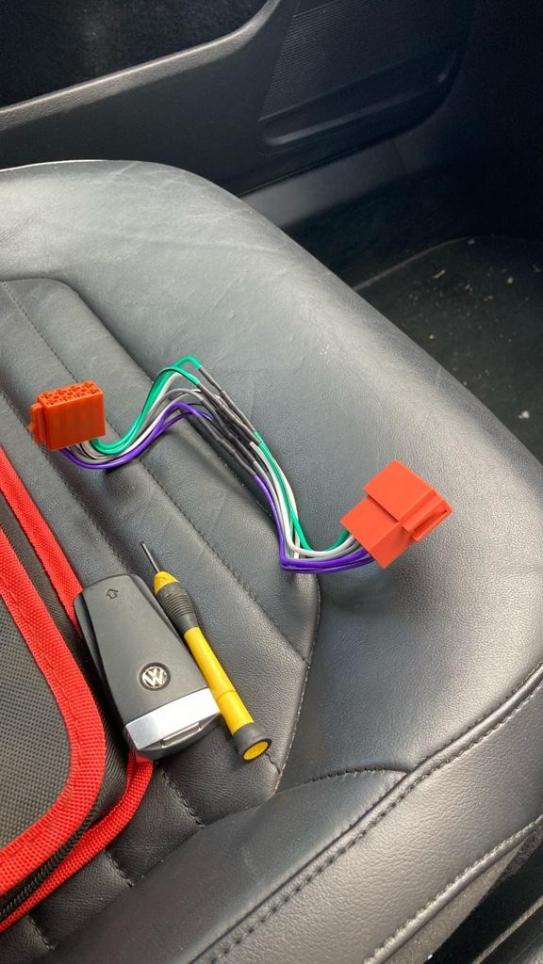
Comment