For anyone who isn't sure how to use their MFD, or just need a quick reference guide for those moments when you just can't quite think straight – yours truly has decided, out of goodwill, to create a guide JUST FOR YOU!
*Please note: This guide is for all VW Polo 77 TSI and 66 TDI models and does not apply to the Trendline or GTI*
Firstly, an overview:
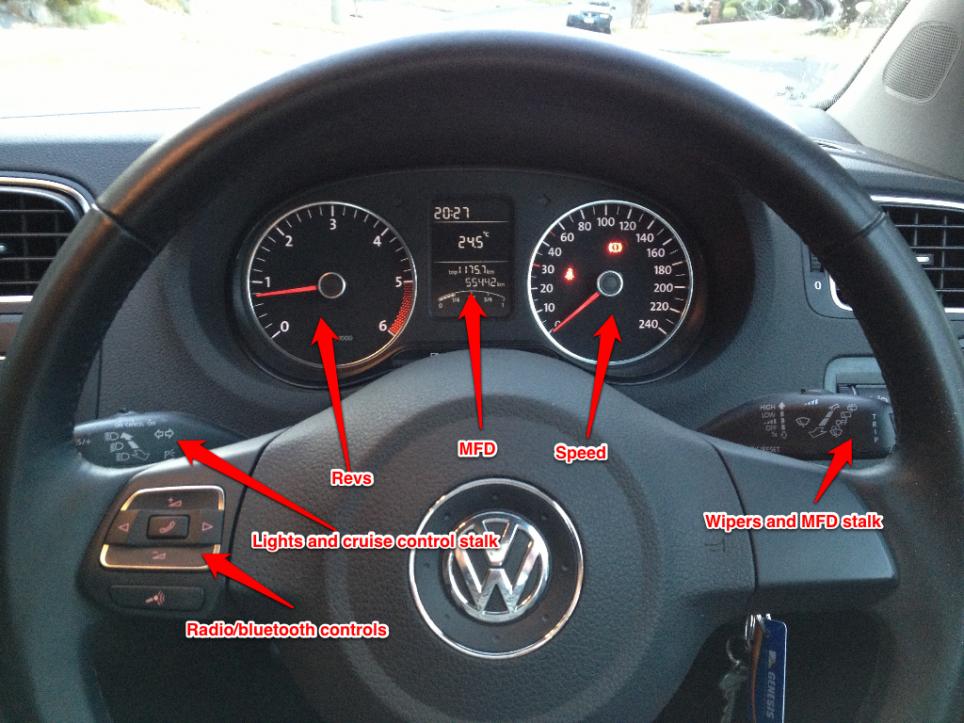
As you can see, the MFD is the big display between the Rev dial and the speedo.
Next, the control stalk:
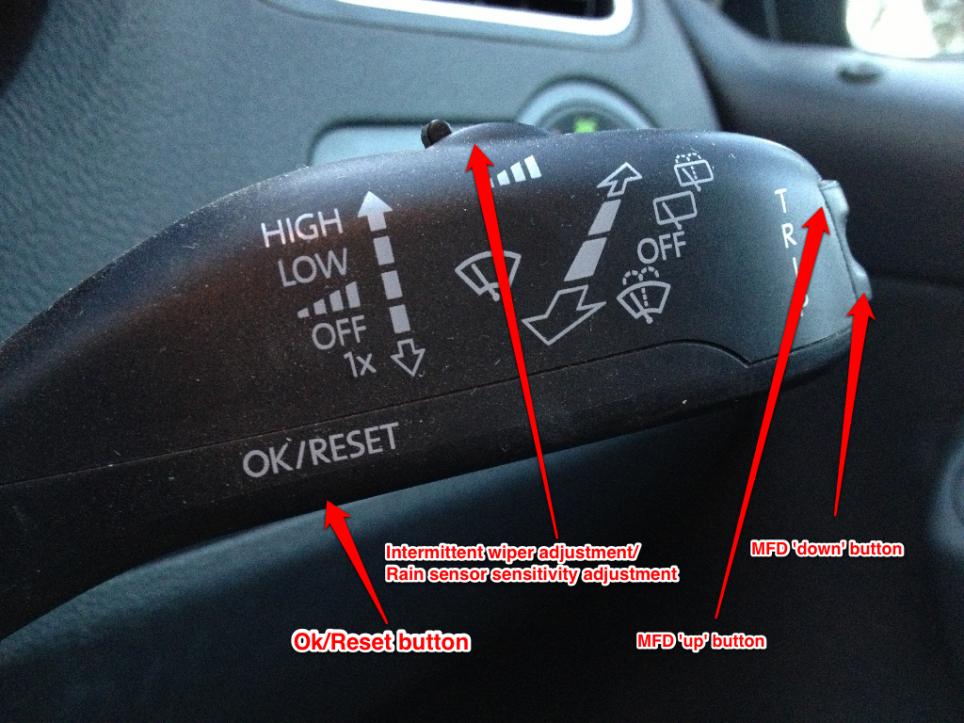
Here you can see that the MFD stalk has four main switches, the OK/Reset button, wiper adjustment and the up and down buttons for the MFD.
This is how we change what the MFD displays, by either pressing up or down, got it? Good.


Here are all of the things the midline MFD will display:













*To switch between '...display 1' and '...display 2' press the OK/Reset button*
Continued on next post...
*Please note: This guide is for all VW Polo 77 TSI and 66 TDI models and does not apply to the Trendline or GTI*
Firstly, an overview:
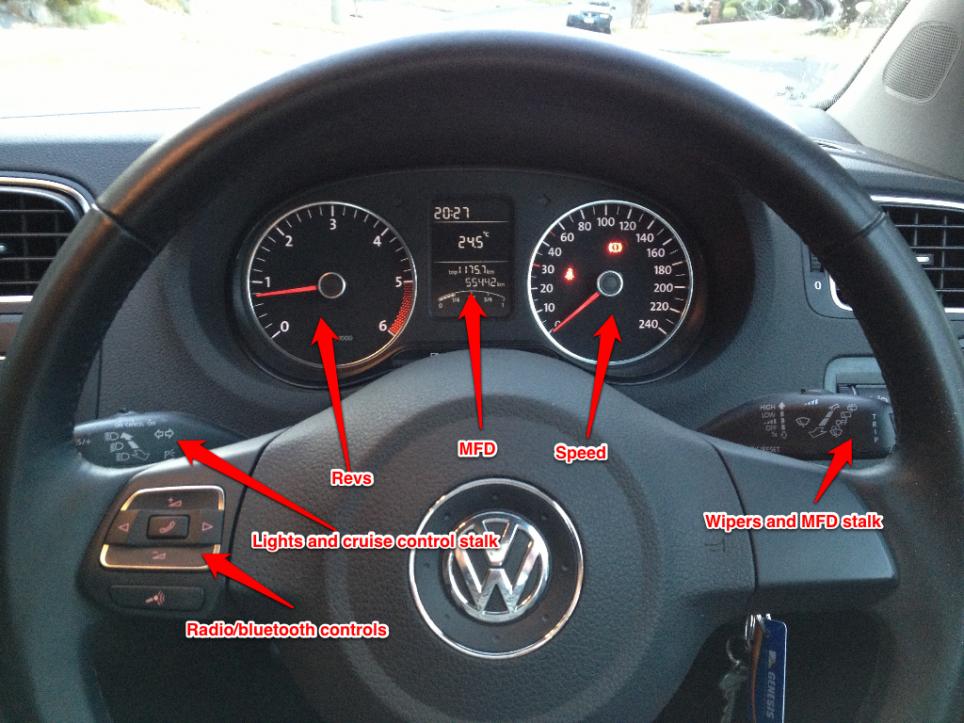
As you can see, the MFD is the big display between the Rev dial and the speedo.
Next, the control stalk:
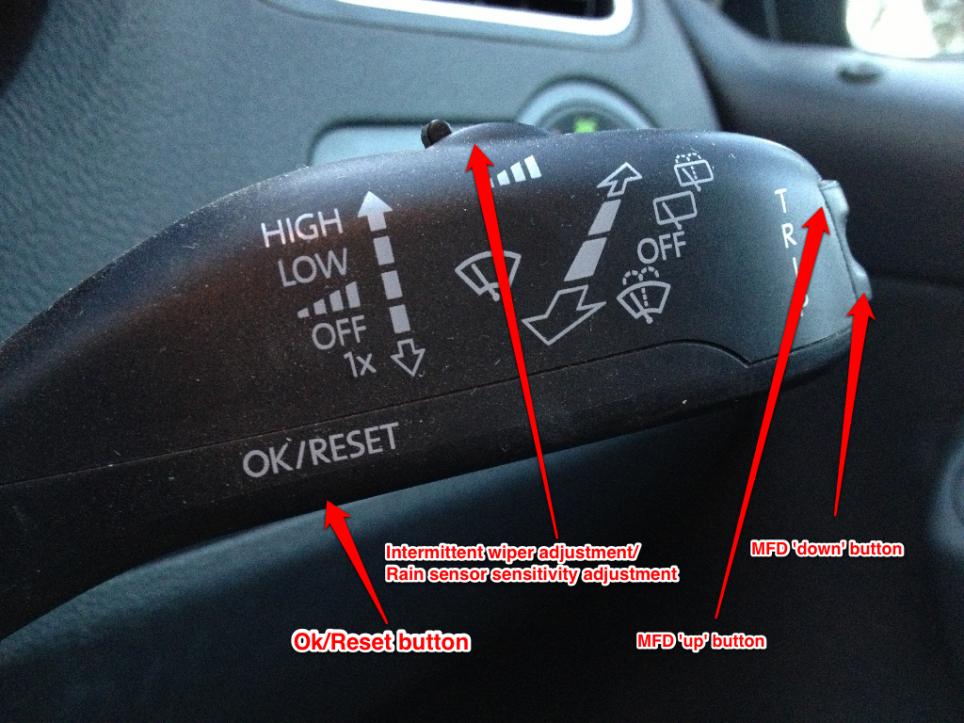
Here you can see that the MFD stalk has four main switches, the OK/Reset button, wiper adjustment and the up and down buttons for the MFD.
This is how we change what the MFD displays, by either pressing up or down, got it? Good.


Here are all of the things the midline MFD will display:













*To switch between '...display 1' and '...display 2' press the OK/Reset button*
Continued on next post...













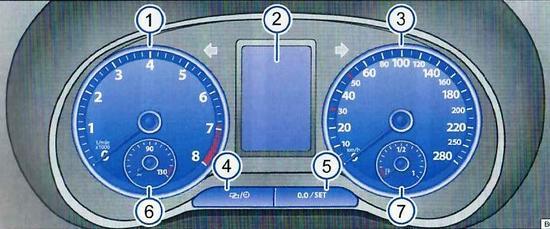
Comment