All,
I installed the RNS510 into my GTI on Saturday. It took about 25 minutes to physically install the unit and about another 15 minutes to set it up.
I gathered the basics from searching around on the net but couldn't see a specific 6R Polo thread, so I thought I'd throw this up quickly.
I'm planning to retrofit the MDI interface, install Bluetooth and add an amp in the near future, so this thread will be a work in progress.
I'm going to assume that you can remove the fascia on your own, so didn't take pics of that.
After removing the fascia, you need to remove 4 screws that hold the radio in
[IMG] [/IMG]
[/IMG]
Removing the radio is easy, I did find removing the antenna connector a little tricky.
Hint for noobs:
Make sure you remove any CD BEFORE you unplug the unit.
Step 2:
To install the GPS antenna, you'll need to access the air con vents.
This is a little tricky to work out.
The air con vents are held in by clips and the audio "cage".
To remove the vents, you need to remove the fascia around the air con controls at the bottom. This is simply clipped in, so take care and slowly remove the fascia with a trim remover tool.
There are 2 screws holding the air con controls. Undo these and the 4 screws inside where the audio sits.
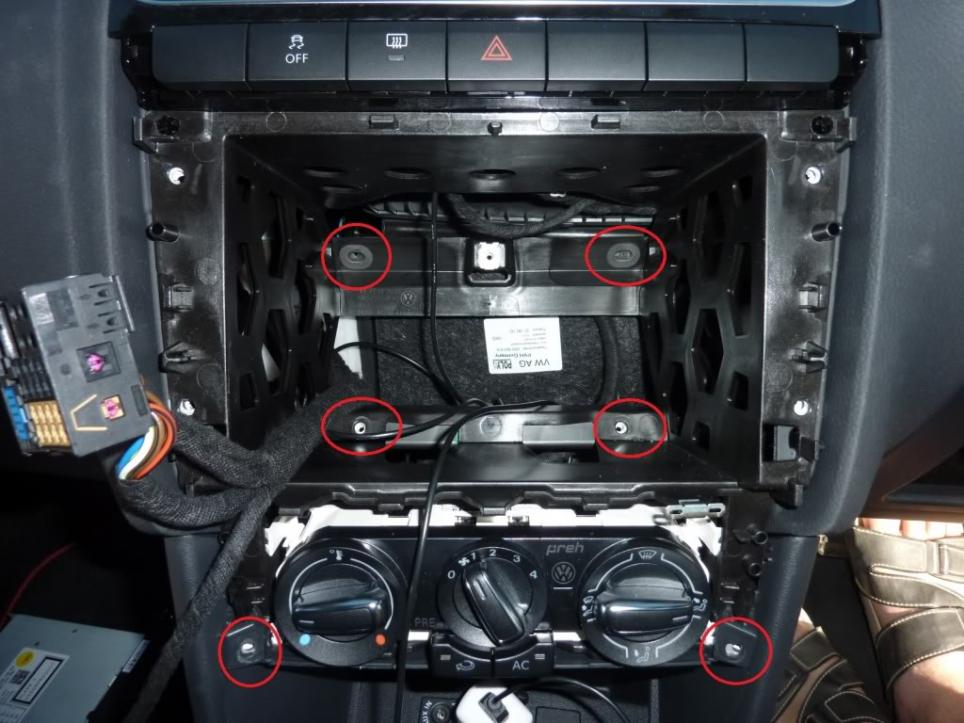
After you have done this you can pull the audio cage forward, which will give you enough wriggle room to pull the air vents out.
Once you have the vents out, you can thread the GPS antenna cabling down through the centre section of the vent into the audio cavity and place the antenna itself on top of one of the vents.

Then the key is to make sure that the wiring doesn't get jammed as you first put the air con vents back in, then reinstall the 6 screws for the audio cage, the air con control fascia and then the 4 screws for the audio and then finally snap the audio fascia back in.
Re: Functionality
Out of the box, there are two things which don't work
1. Directions on the MFD
2. Selection of sources through the MFD.
I can manually change the source through the head unit and then change tracks/radio station on the MFD but there is no integration.
I'm looking forward to programming it all properly with VAG COM in the near future.
I installed the RNS510 into my GTI on Saturday. It took about 25 minutes to physically install the unit and about another 15 minutes to set it up.
I gathered the basics from searching around on the net but couldn't see a specific 6R Polo thread, so I thought I'd throw this up quickly.
I'm planning to retrofit the MDI interface, install Bluetooth and add an amp in the near future, so this thread will be a work in progress.
I'm going to assume that you can remove the fascia on your own, so didn't take pics of that.
After removing the fascia, you need to remove 4 screws that hold the radio in
[IMG]
 [/IMG]
[/IMG]Removing the radio is easy, I did find removing the antenna connector a little tricky.
Hint for noobs:
Make sure you remove any CD BEFORE you unplug the unit.
Step 2:
To install the GPS antenna, you'll need to access the air con vents.
This is a little tricky to work out.
The air con vents are held in by clips and the audio "cage".
To remove the vents, you need to remove the fascia around the air con controls at the bottom. This is simply clipped in, so take care and slowly remove the fascia with a trim remover tool.
There are 2 screws holding the air con controls. Undo these and the 4 screws inside where the audio sits.
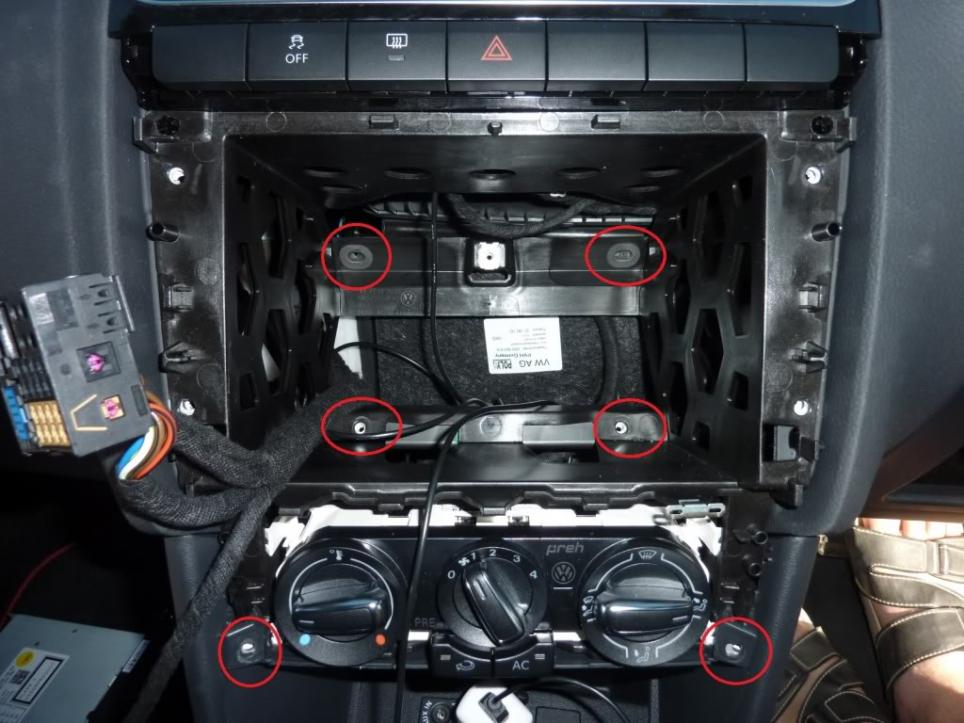
After you have done this you can pull the audio cage forward, which will give you enough wriggle room to pull the air vents out.
Once you have the vents out, you can thread the GPS antenna cabling down through the centre section of the vent into the audio cavity and place the antenna itself on top of one of the vents.

Then the key is to make sure that the wiring doesn't get jammed as you first put the air con vents back in, then reinstall the 6 screws for the audio cage, the air con control fascia and then the 4 screws for the audio and then finally snap the audio fascia back in.
Re: Functionality
Out of the box, there are two things which don't work
1. Directions on the MFD
2. Selection of sources through the MFD.
I can manually change the source through the head unit and then change tracks/radio station on the MFD but there is no integration.
I'm looking forward to programming it all properly with VAG COM in the near future.


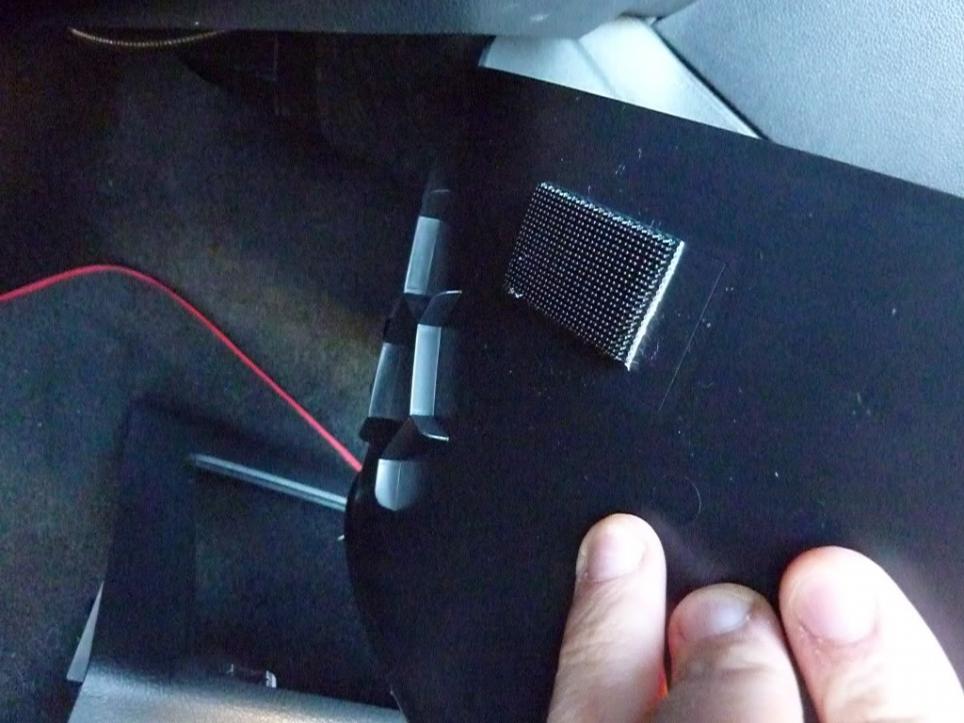


Comment