Airbag dash light was on so checked fuses before thinking it was the clock spring. After this I now have so many so many dash lights on. Lost speedometer, power steering and cruise control.
I have ordered an OBD11 to try and clear codes.
I have also tried resetting ecu by disconnecting battery cables and joining them together to drain charge from all electrical.
Still trying to determine Air Conditioner fault. I think it maybe a bad sensor that may need replacing.
Any help on how to approach ABS, Airbag and AC would be greatly appreciated
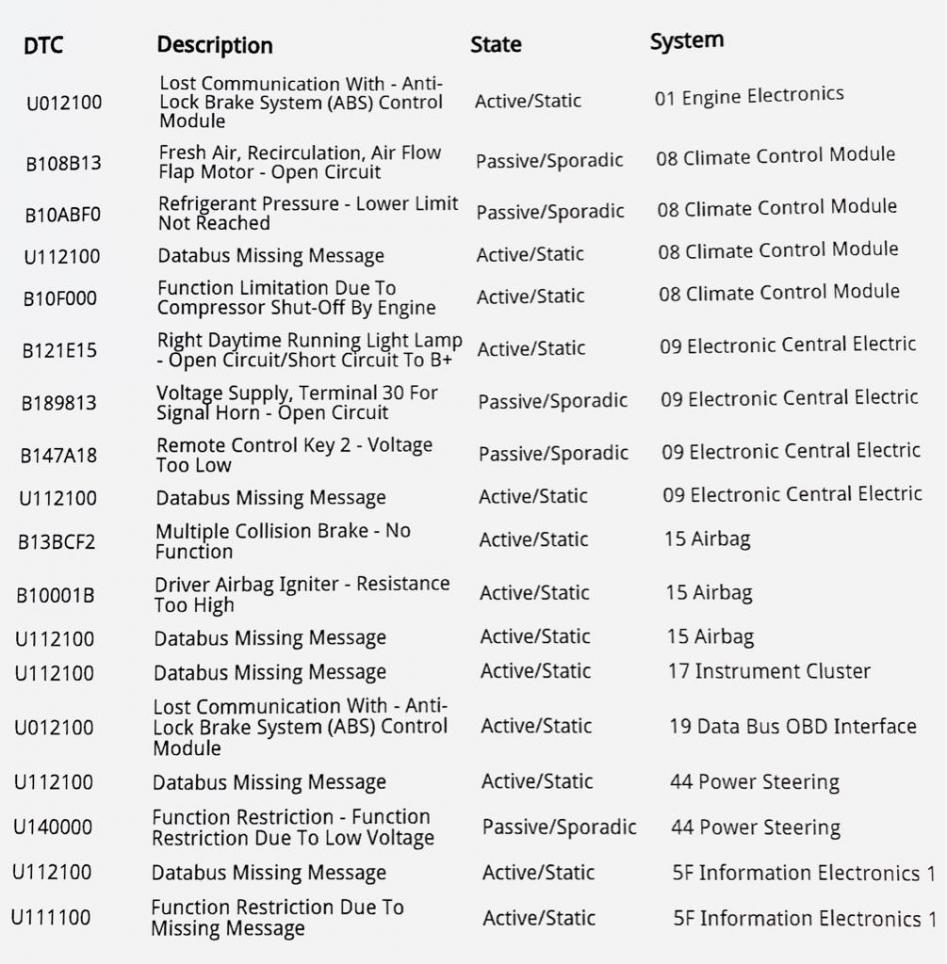
Sent from my iPhone using Tapatalk
I have ordered an OBD11 to try and clear codes.
I have also tried resetting ecu by disconnecting battery cables and joining them together to drain charge from all electrical.
Still trying to determine Air Conditioner fault. I think it maybe a bad sensor that may need replacing.
Any help on how to approach ABS, Airbag and AC would be greatly appreciated
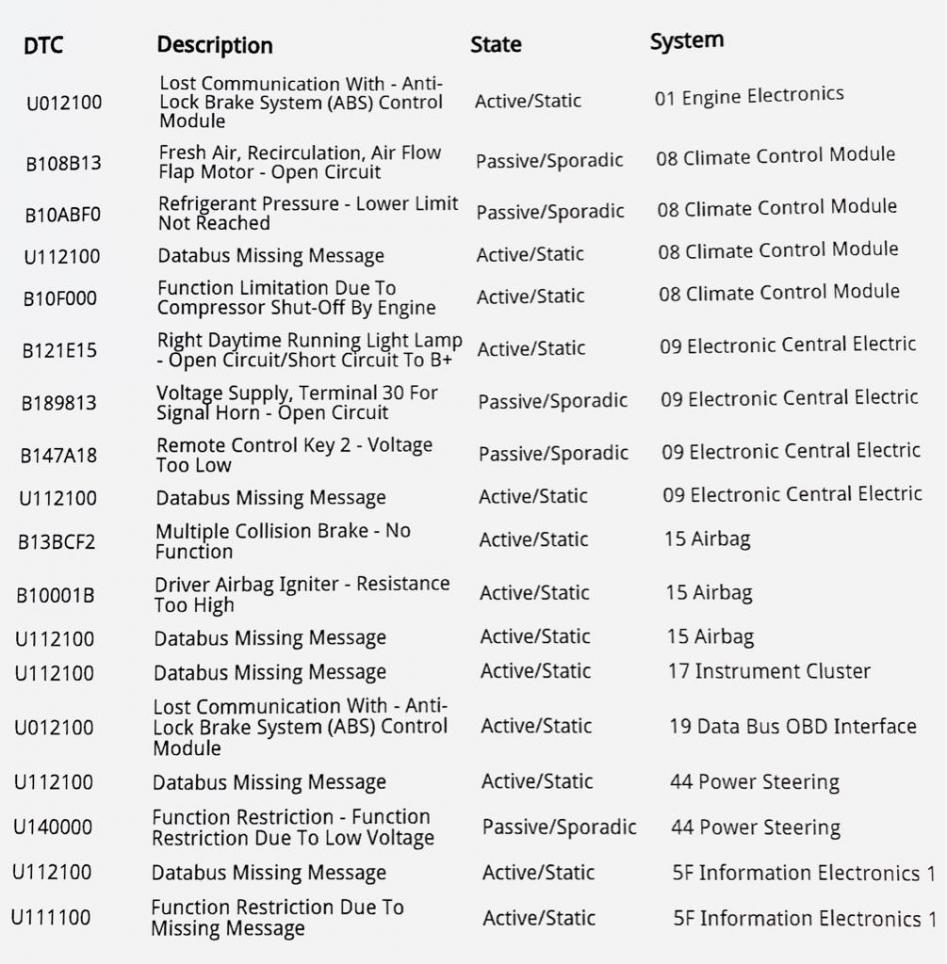
Sent from my iPhone using Tapatalk

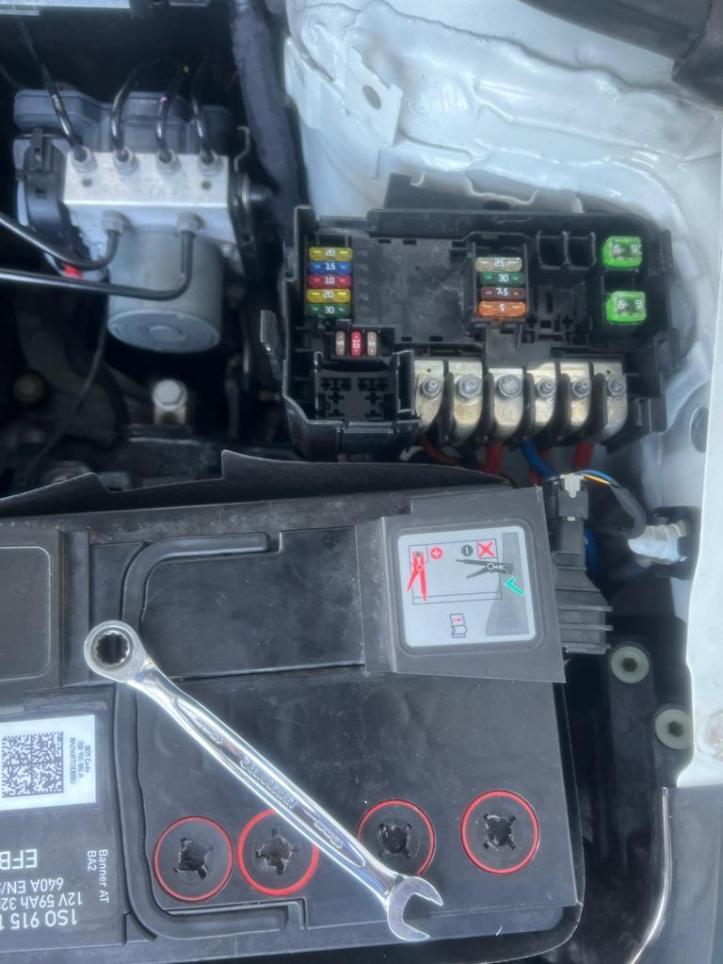
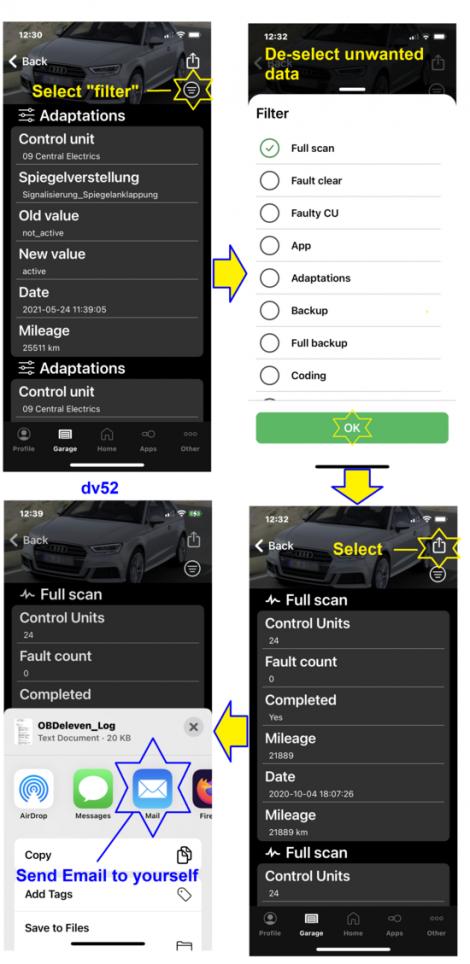

Comment