Originally posted by kamold
View Post
The unit won't work with a factory reverse camera out of the box, as this unit does not have the usual rectangular plug for video. it therefore requires a RGB to Composite converter, this converter requires power and reverse signal wired to work. Something to keep in mind for those with a factory cam.

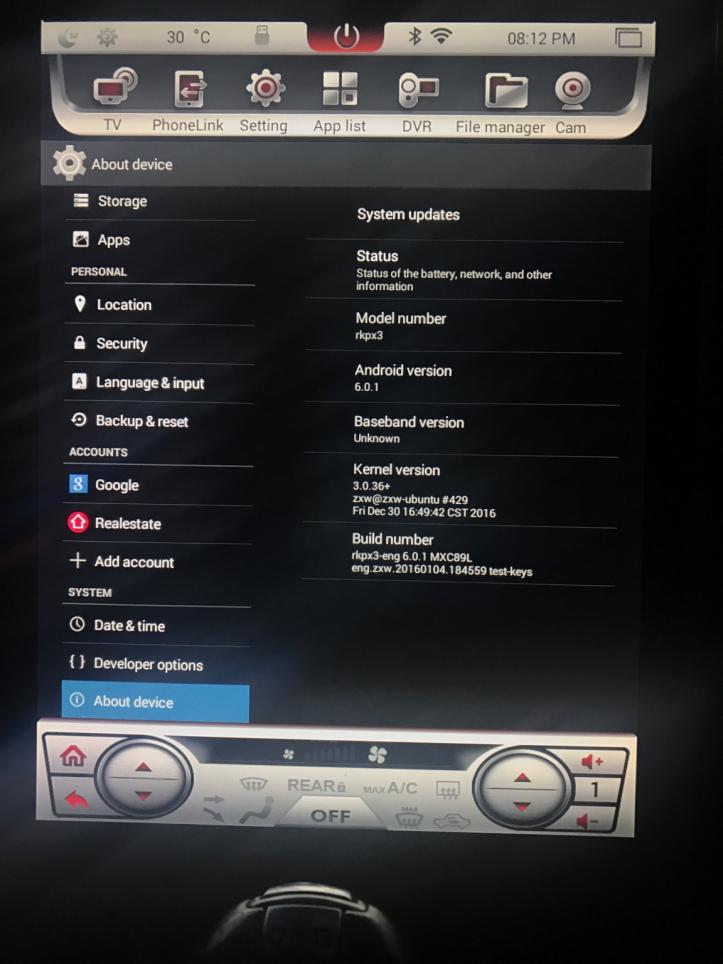
Comment