Originally posted by kamold
View Post
Above Forum Ad
Collapse
Announcement
Collapse
No announcement yet.
Traffic Jam Assist
Collapse
X
-
NoOriginally posted by WilliamR View PostThe part number of my A5 module is 3Q0980654L, but the parameterization file available on VCP is for 3Q0980654H. Can I make the parameterization even though it is different?
L is available in file manager
Verstuurd vanaf mijn Mi 9 SE met Tapatalk
Comment
-
Originally posted by Rainesh View PostNo
L is available in file manager
Verstuurd vanaf mijn Mi 9 SE met Tapatalk
I tried to find it, but the only file I have for 3Q0 980 654 L is as follows in the image below. The description is as "MFK Camera config for FW rev L.
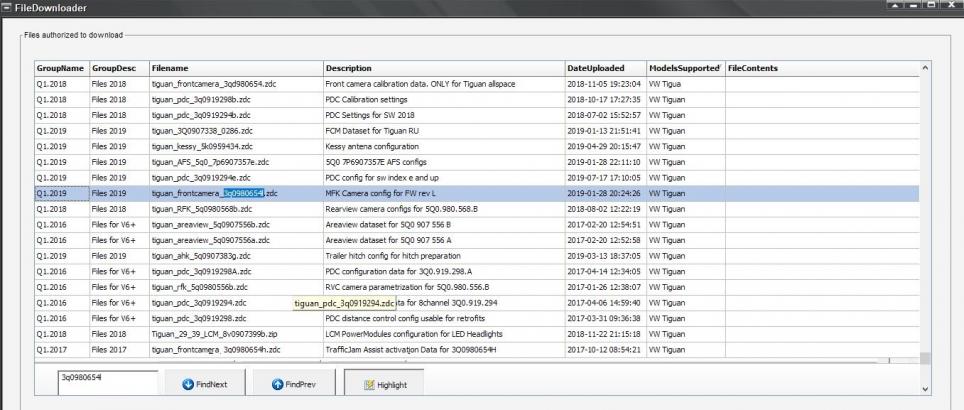
But when I open this file in VCP, the following data appears:
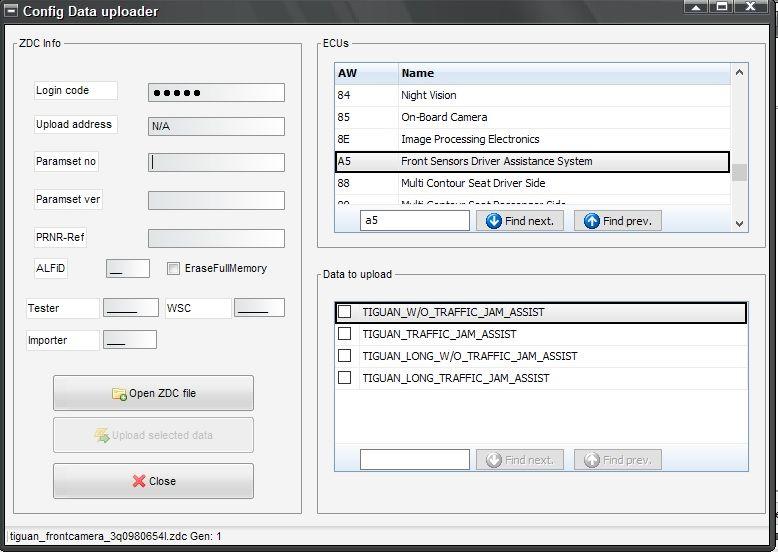 Last edited by WilliamR; 11-09-2019, 11:17 AM.
Last edited by WilliamR; 11-09-2019, 11:17 AM.
Comment
-
-
I just tried the steps you outlined before with parameterisation in VCP then coding in VCDS but nothing appears to have changed. Did you flash H, or just parametrise L? Any guidance would be great! Thanks!Originally posted by WilliamR View PostJust giving a return. I was able to make a parameterization by VCP. I also activated Emergency Assist.
I haven't been able to test much yet, but it seems that everything works perfectly!
Comment
-
You wont see any changes. Just check if lane assist is active at speeds below 70km/h (with acc active)Originally posted by FunkyNose View PostI just tried the steps you outlined before with parameterisation in VCP then coding in VCDS but nothing appears to have changed. Did you flash H, or just parametrise L? Any guidance would be great! Thanks!
Verstuurd vanaf mijn Mi 9 SE met Tapatalk
Comment
-
It didn’t appear to be. Are the line conditions more “strict” for lower speed? At 70km/h + it works flawlessly. I haven’t left the car locked and off for a long period after doing it, would that make any difference? Thanks!Originally posted by Rainesh View PostYou wont see any changes. Just check if lane assist is active at speeds below 70km/h (with acc active)
Verstuurd vanaf mijn Mi 9 SE met Tapatalk
Comment
-
What software version do you have and which file did you use? Is adaptive lane guide active?Originally posted by FunkyNose View PostIt didn’t appear to be. Are the line conditions more “strict” for lower speed? At 70km/h + it works flawlessly. I haven’t left the car locked and off for a long period after doing it, would that make any difference? Thanks!
Verstuurd vanaf mijn Mi 9 SE met Tapatalk
Comment
-
-
Traffic Jam Assist will only work if you have ACC and lane assist enabled and then it will work all the time. Thats what I have found out by reading the manual for my MY19 on page 181
Presumably it is correct but havent been out to try it this weekLast edited by Guest001; 26-10-2019, 01:31 PM.2021 Kamiq LE 110 , Moon White, BV cameras F & B
Mamba Ebike to replace Tiguan
Comment
2025 - Below Forum
Collapse

Comment