Originally posted by Aus_fas
View Post
The only time I have had a false reading is when I went past a Woolies truck on the freeway which has a 90 sign on the back and it picked that up.

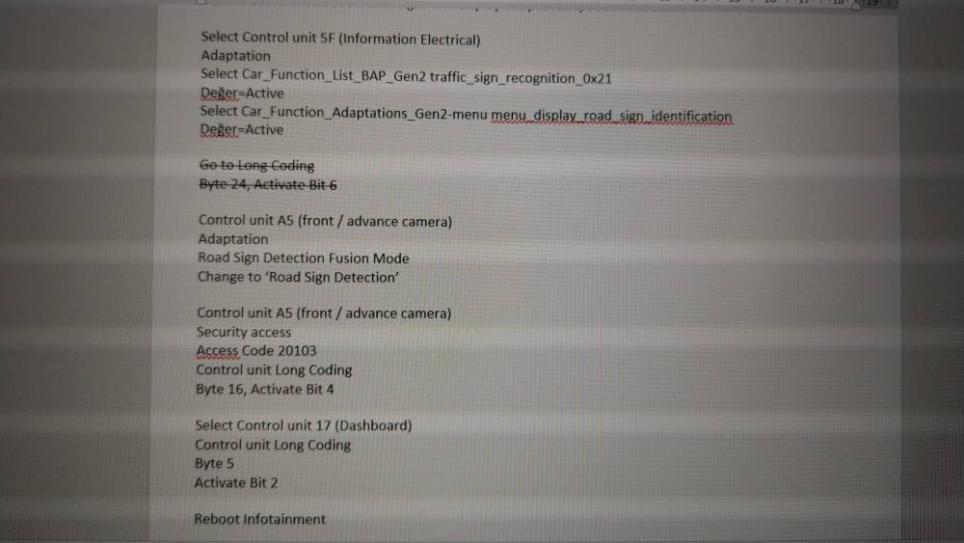
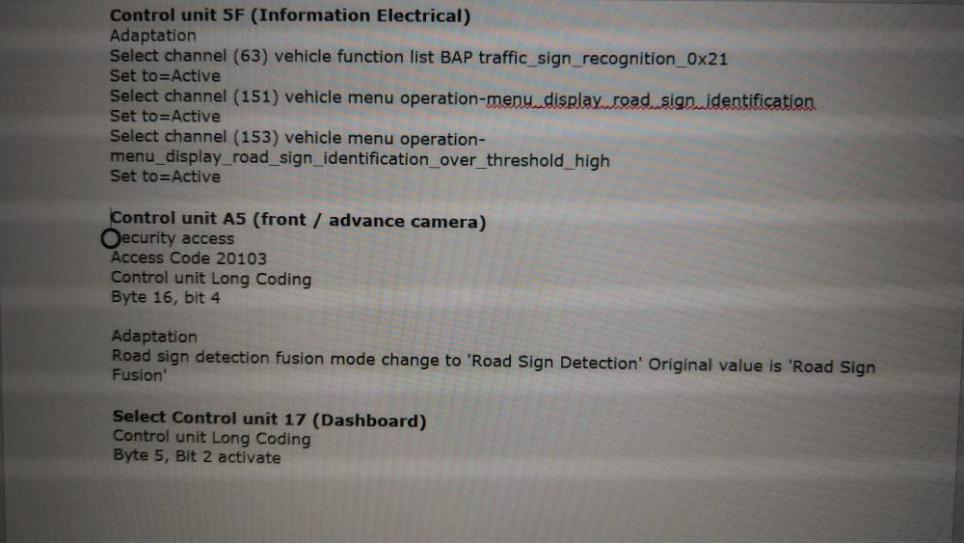
Comment