Originally posted by Blackpaladin67
View Post
Above Forum Ad
Collapse
Announcement
Collapse
No announcement yet.
A guide to enable EU specific features for AU Spec Tiguans
Collapse
X
-

already enabled in mine
as I understand it’s a SWaP feature (dealer only activated (IF you can find a dealer that will/can do it))
but under module 5A, adaptions, car function adaptions gen 2, there is a menu_display_SportHMI, you could try setting that to activated (and also over_threshold_high of course)Last edited by Jap; 13-01-2018, 06:28 AM.
Comment
-
Hi I have a Passat Alltrack 2017. It has the Luxury package which includes the led headlamps and drls. This also has dynamic cornering lights. Is it possible to enable light assist which is what I assume the feature to automate the high beams with the coding that NZ_GolfR provided. I am quite confused what the difference between light assist, dynamic light assist and high beam assist? Are they the same thing?
I am also looking to see if I can enable Adaptive Lane Guidance. Would this be the same coding as the Tiguan? I have the basic lane assist but I want the ALG until someone works out TJA.MY17 Passat Alltrack 140TDI with Luxury Package
Comment
-
I think high beam assist puts the high beam on when it doesn’t sense a incoming car or a car in front, whereas dynamic the high beams are on all the time but it has shutters in the headlights and if it senses a car in front it will dip straight ahead (but the sides will still be on high) and if a car is coming the other way it will dip both lights on the right side and both lights on the left side will stay on high beam
TJA has been worked out dude, it’s a VCP tweak and chargeable
Comment
-
Oh thanks for the clarification. Do you think it would be possible to activate dynamic light assist with the lights I have? If not would I be able to activate high beam assist. And about TJA, that’s really cool that’s it’s been finally worked out, could you please provide a link. Is it possible to do with OBDEleven?
I always thought that our car had pedestrian monitoring but have just discovered that it does not in the AU variant. Has anyone worked out the coding to enable this?MY17 Passat Alltrack 140TDI with Luxury Package
Comment
-
TJA
http://www.vwwatercooled.com/forums/f24/traffic-jam-assist-activation-service-sydney-120895.html#post1247178
to be honest I can’t tell you much about the lights as mine has come from the factory with dynamic (EU car), I think the actual lights are different in dynamic as they have shutters in, and they can dance when you turn them on, pretty sure there was a thread on here about it
Found it
Dynamic Light AssistLast edited by Jap; 30-03-2018, 05:39 PM.
Comment
-
Thank you. As I’m not in Sydney I don’t think I’m going to be able to get that done. It also looks like my headlights won’t work properly for the dynamic light assist so I might just see if I can enable HBA instead. I’m going for a service soon so I might ask if they can enable TJA, I highly doubt it but you can only ask. Do any of these tweaks like HBA, ALG, traffic information, auto window closing in rain or dynamic road sign display void warranty or insurance. Has anyone worked out Proactive occupant protection system, I know it’s hard to test though.Last edited by Priva28; 31-03-2018, 09:55 AM.MY17 Passat Alltrack 140TDI with Luxury Package
Comment
-
Hi, could you help me? Do uou have the process to enable Lane Assist Tiguqn Rline 2018? I tried many process but didnt work. I use VCDS genuine. Best regards.Originally posted by hoola View PostHi Shanelord,
Summary of OBDEleven steps as follows. I compiled it from changes made by peanut, NZ_GolfR, and others on this forum so none of this is original. I tested most of these functions while out driving yesterday and today. Note I have a 132TSi with DAP and Luxury Pack, not a fully spec 162TSi with R-Line so I am missing Discovery Pro, LED lights, progressive steering and the fancy suspension settings. Your mileage may vary depending on what is fitted.
TMC Traffic- Go into Module 5F - Information Control Unit
- Select Adaptations, select "Fee-based traffic information (TMC)
- Set value from 65535 to 1024
- Make sure you enable traffic information in the radio, and set RDS region to automatic.
- Wait for about half an hour and it will receive all the traffic messages. You can confirm that TMC is working looking at the information display where it will display the TMC logo.
Enable/Disable Daytime Running Lights in Discovery Head Unit
- Go into Module 09 Central Electronics
- Select Adaptations, then Aussenlicht Front
- SelectTagfahrlicht Aktivierung durch BAP oder Bedienfolge moeglich
- Set value to Active. The default is "not active"
- Click on accept, and enter 31347 as the security code.
- From the Discovery head unit, select Car, then Setup
- Select Light, and you should see Daytime Running Light as an option
Note, with this change, you turn on the DRL from the Discovery Media, not from the light switch. The light switch can be set to 0 and the DRL will still be controlled from the head unit.
Adaptive Lane Guidance- Go into Module A5 Front Sensors Driver Assistance System
- Select Coding, and change Point of Intervention to Early (Setting Via Menu)
- Click on "Accept", and use 20103 as the security access code.
- This enables Adaptive Lane Guidance as a menu option under Driver Assistance - Lane Assist.
I have tested the difference between lane assist and ALG. LA bounces between the lane markings whereas ALG will more or less keep it in the centre. If you start drifting it will nudge it back. This works only above 65 kph. The AID will show when it is working. It works quite well with ACC.
Automatic Window Closing in Rain
- Go into Module 09 Central Electronics
- Go into Security, use 3134 as the security code.
- Select Adaptations, and then ZV Komfort
- Select Regenschliessen_ain_aus, toggle to Active. The default is "not active"
- Then select Regenschliessen_art, toggle to Active. The default is "not active"
- Finally select Menusteuerung Regenschliessen, toggle to Active. The default is "not active"
- This enables Automatic closing in rain as a menu option under Window Operation
I have yet to really try if this works or if it is just the menu as I have not been driving in the rain with the windows opened.
Enable Refuel Quantity as Driving Data Option in AID
- Go into Module 17 Instruments
- Coding, select Byte 10 and activate Bit 4.
- The default is 5 litres. Pretty sure this can be changed via coding but I did not bother.
Enable Fan Speed Indication for Airconditioning when in AUTO mode
- Go into Module 8 Auto HVAC
- Coding, select Byte 11 and activate Bit 6.
- This turns the lights on to indicate fan speed
Enable Dynamic Road Sign Display- Go into Module 5F Information Electronics
- Select Adaptations, then Vehicle_Functions_List_BAP_Gen2
- Select menu_display_road_sign_identification_0x21, and set to Enabled
- Select Adaptions, Vehicle_Function_Adaptations_Gen2-menu
- Select menu_display_road_sign_identification, set to Enabled
- Select Coding, and then select Byte 24, activate Bit 6
- Go into Module A5 - Front Sensor Driver Assistance
- Select Coding, and then select Byte 16, activate Bit 4
- Go into Module 17 Instruments
- Select Coding, then Byte 5, active bit 2
- Go back into Module A5 - Front Sensor Driver Assistance
- Select Adaptations, then Road sign detection fusion mode, and change to Road Sign Detection. The original is Road Sign Fusion
- Reboot the infotainment unit
The warning will pop up with an audio ding about one to two minutes after you start driving. This warning cannot be removed nor the alarm silenced, but the road sign function works including detecting temporary speed restrictions from road works. It will remove the speed limit display from the navigation map, and replace it with the speed limits that it detected. The detected road signs show up on the AID as well.
I suspect the warning has something to do with the road sign recognition function being programmed to recognise road signs complying with the EU regulations, and if the car is coded for any other regions it will display the warning stating that the functionality is restricted. In any case apart from the warning it works better than the navigation limits, since the Volkswagen Australian maps are at least 3 years out of date in some places and my estate shows up as offroad driving even though I have been in the current place for 3 yearss.
Mods that Do Not Work- Light Assist. I cannot get it to work on 132TSi with DAP/Luxury. Function most likely requires a separate headlight assembly. The xenon lights show up as BASIC, and there are quite a few other options that can be selected if the car is installed with it. The Highlines may be different.
Still Trying to Figure Out- Sunroof comfort closing. The 132TSi with sunroof does not have sunroof as an available adaptation parent channel in the central electronics. VW might have removed this due to safety reasons.
Enviado de meu SM-G950F usando o Tapatalk
Comment
-
Originally posted by hoola View Post- Sunroof comfort closing. The 132TSi with sunroof does not have sunroof as an available adaptation parent channel in the central electronics. VW might have removed this due to safety reasons.
I'd still like to see the youtube video of the event that made this an issue in AustraliaMY17 Volkswagen Tiguan 162TSI Highline, DAP, Sunroof, Caribbean Blue
MY13 Volkswagen Golf 103TSI Highline, Night Blue
Comment
-
I enabled it following steps from this thread. However, fusion mode does not work so of no use as the system will show incorrect speed if no speed sign is detected. Unless fusion is enabled , it's useless IMO.Originally posted by MartoWolfie View PostHas anyone had any luck with coding the road sign detection on tiguan my19 discover pro2. I followed instructions here but no luck.
Sent from my HTC U11 using Tapatalk
Comment
-
Did you leave it enabled or got rid of it? I got rid of it since it didnt work but somehow i lost the speed limit that was showing on the infotainment gps and cant get it back.Originally posted by Aus_fas View PostI enabled it following steps from this thread. However, fusion mode does not work so of no use as the system will show incorrect speed if no speed sign is detected. Unless fusion is enabled , it's useless IMO.
Comment
-
Yes, end up reverting it back. Will enable it once someone figures out fusion mode with identification.Originally posted by MartoWolfie View PostDid you leave it enabled or got rid of it? I got rid of it since it didnt work but somehow i lost the speed limit that was showing on the infotainment gps and cant get it back.
Sent from my HTC U11 using Tapatalk
Comment
2025 - Below Forum
Collapse

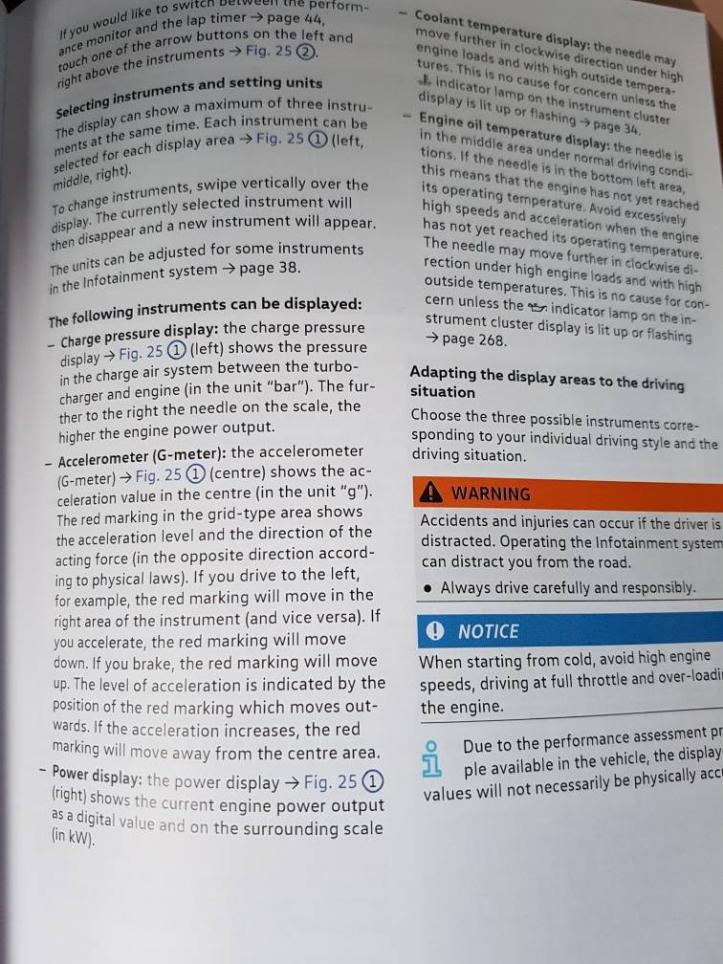
Comment