Above Forum Ad
Collapse
Announcement
Collapse
No announcement yet.
Mk7 iPod Compatibility (MDI, Bluetooth etc)
Collapse
X
-
iPod not shuffling songs - only albums
Hi All,
I have a GTI PP and I'm having an annoying issue with the order the music is being played through an iPod Nano (connected via Bluetooth). First world problems, I know.....
When I select a playlist. I want the songs within that playlist to shuffle however I can never seem to get it to do that. It will only ever play songs in album order. I don't want to listen to a whole album at once.
I've tried selecting the shuffle button on the iPod, and then the pressing the shuffle button on the display screen - no luck. Not sure if one cancels out the other??
I've tried selecting the shuffle button on the iPod only and not selecting shuffle on the display screen - no luck
I've tried selecting the shuffle button on the display screen only and not on the iPod - still no luck
Have tried restoring the iPod and re-adding all the music, then trying all of the above again - no luck and getting frustrated.
I have no idea if it is an iPod, VW, or user issue..... is it quite possible that I simply cannot shuffle all the songs in a playlist?
Has anyone else noticed this problem?
I know there is a sticky on the iPod compatibility but that seems to be more related to getting album artwork to display (not interested) or finding a way to install an MDI, hence why I have created a new post.
Thankyou
Comment
-
I don't know if I got lucky or what but my mate had the same issue with his 7R and I did the following and worked...
Turn both shuffle off, un-link the device, turn Bluetooth off, shut down your device, turn the car off, count to 12, turn vehicle back on, turn device back on and start the linking/sync as if it was your first time.
It should work but if not just take it back to the dealers to upgrade your system. Hope it helps mate.
Comment
-
On OS X just use iTunes to export your music to the SD card and you will not get the dot files. I made a play list and exported that play list with all the songs the first time, I have since purchased a SD card reader for my Windows box and now do it all from there as windows system files are always hidden and do not appear on the head unit like the Mac files do.Originally posted by adhock View PostBig W, $60 for a 64 Gb SD card from Emtec, speed OK, quality of card OK. Pour all the music in folder by folder, thumbnails at 220x220 I'm told, stick it SD slot 2 in the glovebox (this is for a Highline with GPS). If you're OS x based (I'm dual nationality ), figure out how to get rid of the dot files. Works just like the iPod did on the Mk6 Golf, but you now have a surplus iPod probably
), figure out how to get rid of the dot files. Works just like the iPod did on the Mk6 Golf, but you now have a surplus iPod probably  . Playlists I can't help with.
. Playlists I can't help with.
Comment
-
Not true; the "dot" files are a factor of the operating system (OS X) and file indexing strategy on the Mac. OS X won't write them for every file or on every occasion, but it will when it deems it necessary.Originally posted by GolfVII View PostOn OS X just use iTunes to export your music to the SD card and you will not get the dot files.
I create playlists and transfer music to an SD card from my Mac using iTunes, and just wrote a quick shell script to delete the "dot" files before ejecting the SD card. If anyone wants the details I'm happy to post them.2008 MkV Volkswagen Golf R32 DSG
2005 MkV Volkswagen Golf 2.0 FSI Auto
Sold: 2015 8V Audi S3 Sedan Manual
Sold: 2010 MkVI Volkswagen Golf GTI DSG
Comment
-
Not sure how accurate this information is but... ​Apple CarPlay And Android Auto Coming To Volkswagens This Year
Carplay!!!!!!!
Comment
-
I don't get how people are happy with Bluetooth streaming? The quality is woeful compared to a USB, 3.5mm or SD card. Then again the factory stereo in the Golf 7 is woeful as well...
Sucks that they can't offer us even a paid option to get iPod connectivity.2015 Golf Mk VII R Manual | Lapiz Blue | Leather | Sunroof | Driver Assistance Package II
Previous:
2011 RENAULTsport Megane RS250 Cup Trophee | Extreme Blue | Leather RECAROs | Front Sensors | Adaptive Bi-Xenon Headlights
2006 Holden Astra SRi Turbo Coupe | Bold Red | Nothing else
Comment
-
Interesting comment. I haven't noticed a downgrade of audio quality Bluetooth streaming music from my iPhone compared to playing from SD card. Both sound great.Originally posted by PBJ View PostI don't get how people are happy with Bluetooth streaming? The quality is woeful compared to a USB, 3.5mm or SD card.
We mustn't be very audio fussy, very happy with the sound quality of the factory stereo in our standard GTI.Originally posted by PBJ View PostThen again the factory stereo in the Golf 7 is woeful as well...
Comment
-
Well it all depends on the source quality. If your music is of the lossless compression type (eg CDs/FLAC/ALAC etc) then you'd definitely notice a difference compared to 128kbps off iTunes. Course since BT audio is above 128, theoretically it should sound the same no matter which input you useOriginally posted by Moonee View PostInteresting comment. I haven't noticed a downgrade of audio quality Bluetooth streaming music from my iPhone compared to playing from SD card. Both sound great.
Oh don't get me wrong, it's far from terrible. It's just sad that VW won't let customers pay to get the upgraded sound system like in the Mk VI due to simplifying the product or whatever. Actually I'm just melodramaticOriginally posted by Moonee View PostWe mustn't be very audio fussy, very happy with the sound quality of the factory stereo in our standard GTI. 2015 Golf Mk VII R Manual | Lapiz Blue | Leather | Sunroof | Driver Assistance Package II
2015 Golf Mk VII R Manual | Lapiz Blue | Leather | Sunroof | Driver Assistance Package II
Previous:
2011 RENAULTsport Megane RS250 Cup Trophee | Extreme Blue | Leather RECAROs | Front Sensors | Adaptive Bi-Xenon Headlights
2006 Holden Astra SRi Turbo Coupe | Bold Red | Nothing else
Comment
-
I was given the impression by a dealer that the GTI model's USB port both charges & passes through audio. Could this be for newer builds only?
I found this out after I requested the charge cables - dealer said they're not needed as the port does everything through USB.....MY16 MK7 Golf GTI
- Manual - Sunroof - Folding Mirrors - Lock/Unlock Chirp - 4x Indicator Flash - Traffic - MK7.5 LED Tail Lights with Sweeping Indicators - Dynablink Sweeping mirror LEDs - White LED's on rear rego plate -
Comment
-
AFAIK its power only, no data.Originally posted by Ralfi View PostI was given the impression by a dealer that the GTI model's USB port both charges & passes through audio. Could this be for newer builds only?
I found this out after I requested the charge cables - dealer said they're not needed as the port does everything through USB.....
Comment
-
I decided for music that I would put my entire music library on an SD card. To do so I rearranged my library by genre, then artist, then album. I also added my playlists from iTunes as text filed in the root of the SD card. This setup now works well and can also shuffle tunes well. Here's the instruction from another forum that I followed:
It is possible to do, but a little involved. What I'm explaining below has been done from memory, but should give you a start.
I also use iTunes on a Windows PC, and already had some playlists created within iTunes.
On my PC my music was in d:/iPod music/artist name/album name/song name.mp3
I copied all the folders from my PC to the SD card with everything except the /iPod music/ folder level. So, on my SD card the folders were artist name/album name/song name.mp3
From iTunes, I exported the required playlists which created a .m3u file which I then had to edit in notepad to remove all the d:/iPod music/ text from the start of each line within the .m3u file
The edited .m3u file was then copied to the root of the SD card (it can't be put in a folder)
The car should be able to read the .m3u file and pick up the required fields from the folders on the SD card.
There was a little trial and error getting the right format, but it worked in the end. For it to work, the folder structure on the PC and SD card does need to be quite similar.
Comment
2025 - Below Forum
Collapse

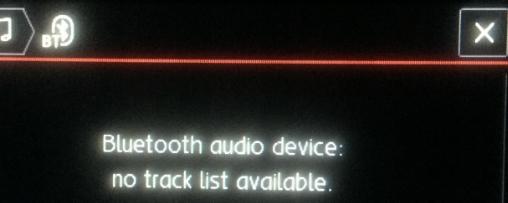
Comment