Hi,
I have a 2010 CC & I had the maps updated earlier this year to v7 by the local VW dealer, charged me $50 but gave no disc. 1st question, does that mean my SW version would also be upgraded? I tend to believe it doesn't so I jumped into Set Up as per instructions here but it only displays AM & FM, no other info? can someone please advise a newbie
cheers
I have a 2010 CC & I had the maps updated earlier this year to v7 by the local VW dealer, charged me $50 but gave no disc. 1st question, does that mean my SW version would also be upgraded? I tend to believe it doesn't so I jumped into Set Up as per instructions here but it only displays AM & FM, no other info? can someone please advise a newbie
cheers

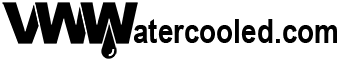
Comment