Hi All,
Have recently replaced the RCD510 unit in my car and installed an RNS510 (version F).
The coding for the unit was completed today, during the car's service, however I've not yet noticed any difference.
The change never affected the display of my music in the MFD, nor the ability to answer calls or switch through my songs using my steering wheel.
So my question is, should anything have changed? I was under the impression I would get a compass option in the MFD menu, and possibly voice control.
Any feedback would be much appreciated.
Thanks!
Have recently replaced the RCD510 unit in my car and installed an RNS510 (version F).
The coding for the unit was completed today, during the car's service, however I've not yet noticed any difference.
The change never affected the display of my music in the MFD, nor the ability to answer calls or switch through my songs using my steering wheel.
So my question is, should anything have changed? I was under the impression I would get a compass option in the MFD menu, and possibly voice control.
Any feedback would be much appreciated.
Thanks!


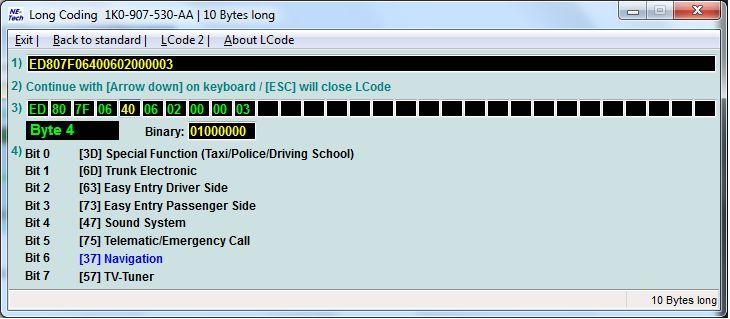


Comment