I've been playing around with Traffic Messaging Channels for a bit here in Australia and New Zealand.
For those in Aus and NZ, if you enter 1024 in the Adaption channel for Fee-Based Traffic Info (via VCDS/OBD11/ODIS), you should get traffic info from SUNA (Intelematics) but it's pretty horrible, especially in NZ where you rarely get any messages and they are often really wrong.
However in Australia and NZ there is also hereTraffic, which seems to be far more up to date and effective, however MIB2 Discover Pro units don't have support out of the box for it.
After a bit of decoding how the configs work, and sitting in a hot car changing index codes in custom made payTMC files, I managed to figure out the encryption key index (secret: there is only 8 possible encryption index keys)
To install you need a MIB2 Discover Pro unit MHI2, and you need More-Incredible Bash, GitHub - Mr-MIBonk/M.I.B._More-Incredible-Bash: M.I.B. - More Incredible Bash - The Army knife for Harman MIB 2.x aka MHI2(Q) units to root your MIB2 unit (make sure your unit and firmware is compatible, if firmware is old you can download and update it pretty easily).
I won't explain how to root your unit here, it is best check out the More-Incredible bash GitHub page and read the wiki or ask questions in their discord etc, they do a much better job of explaining then I could , they are really helpful and there is lots of people out there who have done the Rooting of the MIB's before, but it is not full proof, and hitting the wrong menu options or turning your car off at the wrong time can brick your Radio.
Note: while the script to install the payTMC will run ok on other VAG cars, this is currently only tested and working with VW, due to the lines in the script that update the version-cfg.txt for VW, I'll need to update it to work with Audi/Skoda etc.
Once you've got M-I-B on an SD card, copy the two folders in the
GitHub - catatonicChimp/mib2-tmc-ANZ: Traffic Message Channel settings for Australia & NZ with VW MIB2 Pro head units to the SD card, one folder has the two json files which define the settings for the TMC providers, and the mod folder includes a simple bash script to override the version-cfg.txt file so it points to the local payTMC config files (rather then the config that comes with the map updates) and then copies over the payTMC json files into the correct location on the MIB2 unit.
to launch it, run the custom script from the MIB -> Advance Settings -> Custom Script (I am doing this via memory at the moment will check the car and confirm soon)




(not sure why these are uploading 90deg off)
For those in Aus and NZ, if you enter 1024 in the Adaption channel for Fee-Based Traffic Info (via VCDS/OBD11/ODIS), you should get traffic info from SUNA (Intelematics) but it's pretty horrible, especially in NZ where you rarely get any messages and they are often really wrong.
However in Australia and NZ there is also hereTraffic, which seems to be far more up to date and effective, however MIB2 Discover Pro units don't have support out of the box for it.
After a bit of decoding how the configs work, and sitting in a hot car changing index codes in custom made payTMC files, I managed to figure out the encryption key index (secret: there is only 8 possible encryption index keys)
To install you need a MIB2 Discover Pro unit MHI2, and you need More-Incredible Bash, GitHub - Mr-MIBonk/M.I.B._More-Incredible-Bash: M.I.B. - More Incredible Bash - The Army knife for Harman MIB 2.x aka MHI2(Q) units to root your MIB2 unit (make sure your unit and firmware is compatible, if firmware is old you can download and update it pretty easily).
I won't explain how to root your unit here, it is best check out the More-Incredible bash GitHub page and read the wiki or ask questions in their discord etc, they do a much better job of explaining then I could , they are really helpful and there is lots of people out there who have done the Rooting of the MIB's before, but it is not full proof, and hitting the wrong menu options or turning your car off at the wrong time can brick your Radio.
Note: while the script to install the payTMC will run ok on other VAG cars, this is currently only tested and working with VW, due to the lines in the script that update the version-cfg.txt for VW, I'll need to update it to work with Audi/Skoda etc.
Once you've got M-I-B on an SD card, copy the two folders in the
GitHub - catatonicChimp/mib2-tmc-ANZ: Traffic Message Channel settings for Australia & NZ with VW MIB2 Pro head units to the SD card, one folder has the two json files which define the settings for the TMC providers, and the mod folder includes a simple bash script to override the version-cfg.txt file so it points to the local payTMC config files (rather then the config that comes with the map updates) and then copies over the payTMC json files into the correct location on the MIB2 unit.
to launch it, run the custom script from the MIB -> Advance Settings -> Custom Script (I am doing this via memory at the moment will check the car and confirm soon)
(not sure why these are uploading 90deg off)



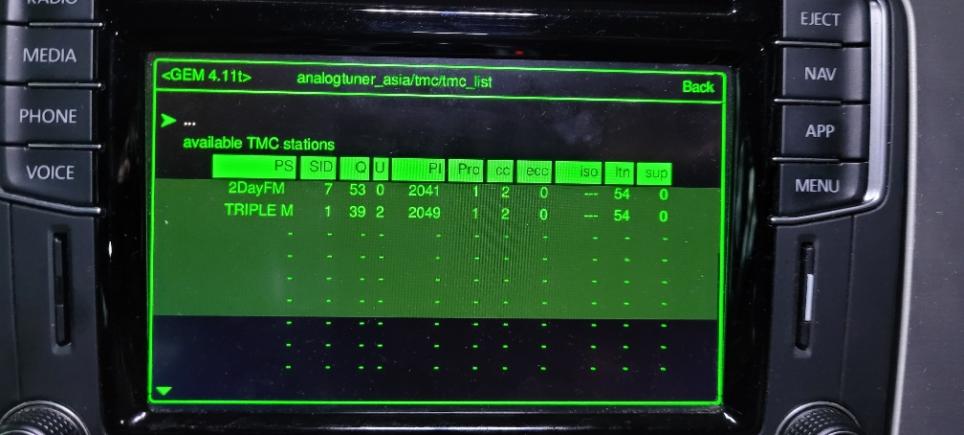
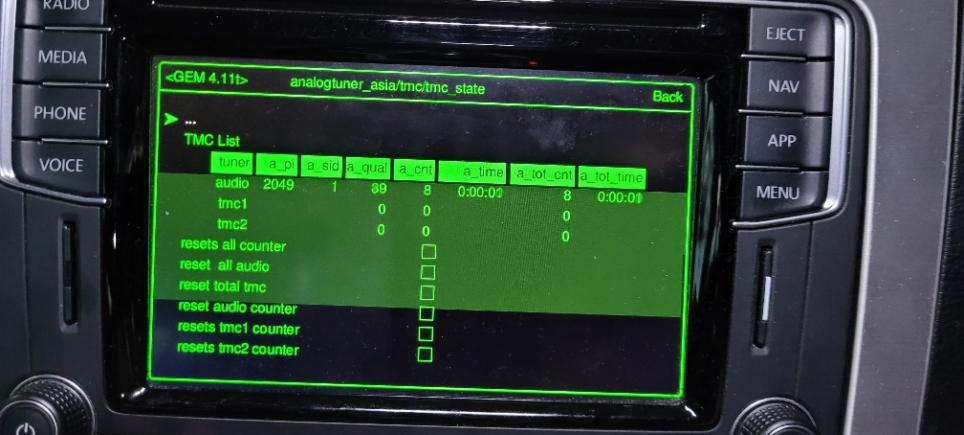
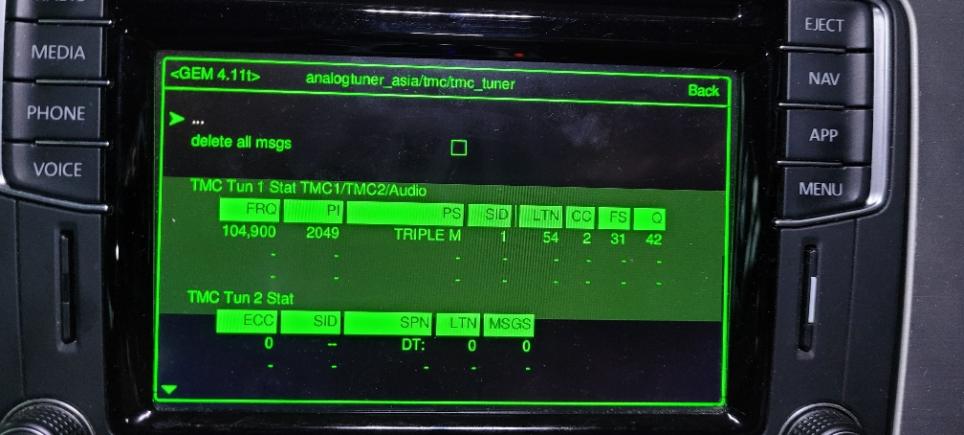
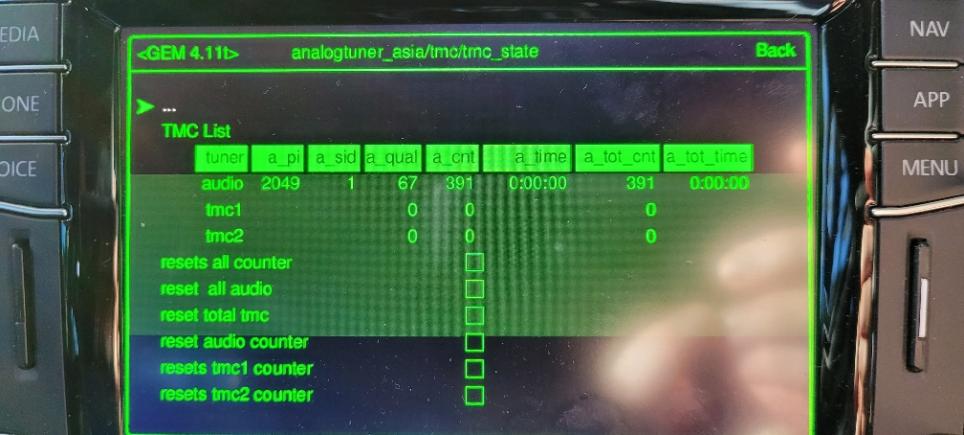
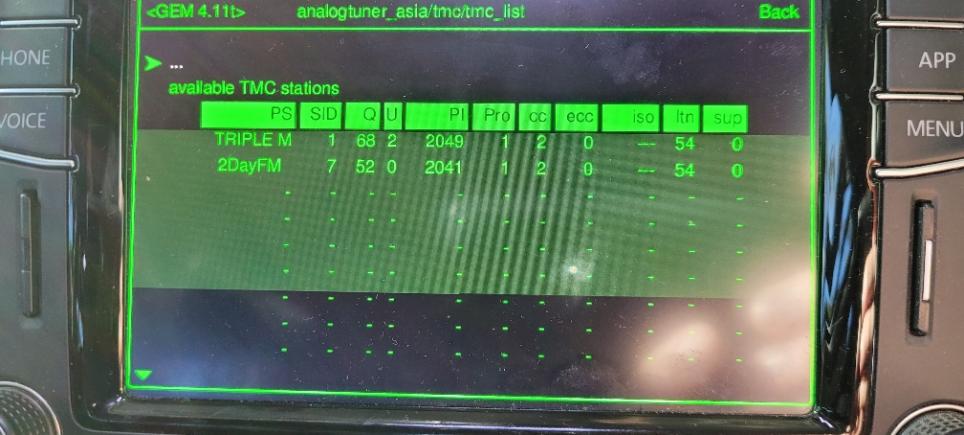
Comment