Anyone know how to get rid of this?
Above Forum Ad
Collapse
Announcement
Collapse
No announcement yet.
Removing Passat 206TSI R-Line Nag Screen
Collapse
X
-
Hi keepleft. More info please.
Sent from my SM-G930F using TapatalkOrdered: 2017 build date Tiguan 162 TSI Highline with DAP in Tungsten Silver and rear luggage tray. ETA: late April / Early May. I did not have to wait. I took delivery on 11 March 2017.
I took delivery on 11 March 2017.
-
If the Passat 206TSI R-line is built on a MQB platform - and I think that it is, then the "nag screen" on the SATNAV is removed by un-ticking Byte 23, Bit 0 and Bit 1 on the module @ address hex5F(see screen below)
Don
PS: Whenever I change any channel/code setting on this module - I always reset the MIB unit (it's not always necessary, but it does no harm and it's an easy thing to do)
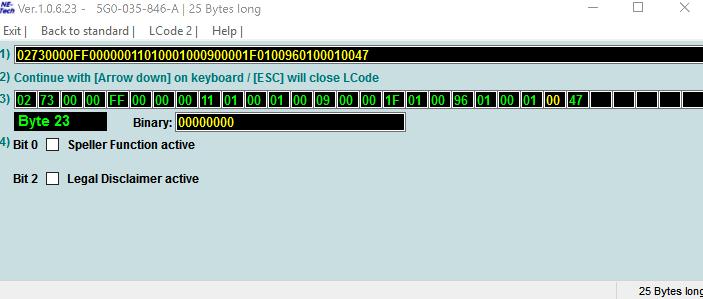 Last edited by DV52; 05-05-2017, 06:56 PM.Please don't PM to ask questions about coding, or vehicle repairs. The better place to deal with these matters is in the forum proper. That way you get the benefit of the wider expertise of other forum members! Thank you.
Last edited by DV52; 05-05-2017, 06:56 PM.Please don't PM to ask questions about coding, or vehicle repairs. The better place to deal with these matters is in the forum proper. That way you get the benefit of the wider expertise of other forum members! Thank you.
Comment
2025 - Below Forum
Collapse

Comment