I just purchased a car for my daughter:
2018 (MY19) Volkswagen Polo 85TSI Comfortline AW 7spd DSG Auto with Metallic Paint / Sound & Vision package / Driver Assistance package / R-Line Package.
Let the tinkering begin!!!
So I no longer have VCDS (long story), but still have my OBDeleven.
I am looking to change the rear taillights from the original to the GTI LED rear tailights.
Looking to purchase the taillights, however needs some additional wiring, no real issue with that.
But then needs coding, that is the stumbling block!
The coding is displayed below, requires ODIS.
I was wondering if @DV52 (Don) or anyone else with the know how, could guide me with the coding via OBDeleven?
Or can it only be completed via ODIS.

2018 (MY19) Volkswagen Polo 85TSI Comfortline AW 7spd DSG Auto with Metallic Paint / Sound & Vision package / Driver Assistance package / R-Line Package.
Let the tinkering begin!!!
So I no longer have VCDS (long story), but still have my OBDeleven.
I am looking to change the rear taillights from the original to the GTI LED rear tailights.
Looking to purchase the taillights, however needs some additional wiring, no real issue with that.
But then needs coding, that is the stumbling block!
The coding is displayed below, requires ODIS.
I was wondering if @DV52 (Don) or anyone else with the know how, could guide me with the coding via OBDeleven?
Or can it only be completed via ODIS.

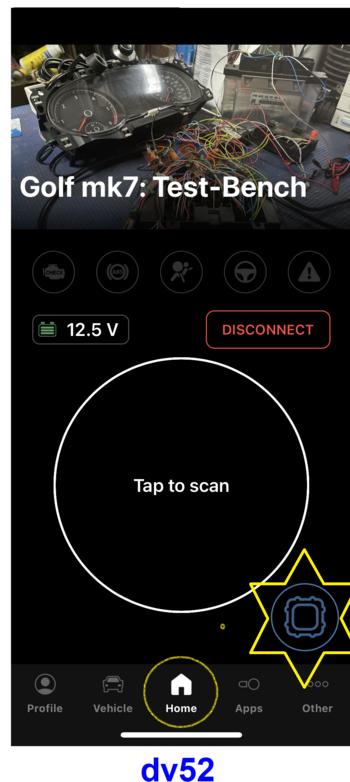
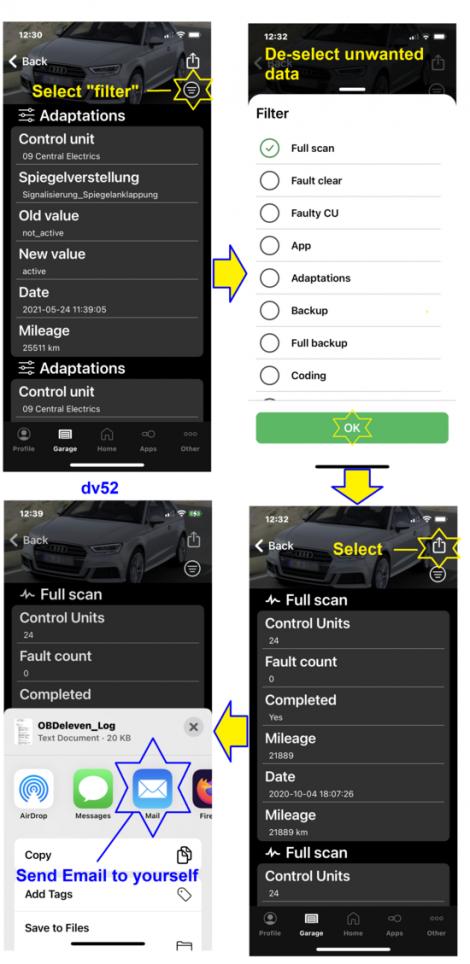
Comment