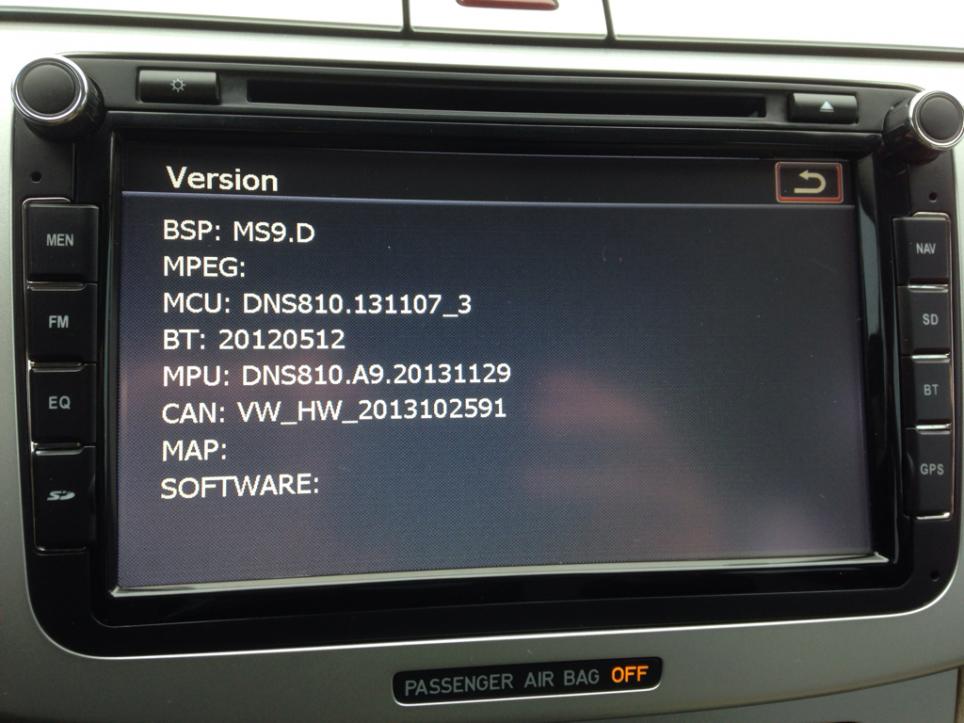
Above Forum Ad
Collapse
Announcement
Collapse
No announcement yet.
Group Buy / EOI new generation DNS head units (RNS-510 alternative)
Collapse
X
-
Your MCU isn't the latest. Follow Sandys update instructions exactly.Originally posted by chillybone View Post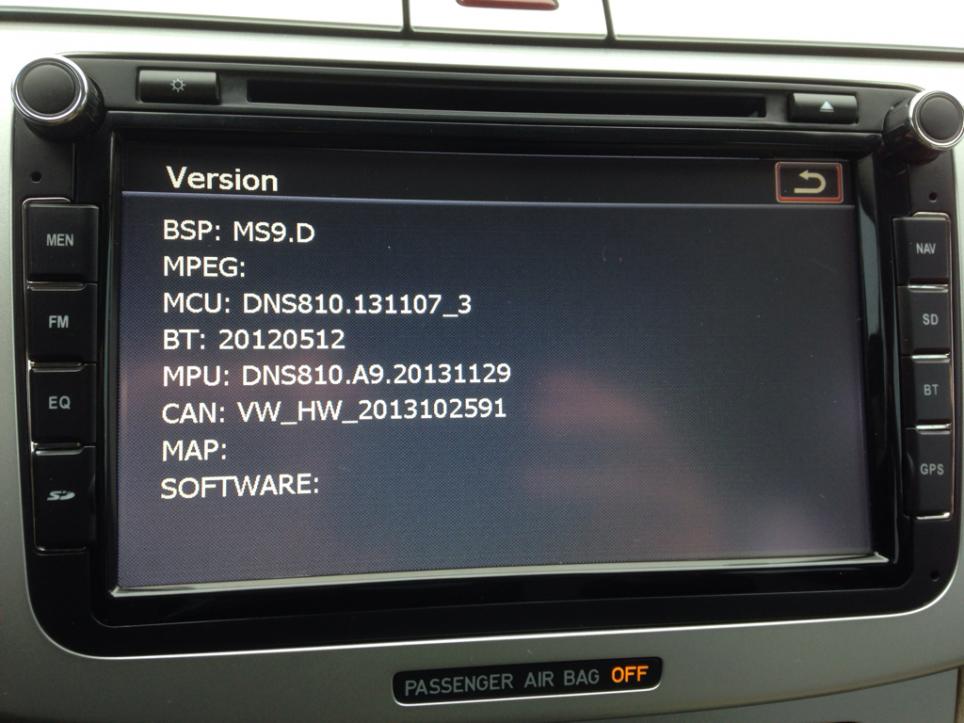 MY10 Golf Mk6 103TDI DSG Candy White | Revo Stage 1 ECU Tune | 18" Talladegas | GTI Front/Rear/Exhaust | R LED Taillights | GTI Steering Wheel | VW Discover Media | Focal IFVW Front Speakers | Mk7 Climatronic Panel |
MY10 Golf Mk6 103TDI DSG Candy White | Revo Stage 1 ECU Tune | 18" Talladegas | GTI Front/Rear/Exhaust | R LED Taillights | GTI Steering Wheel | VW Discover Media | Focal IFVW Front Speakers | Mk7 Climatronic Panel |
Comment
-
Ok, what happened this morning happened this afternoon also.
This thread has become a **** for all and it's doing my head in trying to find the answers I need.
Sandy can you start a thread or add the info to one post with a link to it on the first page with instructions
on updating firmware as well as what ever we need to delete out of the saved folder in the GPS SD ( I recall this being mentioned but f#cked if I can find it)
and have a photo of exactly what should be in the SYSTEM INFO screen. PLEASEMKV Sportsline Soot Belcher
MKV Jetta FSI DSG
Comment
-
We could put all the tips and tricks etc in the Google doc?Originally posted by asa572 View PostOk, what happened this morning happened this afternoon also.
This thread has become a **** for all and it's doing my head in trying to find the answers I need.
Sandy can you start a thread or add the info to one post with a link to it on the first page with instructions
on updating firmware as well as what ever we need to delete out of the saved folder in the GPS SD ( I recall this being mentioned but f#cked if I can find it)
and have a photo of exactly what should be in the SYSTEM INFO screen. PLEASE
RE the white screen, seems it only occurs for me when using GPS. All sound stops when this happens.
As soon as it happens, I press both dials in which powers off the screen, then I can restart without key pull.
Apart from these issues that we have all experienced, once resolved, the unit is very good. I have a rns510 in my other car and compared to the dns it looks small and dated.
The GPS software is far more advanced then the RNS, with heaps of options and customisations.
Sent from my LG-E975K using Tapatalk
Comment
-
Yes, please someone repeat again the latest firmware instructions, and the link to the spreadsheet!
Then sandy can put it on the OPwww.TheRapidWrench.Melbourne
The convenient, professional and affordable mobile bicycle mechanic that comes to you!
My RS build thread
Comment
-
MKV Sportsline Soot Belcher
MKV Jetta FSI DSG
Comment
-
I did the two button reset as I remembered reading it.Originally posted by Fdandy View PostWe could put all the tips and tricks etc in the Google doc?
RE the white screen, seems it only occurs for me when using GPS. All sound stops when this happens.
As soon as it happens, I press both dials in which powers off the screen, then I can restart without key pull.
Apart from these issues that we have all experienced, once resolved, the unit is very good. I have a rns510 in my other car and compared to the dns it looks small and dated.
The GPS software is far more advanced then the RNS, with heaps of options and customisations.
Sent from my LG-E975K using Tapatalk
But for those who come across this problem and haven't read it will not know unless they trawl through 1600 post of dribble(that I just added to again).MKV Sportsline Soot Belcher
MKV Jetta FSI DSG
Comment
-
Updated the spreadsheet with a firmware update guide (just a copypasta of Sandys 2 posts) and a tips and tricks sheet (as of yet empty).Originally posted by asa572 View PostI did the two button reset as I remembered reading it.
But for those who come across this problem and haven't read it will not know unless they trawl through 1600 post of dribble(that I just added to again).
I want to go through and make up a proper step by step guide for updating, but I don't have the time to with work and christmas coming up. Maybe on the weekend if I get time.MY10 Golf Mk6 103TDI DSG Candy White | Revo Stage 1 ECU Tune | 18" Talladegas | GTI Front/Rear/Exhaust | R LED Taillights | GTI Steering Wheel | VW Discover Media | Focal IFVW Front Speakers | Mk7 Climatronic Panel |
Comment
-
Here's some stuff I found useful for installing and using the DNS which would probably be worth adding to the tips and tricks or an faq or something...
License Plate reverse camera wiring instructions post from moda (post #1248, pg 125):
Post from swyner on Bluetooth and Emblem Version reverse camera wiring (post #1064, pg 107):Originally posted by moda View PostRight. Reverse camera installed. Went smother than expected, didn't have to pull half the interior out, was able to snake the cable around the trim piece.
Wiring was as followed, for the license plate type camera:
Unit Side:
Yellow RCA -> Yellow RCA
BBattery -> Red wire on Yellow RCA cable
No other wires used.
Camera Side:
Yellow RCA -> Yellow RCA
Red 3.5mm -> Red wire -> Red wire on Yellow RCA
No other wires used.
Originally posted by swyner View PostOk, I have mine installed and am watching this thread. I do not have any of the issues except for obvious software/firmware issues that will be updated in the future. Here are a list of the issues I see people having and from what I can tell, solutions:
1) Bluetooth not working - for those that have Bluetooth module already installed in their VW, it will be best to disconnect that entirely by moving the passenger seat back and locating the module sitting in a Styrofoam holder. Just disconnect the wire. This will automatically remove the "phone" menu from the MFD and will prevent any conflicts from your phone if you set this up before. The name of the Bluetooth module is the EXACT same as the DNS unit (VWPHONE) so can get your phone confused even if you delete the pairing on your original OEM Bluetooth. Once you do that, search for Bluetooth devices on your phone and you should find VWPHONE. Connect with 0000 as password. There is no way of knowing if your phone connected on the DNS itself (which sucks but meh), is to hit the BT button and try to make a call. You can also download your phone book by clicking the "down arrow" top right. If this is not working, then shut down your phone and restart it. It will work. Also make sure you go into Menu on DNS, PHONE and be sure autoconnection is enabled. So far this has always connected and has been exceptionally clear and good Bluetooth unit contrary to what Sandy had said (the speaker is great and people can hear me fine)
2) Backup camera - for those that have the emblem version that replaces the rear latch, you have to wire it as follows: Run the RCA video, blue/red wires from the camera up to the front of the car. Connect the blue (reverse trigger) to the Battery + wire on the DNS connector NOT the reverse wire (I found this out the hard way....after some multimeter testing). Second, connect the red wire (that comes with in line fuse) to an always "on" battery connection in your car. I found an empty fuse slot on driver side (easy to access) and added an "add a fuse" and wired it that way. This is a MUST. The latch/camera needs power ALL THE TIME for the latch to work. Originally, Sandy and I though the old latch connector would power it but this is not the case. If you look on the internet, a lot of forums cover this and the same problem for these "aftermarket" emblem cameras is that constant power must be fed by that red wire. Once you confirm that you are connected EXACTLY that way, and it still does not work 100% of the time (mine does) then let me know.
Hidden Menu Access post from Dkn (post #1048 pg 105):
Link to bumper removal instructions (on another site) which I used when installing the license plate type reverse camera:Originally posted by DkN View PostIt's in a hidden menu, you have to go to aux-in menu, then press and hold the middle of the far left of the screen.
DIY: Rear Bumper/Valence Removal (who the hell uses 56k?) - VW GTI Forum / VW Rabbit Forum / VW R32 Forum / VW Golf Forum - Golfmkv.com
Link to User Manual for iGo Primo 2.0:
Eazy
Comment
-
Holy crap, what a lemon. I've never had a car radio with anything even resembling a "bug." If this were a dishwasher it would be recalled. If this were a car it would be banned from the road and the company making it would go out of business.Originally posted by asa572 View Post
Looks like those who were thinking they could save a bit of cash by getting a Chinese knockoff are getting what they paid for. Might be time to look at an Alpine.
Comment
-
Go find yourself an unfinished, bug-less, pre-production alpine and let us know how you goOriginally posted by Mister Jim Lahey View PostHoly crap, what a lemon. I've never had a car radio with anything even resembling a "bug." If this were a dishwasher it would be recalled. If this were a car it would be banned from the road and the company making it would go out of business.
Looks like those who were thinking they could save a bit of cash by getting a Chinese knockoff are getting what they paid for. Might be time to look at an Alpine.www.TheRapidWrench.Melbourne
The convenient, professional and affordable mobile bicycle mechanic that comes to you!
My RS build thread
Comment
-
I think its time to say, if you don't own a unit. Don't bother voicing your opinion. As its not needed.
The bugs are being worked on, and if it comes down to it being a hardware problem, Sandy has states that the unit will go back for a replacement unit.
That being said, again if you don't have a pre-release installed. Keep your opinions to yourself.
Sent from my SGH-I337M using TapatalkLast edited by kwalsh24; 18-12-2013, 11:19 AM.
Comment
2025 - Below Forum
Collapse


Comment