Agree Velly awesome stuff man what type of software do you use?
Above Forum Ad
Collapse
Announcement
Collapse
No announcement yet.
Show us your amateur photos - not dial up friendly
Collapse
X
-
Photoshop CS2 and Autostich...i also have noise ninja but not yet full worked out how to use it yet lol.Originally posted by DubSteve View PostAgree Velly awesome stuff man what type of software do you use?
i mainly play with curve and levels, its amazing how much just that alone will transform a photo!Velly
'91 2.0 8v GTI

Originally posted by DubSteveI have wood thinking about you
Comment
-
Comment
-
Here are a few of mine...
Local Heathmont Station

This photo was taken at Pt Neapean on a Geography excursion and I havnt done a thing to it. And it was taken with a Sony Cyber Shot

And one of my mate Joel that i just like the look of!

Comment
-
haha I didn't even notice the leve till you mentioned it! I love the middle one, nice.Originally posted by velly_16v_cab View Postlol @ the last one.
the other two need to be 'leveled up'
check your horizon...nothing a quick fix in photoshop cant solve
Good work James.
Comment
-
-
So, you are the idiot who shot the photo on an angle. Such a beatiful shot too. We're going to straighten up the photo. Be for-warned that because you already screwed that up, you'll loose a little bit of area on the outsides in the end (or you can redraw it with the clone stamp tool like I enjoy doing)
Appearing in the picture below is the "measure tool" It is right behind the eyedropper tool. If you click and hold on the eyedropper, you will see a few other tools. The bottom one being, of course, the measure tool. This works just like the polygonal lasso tool in theory, though you click and hold instead of click twice)
______
What you want to do is use this tool by clicking on one side of the horizon, and let the line run to the other side of the horizon. Below is what your image should look like at this point.

_______
Now go under the "Image" drop down menu, go to "Rotate Canvas", and then "Arbitrary" Normally, you can enter how much you want to rotate in this tool. However, you used the measuring tool to preset the degree's of change it needs, so the numbers will be preset. Click ok.

________
Good, now your image is LEVEL!!!! However, you got that icky background everyone.

________
At this point, you can go one of two routes depending on how good you are with the clonse stamp tool. Later on, I'll cover tips with that, but for now, let's just crop in on it.
Before:
After:

All done! Nice picture by the way Velly
Velly
'91 2.0 8v GTI

Originally posted by DubSteveI have wood thinking about you
Comment
-
Man that's a wonderful shot of your sis. Nice work.Originally posted by Mischa View Post

APR Tuned | KW Suspension | INA Engineering | Mocal Oil Control |
Website: http://www.tprengineering.com
Email: chris@tprengineering.com
Comment
-
I would have said "cute" 'till i found that the Dictionary meaning is "Ugly, yet interesting"..Originally posted by MissVuks View PostThats adorable!
APR Tuned | KW Suspension | INA Engineering | Mocal Oil Control |
Website: http://www.tprengineering.com
Email: chris@tprengineering.com
Comment
-
Kids are the best to take pictures of (in a non paedo way LOL ) - they are so unassuming! I took pictures at my cousins 4th bday.. some of the best shots i have taken!
Especially when they were waiting for the candles to be lit and eating the bday cake, such intense faces of concentration and patience LOL
that picture makes me want to have a lil sister!!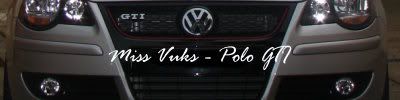
Comment
-
shes all yours! (between the hours of 3 and 6 monday to fridayOriginally posted by MissVuks View PostKids are the best to take pictures of (in a non paedo way LOL ) - they are so unassuming! I took pictures at my cousins 4th bday.. some of the best shots i have taken!
Especially when they were waiting for the candles to be lit and eating the bday cake, such intense faces of concentration and patience LOL
that picture makes me want to have a lil sister!! )
2x Caddy, 1x Ducato
)
2x Caddy, 1x Ducato
Comment
2025 - Below Forum
Collapse






Comment