Ok call me thick but I want to upload pics and add to FOR SALE section, followed all FAQ section and just cant see it anywhere. In my CP there is no picture folders etc as instructed!!!!!!!!! what am I doing wrong, please help if you want to see pics of my R !!!!!!!!!!!!!!!!!
Above Forum Ad
Collapse
Announcement
Collapse
No announcement yet.
Uploading pics!!!!!!!!??????????
Collapse
X
-
Ok thats one way but how do people attach there pics to the thread like in the "pics of my ride" or for sale section work? PeteOriginally posted by velly_16v_cab View Postyou need to"host" the photos on a site (like flickr or photobucket)
you upload your photos to the host site then add the link to you thread.
Comment
-
-
We do not allow image uploads to the site as a means to save server resources.
You can use Photobucket, Flickr or imageshack or a site amongst those lines to upload and link photos onto the forum.
If you have any issues, people will be happy to help out.76 MkI 3 door - daily drive/project - 1.8 5speed
76 MkI 3 door swallowtail - 16v track car
76 MkI 3 door "long term" project
Comment
-
Thanks guys, will check out my old flickr account..-VW-Originally posted by static1800 View PostWe do not allow image uploads to the site as a means to save server resources.
You can use Photobucket, Flickr or imageshack or a site amongst those lines to upload and link photos onto the forum.
If you have any issues, people will be happy to help out.
Comment
-
take the address of the picture on the host site, can be any site off the web, not just stuff you've saved (and must also be a hosted image, i.e a .jpg image)
for example:
then add [IMG] before and [/IMG] after the address (without spaces)Last edited by gareth_oau; 11-11-2009, 05:07 PM.2007 Audi RS4 with: APR ECU Upgrade; JHM Quick Shifter; Milltek Catback and Downpipes; KW V3 Coilovers; Argon Creative Carbon Fibre Splitters
Comment
-
thanks mate.Originally posted by gareth_oau View Posttake the address of the picture on the host site, can be any site off the web, not just stuff you've saved (and must also be a hosted image, i.e a .jpg image)
for example:
then addafter the address (without spaces)




im a comspewter retard.....
re: web design etc etc. i have mac so im both useless in the real world, and uncapable of doing normal stuff like this...
Comment
-
I have tried doing the above and am still having trouble uploading images.. when I preview my post, it just shows the the link, and not the picture itselfOriginally posted by gareth_oau View Posttake the address of the picture on the host site, can be any site off the web, not just stuff you've saved (and must also be a hosted image, i.e a .jpg image)
for example:
then addafter the address (without spaces)
Any help would be great.
Thanks
Comment
-
make sure its a jpeg image your trying to link to, not a html pic etc.
then the text should be:
[IMG]$$http://i252.photobucket.com/albums/hh7/gareth_oau/S3frontleft.jpg[/IMG]
however, see in the above string wher i've bolded the 2 $$ signs. just delete those. make sure there are no spaces etc, and make sure the address isnt underlined when you are posting it.
If you want to test it, just copy any paste my above text into a reply window, delete the 2 $$ and see if you get a picture posted.
(if it doesnt, give up and consider suicide!! LOL )2007 Audi RS4 with: APR ECU Upgrade; JHM Quick Shifter; Milltek Catback and Downpipes; KW V3 Coilovers; Argon Creative Carbon Fibre Splitters
Comment
-
Originally posted by gareth_oau View Postmake sure its a jpeg image your trying to link to, not a html pic etc.
then the text should be:
however, see in the above string wher i've bolded the 2 $$ signs. just delete those. make sure there are no spaces etc, and make sure the address isnt underlined when you are posting it.
If you want to test it, just copy any paste my above text into a reply window, delete the 2 $$ and see if you get a picture posted.
(if it doesnt, give up and consider suicide!! LOL )
Hm.. that's so weird.. it works for yours, but then when I replace it with my own image link, it doesn't work (even though it's in the same URL format as yours).. surely, it's not photobucket's fault? :S
Comment
-
Try uploading hte image to imageshack.us or imagehost.org or imagebanana.com and use that to see if it works.Originally posted by miss_gti View PostHm.. that's so weird.. it works for yours, but then when I replace it with my own image link, it doesn't work (even though it's in the same URL format as yours).. surely, it's not photobucket's fault? :S
Comment
-
also, post up the photobucket link of your pic, and I can try to post it myself.
that will determine if the problem is photobucket, or your posting skills!2007 Audi RS4 with: APR ECU Upgrade; JHM Quick Shifter; Milltek Catback and Downpipes; KW V3 Coilovers; Argon Creative Carbon Fibre Splitters
Comment
-
2025 - Below Forum
Collapse






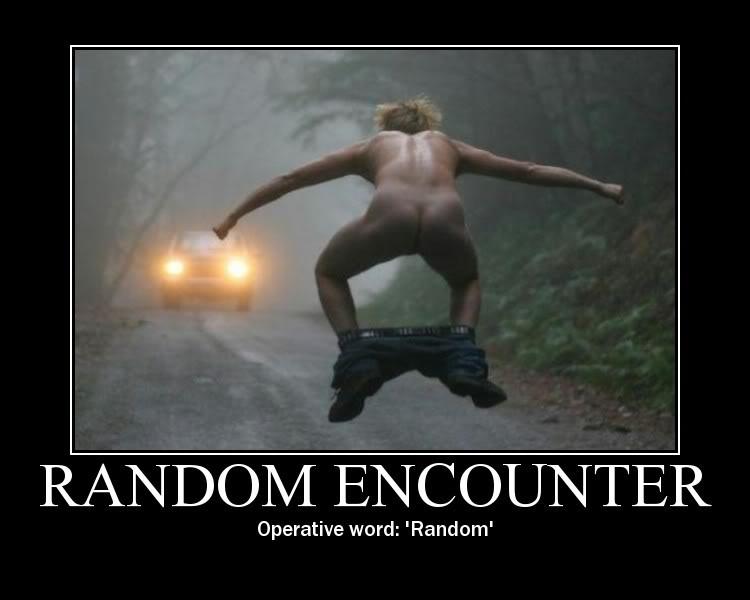
Comment