Above Forum Ad
Collapse
Announcement
Collapse
No announcement yet.
LED Interior installation Instruction
Collapse
X
-
Hey mate.
For the rear light stick your fingers under the left side (facing the rear hatch) and pull down. 4 clips hold it in on the side. If you pull it from the right side there is a possibility that you will rip the wire out.
For the front put your fingers under (from the top) the bent grey plastic (the piece above the light). And pull back. 4 clips hold it in from the side. Once that is off can unclip the light panel (4 black clips). Watch out for the wire which is towards the back.
If your still unsure let me know and i can post some pictures
-
Thanks man
You're a legend!!
I just did the two front map lights tonight
I notice when I put it all back, even with all the doors closed and the switch set to its middle position that the two lights I installed were very dim but still on. Do you find the same thing? There is still a dim light even when all doors are closed and I lock the car (leave it parked) so for now I've turned it in the "off" position to avoid a battery drain.
Any thoughts?
Thanks so much again!
Originally posted by nomadx38 View PostHey mate.
For the rear light stick your fingers under the left side (facing the rear hatch) and pull down. 4 clips hold it in on the side. If you pull it from the right side there is a possibility that you will rip the wire out.
For the front put your fingers under (from the top) the bent grey plastic (the piece above the light). And pull back. 4 clips hold it in from the side. Once that is off can unclip the light panel (4 black clips). Watch out for the wire which is towards the back.
If your still unsure let me know and i can post some pictures500 x 100 max size on sig pics please!!
Comment
-
Just found a thread with others reporting the same dim lights in auto mode that I mentioned
It is a bit worrying but apparently won't drain the battery unless I leave it for a few months...
Still haven't decided whether to leave them in the auto or off position though. I do like the lights coming on automatically when I unlock the car...500 x 100 max size on sig pics please!!
Comment
-
Having troubles with the front lights - With regards to the 4 black clips how do you release them and pull the lights out?Originally posted by nomadx38 View PostFor the front put your fingers under (from the top) the bent grey plastic (the piece above the light). And pull back. 4 clips hold it in from the side. Once that is off can unclip the light panel (4 black clips). Watch out for the wire which is towards the back.
If your still unsure let me know and i can post some picturesTouareg V6 TDI MY15
Polo 6R Comfortline MY15
Touareg V6 TDI MY11 - sold
Touareg TDI 2008 MY08 - sold
Comment
-
Touareg V6 TDI MY15
Polo 6R Comfortline MY15
Touareg V6 TDI MY11 - sold
Touareg TDI 2008 MY08 - sold
Comment
-
Pull the light panel out from the bottom. put your index finger on the panel - left bottom corner of your photo and put your thumb on the roof liner next to the panel and pull the light panel down towards the floor. Do this for every cornerOriginally posted by Hoodie View Post[ATTACH=CONFIG]12016[/ATTACH]
These front lights (the ones in the centre of the roof near the rear vision mirror) are driving me crazy, I pulled off the curved plastic bit to expose the above and I have no idea what to do next. please help!
Comment
2025 - Below Forum
Collapse

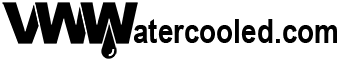
Comment