Hi,
Does anyone know if the daytime running lights on the Polo can be deactivated. Currently mine are always on and I have not found a way to turn them off.
Cheers
Joe.
Does anyone know if the daytime running lights on the Polo can be deactivated. Currently mine are always on and I have not found a way to turn them off.
Cheers
Joe.


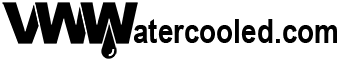

Comment