I installed the latest RNS510 navigation system, 9W7 bluetooth module and door-handle RVC reversing camera on a 2008 Tiguan Trendline TDI ordering parts from eBay and CarSystems.pl. Took me all day Saturday working at very leisurely pace. Documented here are some tips.
1) Ordering
From lithuanian ebay seller "and_jur".
1) RNS510 "H" version (built December 2012)
Part 1T0 035 680 H HW H61, SW 2760
Cost $1050 inc shipping. Arrived in 4 days.
Interestingly the unit seems to have been spray-painted with silver undercoat, and
the stickers I think have been printed on an inkjet printer. I am not sure
if it is meant to be like that, but VCDS confirms the part number is indeed
version "H". However in the secret FM setup menu (hold SETUP for 5 seconds)
it says "Delivery part number = 1T0 035 680 F" and Hardware H:61. Anyway it
works so who cares.


From Poland "carsystems.pl".
1) 9W7 Bluetooth kit
Part 7P6 035 730 K SW:3200, HW:H15 (built 26/2012 - according to them it's later than
the 5K0 units and also supports bluetooth audio control from headunit AVRCP + A2DP )
$260 including microphone and cabling harness.
Arrived in 3 days.

2) Low-line RVCamera integrated into boot handle (dumb version with non-moving guidance lines)
Part 5N0 827 566 J
$260 including cabling harness.
Arrived in 3 days.
2) Setting up bluetooth harness microphone connections
Unlike the spanish harness I used in the Polo a while back, the CarSystems harness is properly
set up with connectors so you can choose to send the microphone to the RNS510 "inputs" first,
and connect the Mic-Out pins to the 9W7 unit. No need to change the pins around.

3) Removing old radio (2nd gen = RCD300)
Remove the card holder and blank panel trims with a spludger, release the two torx screws found behind,
and the trim just pulls out. Take care with the hazard button as it clips into the top of the radio. Now can
unscrew the 4 torx screws holding the radio in. Done.
Link:
- http://jamaicastore.com/images/RNS_5...tion_Guide.pdf
4) Wiring the microphone
I wired the microphone starting from the radio cavity, following the main harness behind the
steering wheel, to the drivers side A-pillar. (Took me a while to figure out following the
main harness is much easier than just randomly trying to poke the wire across)
Removing the A-pillar requires a firm tug, it is held by 3 clips. Unlike the 2011 Polo 6R,
the 2008 Tiguan actually has an airbag located behind this trim so much care is advised!
Make sure the wire is not infront of any airbag components. I have read that after removing
the A-pillar trim, ideally all three clips should be replaced on the trim with new ones for
airbag purposes, however I noted that the clips were not damaged in any way.
You don't have to unscrew the sunvisor or roof handle at all. Fish the wire up to the
dome light, where there is a piece of black foam where the microphone belongs.
5) 9W7 Bluetooth module
With the standard Climatic controls (not automatic Climatronic) the Bluetooth module does not fit in the dash. I ran the harness along the drivers side sill to under the drivers seat. The unit fits perfectly with the foam
and sticky velcro supplied. I noticed under the passenger seat is a loose buckle and clip, as if it were
meant to hold something there. Possibly the dynaudio amplifier? I don't have the amp. Certainly the 9W7 module
doesn't need such strong restraint, it's fine on the drivers side.
6) Installing the RVC camera handle
Remove the boot trim as described in another great thread on this forum (with photos). It's two screws
and then all just clips. Changing the boot handle requires a socket wrench with long extension, and 10mm bit.
Then the handle just clips out. I had to take the reverse signal wire up to the boot (through the
rubber tube) because the CarSystems harness reverse trigger wire was too short. The reverse signal can be
found behind the trim in the right hand side of the boot - a black/blue wire. See other thread linked below.
Running the RVC harness to the front took a while. I just followed the driver side door sill. The RVC
power +/- (red and black) I just tapped from the RNS510 harness in the car dash. Rather than cutting off
power plugs etc, I removed the 4 or so PINS from the RNS510 end of the harness, and wired from boot
to the front of the car - also this has the benefit of not having to worry about how much slack wire to leave
at the front (and potentially coming up short when you eventually reach the boot). I wrapped the delicate
RNS510 pins in tape to protect them.
Links:
- http://www.vwwatercooled.org.au/foru...ima-36131.html
- http://www.vwwatercooled.org.au/foru...ted-70087.html
7) Installing the RNS510
Antenna: The 2008 Tiguan and second gen RCD300 had two separate FAKRA connectors, while the third
gen units like RNS510 have a double-FAKRA connector. There is a $20 adapter available on eBay or
$50 from VW parts, but I just smashed off the plastic ends of the single cables and inserted the
metal SMA connectors directly into the RNS510 unit. NOTE: The white cable (roof antenna) goes into
the socket closer to the edge of the rns510, and the cream-brown cable (from rear window antenna)
goes in the socket further from the edge. If you get it wrong, you get no AM reception, and slightly
crackly FM (the FM is almost the same, so test the AM to make sure you got it right!)

I plan to fix the dual-FAKRA plastic connector as detailed in another post. See update later in this thread. Link:
RVC Camera: At first my RVC camera didn't work.... when I put it in reverse it just showed a
black screen and "Look! Safe to reverse?". Luckily I read a post on here where someone did a whole
lot of troubleshooting only to find the connector wasn't properly inserted in the RNS510. Lucky for
me this was the first thing I checked and that solved it! Connector wasn't in properly. After that,
beautiful wide-angle colour picture (even works in the dark! Probably due to reversing lights providing
enough illumination)
GPS puck antenna: Fit above the RNS510 unit on a little plastic shelf just under the dash. Used
a double-sided 3M sticky foam bit to make sure it doesn't move. Reception works fine as far as I can
tell. It has direct view through windscreen through the dash plastic.
Issues:
- MFD: The 2008 Tiguan has the red MFD. After coding the RNS510 to deactivate "BAP protocol", the MFD
shows instructions (via the older DDP protocol) just fine. However, the newer 9W7 is only compatible
with white MFD and BAP protocol. Therefore the telephone button doesn't work, and the MFD doesn't
display any phone information. It doesn't matter because everything is controlled by the RNS510
anyway-- I never use the phone button in the Polo where it works (and the Polo white MFD doesn't even
show nav instructions because it has the cheap MFD not the full dot-matrix one of the Polo GTI)
- Maps: I installed latest v5 maps with the updated POI.db by aussietig...... definitely worth it! Check
out the POI sticky in the Audio&Nav forum to see how to do it. One problem was the Rns510 refused to load the v5+custom POI CD, because v5 was already installed on the unit. You either need to install the v4 maps again, and then install the v5+poi maps, OR use the map-HDD format CD. Changing just the title of the disc (nero/imgburn/whatever) from CD_7679 to CD_7680 didn't work. To use the "HDD map erase disc", open the car, turn on rns510, DO NOT put key in ignition, then go into force firmware mode with SETUP+EJECT+STAR, then insert the CD when it prompts. When I just put the CD in without the key combo first, I got an error "current software version is newer than CD software version". The CD doesn't actually change any software, it just loads the firmware-load interface to do a command to format the /hdd2 partition where the maps are. My MP3 and "favourite destinations" all stayed put. Then when the unit restarts after the format, you can press the MAP button and confirm the maps have been deleted because the rns510 says "Please insert map disc". I also used POInspector on the poi.db3 file and added a few POI categories of my own.... just add them under "Alphabetical"..... you will see that's where all the other custom ones are too. Icons need to be .PNG format and a certain size (you get an error telling you the exact size it must be)
Links:
POI.db by aussietig: http://www.vwwatercooled.org.au/foru...tml#post750765
HDD maps format CD: http://vwnavi.com/volkswagen-factory...html#post50989
Upgrades highly recommended. Cost ~$1600, one sunny weekend day, and minor grazes to the hands.
1) Ordering
From lithuanian ebay seller "and_jur".
1) RNS510 "H" version (built December 2012)
Part 1T0 035 680 H HW H61, SW 2760
Cost $1050 inc shipping. Arrived in 4 days.
Interestingly the unit seems to have been spray-painted with silver undercoat, and
the stickers I think have been printed on an inkjet printer. I am not sure
if it is meant to be like that, but VCDS confirms the part number is indeed
version "H". However in the secret FM setup menu (hold SETUP for 5 seconds)
it says "Delivery part number = 1T0 035 680 F" and Hardware H:61. Anyway it
works so who cares.


From Poland "carsystems.pl".
1) 9W7 Bluetooth kit
Part 7P6 035 730 K SW:3200, HW:H15 (built 26/2012 - according to them it's later than
the 5K0 units and also supports bluetooth audio control from headunit AVRCP + A2DP )
$260 including microphone and cabling harness.
Arrived in 3 days.

2) Low-line RVCamera integrated into boot handle (dumb version with non-moving guidance lines)
Part 5N0 827 566 J
$260 including cabling harness.
Arrived in 3 days.
2) Setting up bluetooth harness microphone connections
Unlike the spanish harness I used in the Polo a while back, the CarSystems harness is properly
set up with connectors so you can choose to send the microphone to the RNS510 "inputs" first,
and connect the Mic-Out pins to the 9W7 unit. No need to change the pins around.

3) Removing old radio (2nd gen = RCD300)
Remove the card holder and blank panel trims with a spludger, release the two torx screws found behind,
and the trim just pulls out. Take care with the hazard button as it clips into the top of the radio. Now can
unscrew the 4 torx screws holding the radio in. Done.
Link:
- http://jamaicastore.com/images/RNS_5...tion_Guide.pdf
4) Wiring the microphone
I wired the microphone starting from the radio cavity, following the main harness behind the
steering wheel, to the drivers side A-pillar. (Took me a while to figure out following the
main harness is much easier than just randomly trying to poke the wire across)
Removing the A-pillar requires a firm tug, it is held by 3 clips. Unlike the 2011 Polo 6R,
the 2008 Tiguan actually has an airbag located behind this trim so much care is advised!
Make sure the wire is not infront of any airbag components. I have read that after removing
the A-pillar trim, ideally all three clips should be replaced on the trim with new ones for
airbag purposes, however I noted that the clips were not damaged in any way.
You don't have to unscrew the sunvisor or roof handle at all. Fish the wire up to the
dome light, where there is a piece of black foam where the microphone belongs.
5) 9W7 Bluetooth module
With the standard Climatic controls (not automatic Climatronic) the Bluetooth module does not fit in the dash. I ran the harness along the drivers side sill to under the drivers seat. The unit fits perfectly with the foam
and sticky velcro supplied. I noticed under the passenger seat is a loose buckle and clip, as if it were
meant to hold something there. Possibly the dynaudio amplifier? I don't have the amp. Certainly the 9W7 module
doesn't need such strong restraint, it's fine on the drivers side.
6) Installing the RVC camera handle
Remove the boot trim as described in another great thread on this forum (with photos). It's two screws
and then all just clips. Changing the boot handle requires a socket wrench with long extension, and 10mm bit.
Then the handle just clips out. I had to take the reverse signal wire up to the boot (through the
rubber tube) because the CarSystems harness reverse trigger wire was too short. The reverse signal can be
found behind the trim in the right hand side of the boot - a black/blue wire. See other thread linked below.
Running the RVC harness to the front took a while. I just followed the driver side door sill. The RVC
power +/- (red and black) I just tapped from the RNS510 harness in the car dash. Rather than cutting off
power plugs etc, I removed the 4 or so PINS from the RNS510 end of the harness, and wired from boot
to the front of the car - also this has the benefit of not having to worry about how much slack wire to leave
at the front (and potentially coming up short when you eventually reach the boot). I wrapped the delicate
RNS510 pins in tape to protect them.
Links:
- http://www.vwwatercooled.org.au/foru...ima-36131.html
- http://www.vwwatercooled.org.au/foru...ted-70087.html
7) Installing the RNS510
Antenna: The 2008 Tiguan and second gen RCD300 had two separate FAKRA connectors, while the third
gen units like RNS510 have a double-FAKRA connector. There is a $20 adapter available on eBay or
$50 from VW parts, but I just smashed off the plastic ends of the single cables and inserted the
metal SMA connectors directly into the RNS510 unit. NOTE: The white cable (roof antenna) goes into
the socket closer to the edge of the rns510, and the cream-brown cable (from rear window antenna)
goes in the socket further from the edge. If you get it wrong, you get no AM reception, and slightly
crackly FM (the FM is almost the same, so test the AM to make sure you got it right!)

I plan to fix the dual-FAKRA plastic connector as detailed in another post. See update later in this thread. Link:
RVC Camera: At first my RVC camera didn't work.... when I put it in reverse it just showed a
black screen and "Look! Safe to reverse?". Luckily I read a post on here where someone did a whole
lot of troubleshooting only to find the connector wasn't properly inserted in the RNS510. Lucky for
me this was the first thing I checked and that solved it! Connector wasn't in properly. After that,
beautiful wide-angle colour picture (even works in the dark! Probably due to reversing lights providing
enough illumination)
GPS puck antenna: Fit above the RNS510 unit on a little plastic shelf just under the dash. Used
a double-sided 3M sticky foam bit to make sure it doesn't move. Reception works fine as far as I can
tell. It has direct view through windscreen through the dash plastic.
Issues:
- MFD: The 2008 Tiguan has the red MFD. After coding the RNS510 to deactivate "BAP protocol", the MFD
shows instructions (via the older DDP protocol) just fine. However, the newer 9W7 is only compatible
with white MFD and BAP protocol. Therefore the telephone button doesn't work, and the MFD doesn't
display any phone information. It doesn't matter because everything is controlled by the RNS510
anyway-- I never use the phone button in the Polo where it works (and the Polo white MFD doesn't even
show nav instructions because it has the cheap MFD not the full dot-matrix one of the Polo GTI)
- Maps: I installed latest v5 maps with the updated POI.db by aussietig...... definitely worth it! Check
out the POI sticky in the Audio&Nav forum to see how to do it. One problem was the Rns510 refused to load the v5+custom POI CD, because v5 was already installed on the unit. You either need to install the v4 maps again, and then install the v5+poi maps, OR use the map-HDD format CD. Changing just the title of the disc (nero/imgburn/whatever) from CD_7679 to CD_7680 didn't work. To use the "HDD map erase disc", open the car, turn on rns510, DO NOT put key in ignition, then go into force firmware mode with SETUP+EJECT+STAR, then insert the CD when it prompts. When I just put the CD in without the key combo first, I got an error "current software version is newer than CD software version". The CD doesn't actually change any software, it just loads the firmware-load interface to do a command to format the /hdd2 partition where the maps are. My MP3 and "favourite destinations" all stayed put. Then when the unit restarts after the format, you can press the MAP button and confirm the maps have been deleted because the rns510 says "Please insert map disc". I also used POInspector on the poi.db3 file and added a few POI categories of my own.... just add them under "Alphabetical"..... you will see that's where all the other custom ones are too. Icons need to be .PNG format and a certain size (you get an error telling you the exact size it must be)
Links:
POI.db by aussietig: http://www.vwwatercooled.org.au/foru...tml#post750765
HDD maps format CD: http://vwnavi.com/volkswagen-factory...html#post50989
Upgrades highly recommended. Cost ~$1600, one sunny weekend day, and minor grazes to the hands.

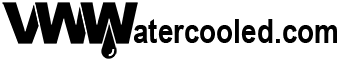




Comment