Hi all,
Is there anyway to use CarPlay maps on center screen and have that doing audio directions etc, and have on the dash screen (Dap installed) just a map showing from the inbuilt nav map?
I don't think there is but figured I would ask.
Is there anyway to use CarPlay maps on center screen and have that doing audio directions etc, and have on the dash screen (Dap installed) just a map showing from the inbuilt nav map?
I don't think there is but figured I would ask.

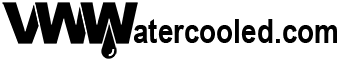
Comment