Rear traffic alert visual warning?
Coding & Adaptation Blid Spot Assist / Side Assist with Rear Traffic Alert!
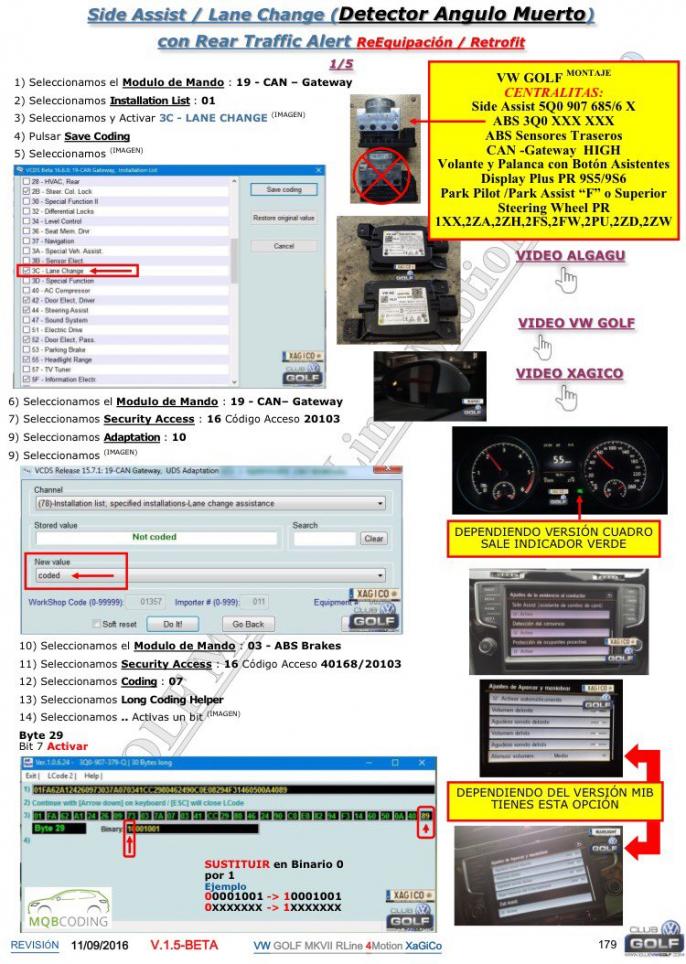
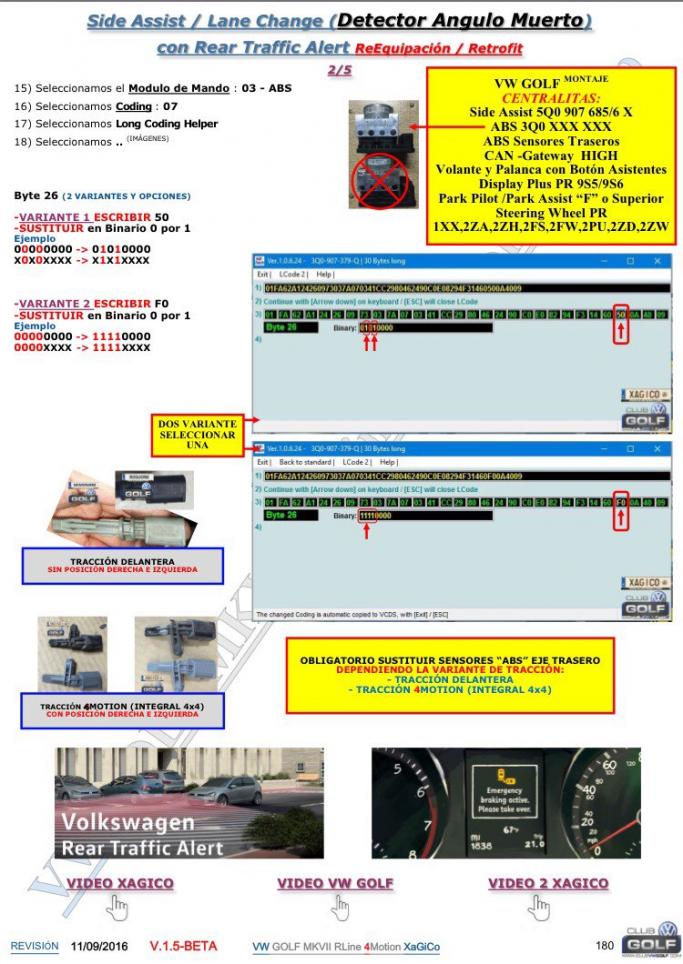
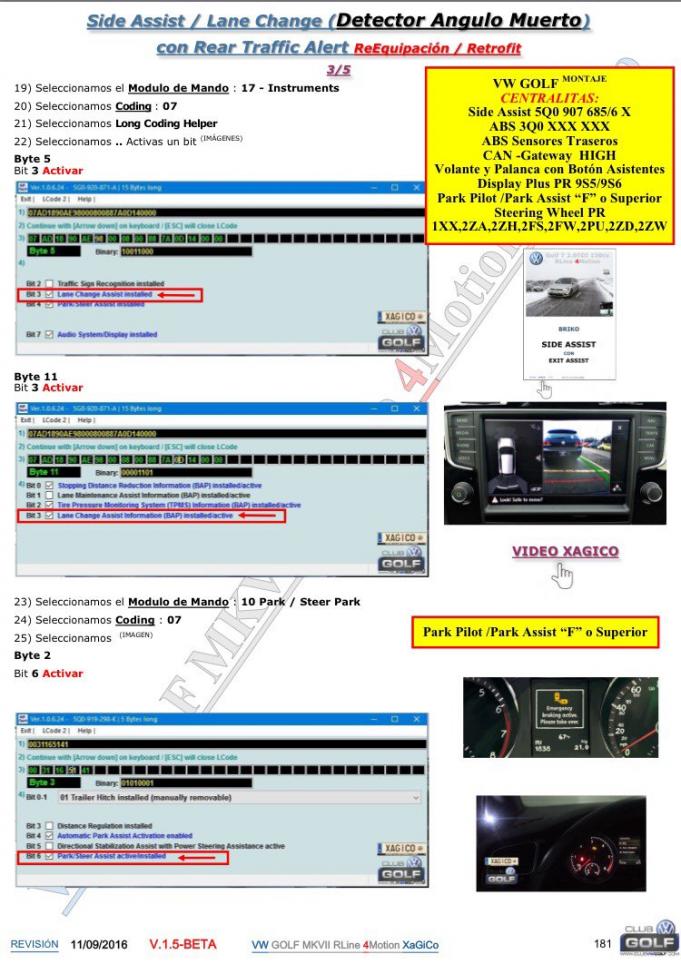
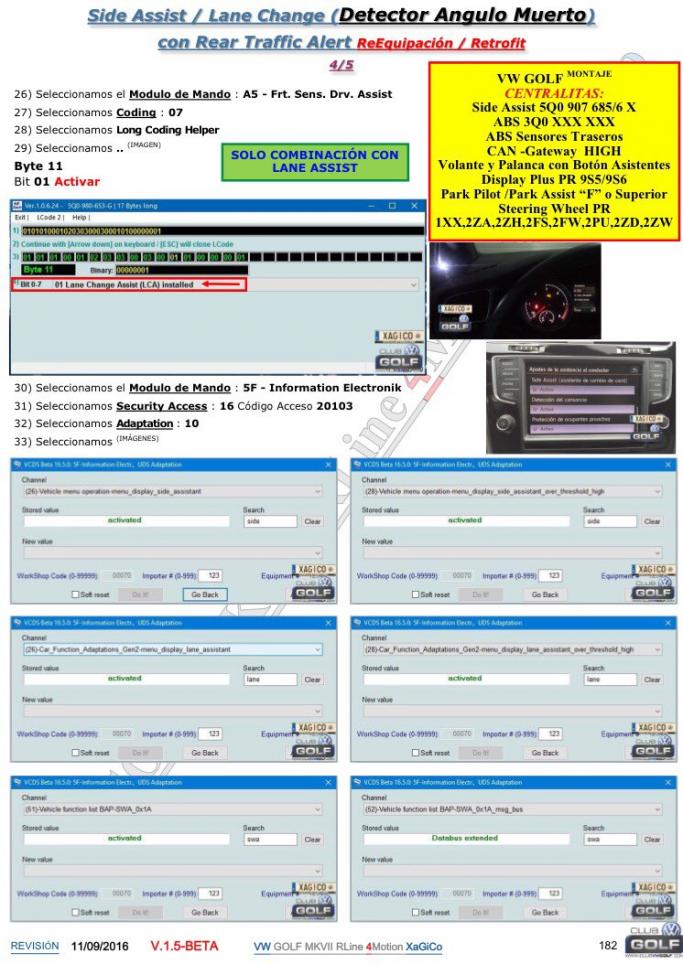
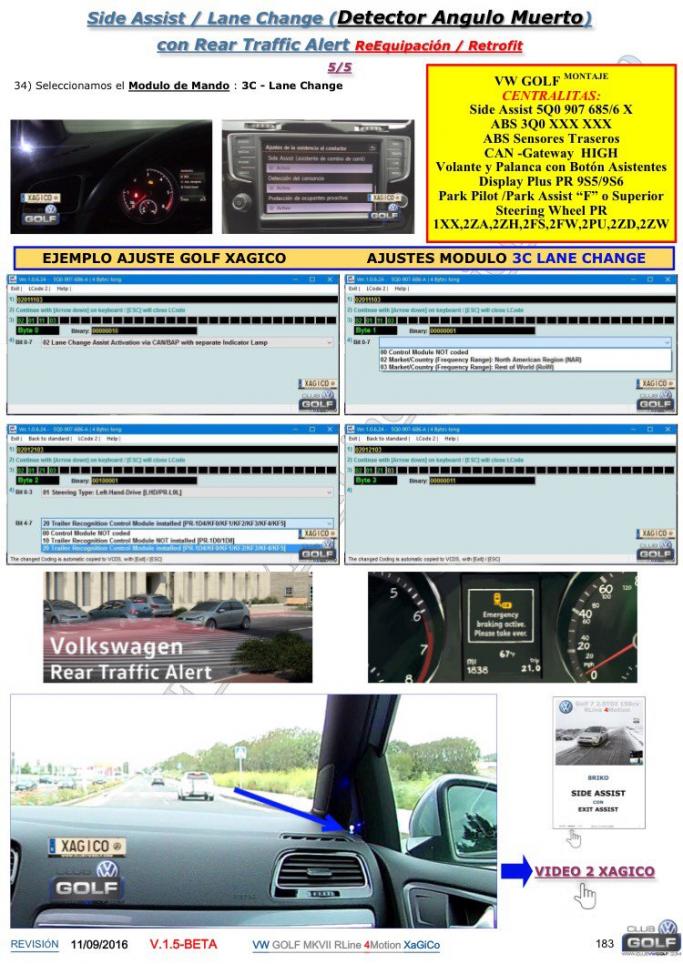
I hope my explanation google translate well.
I have Mib 1 and my fis 2014.
Acoustically Rear Traffic Alert me to run many times, get to STOP and NOTIFICATION on FIS only once.
Regards
Coding & Adaptation Blid Spot Assist / Side Assist with Rear Traffic Alert!
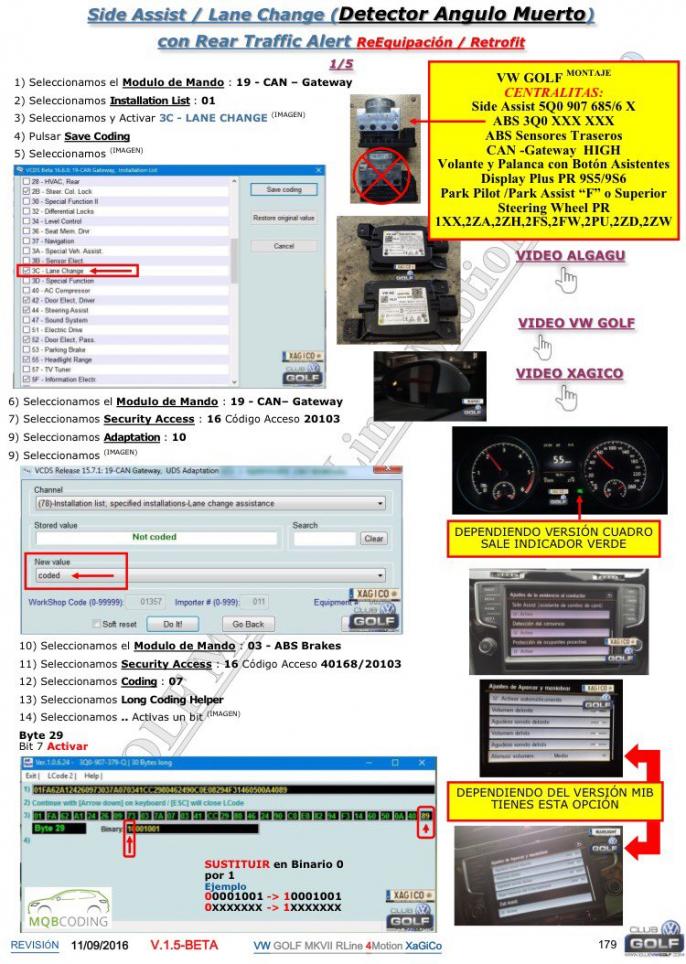
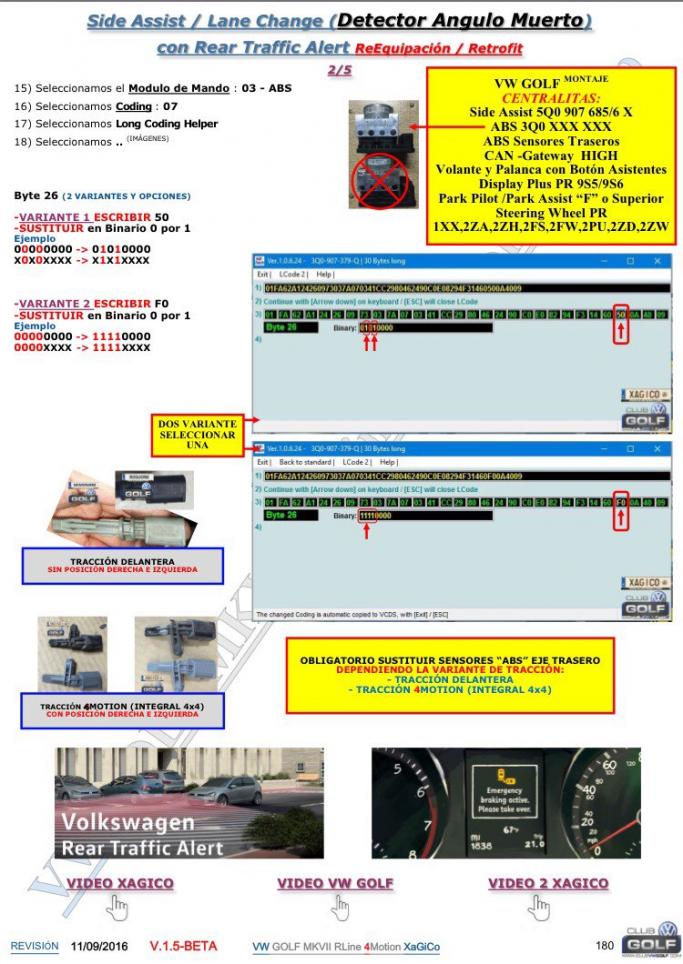
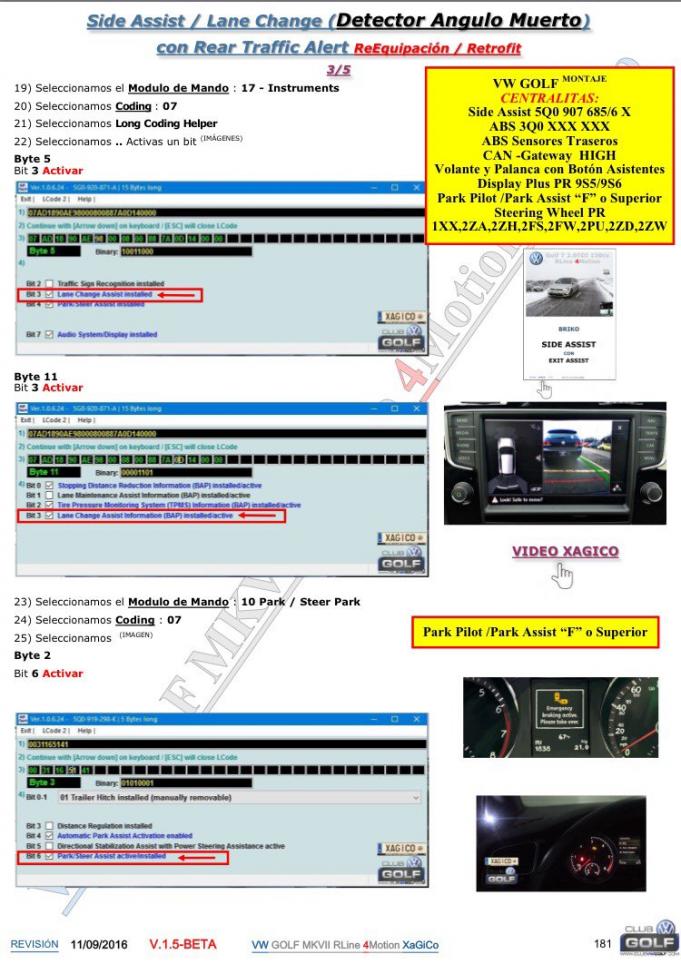
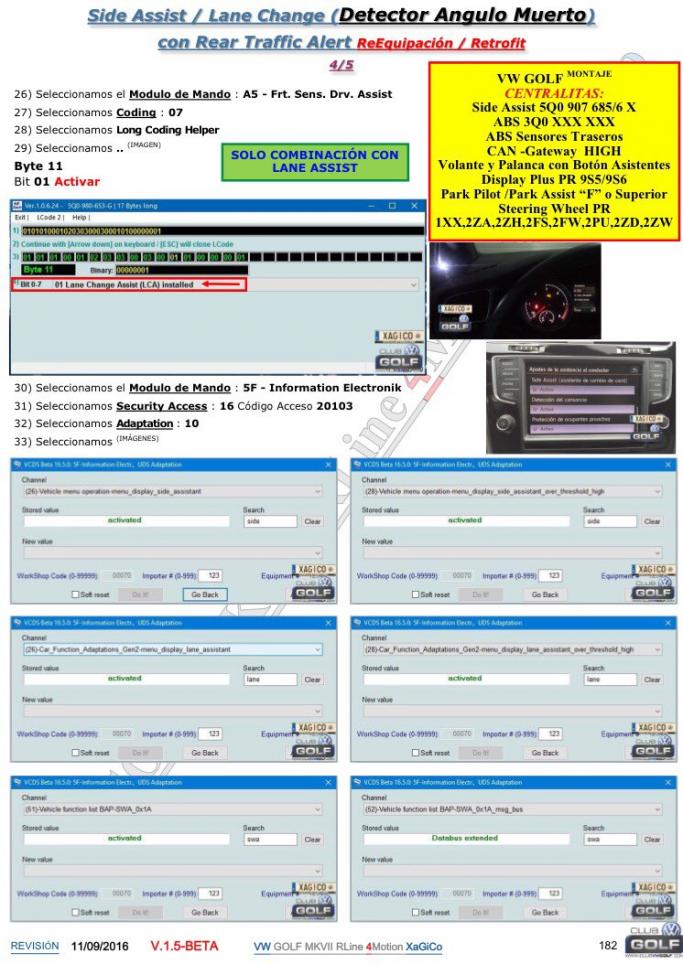
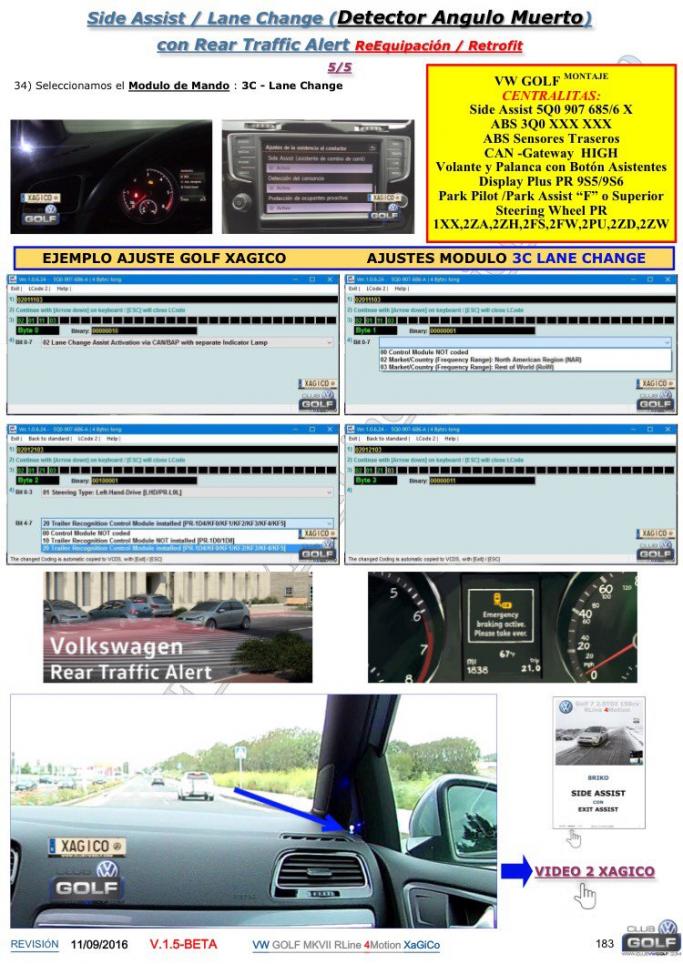
I hope my explanation google translate well.
I have Mib 1 and my fis 2014.
Acoustically Rear Traffic Alert me to run many times, get to STOP and NOTIFICATION on FIS only once.
Regards

Comment