Yes, formatted the same, areas covered are the same — haven't fully compared the actual files (over 30,000 of them.)
The numbers in the text file vary somewhat, though.
Maps 2:
PartNumber2="5G0919866G "
PartNumber3="5E0051236D "
PartNumber4="5F0919866G "
ApplicationSoftwareVersionNumber="0027"
SystemName=" ROW 2014 "
Maps 1:
PartNumber2="5G0919866A "
PartNumber3="5E0919866A "
PartNumber4="5F0919866A "
ApplicationSoftwareVersionNumber="0022"
SystemName=" ROW 2013 "
I think it's possible to lock files to the actual card, but that doesn't appear to be the case here — I think it's an interaction between the head unit and the card.
The first time I popped the updated card into the head unit it seemed to work for a few seconds before it was rejected, after that rejection was instant, even if the card was taken out, the head unit restarted and then the card replaced.
Can't say I was surprised nor, given that the "new" maps are actually up to two years (some may be more) old, really disappointed.
When the restored card was reinserted it took a while for the head unit to read the data in again (this might account for the initial delay in checking the copy — the head unit may remember its last location.)
The numbers in the text file vary somewhat, though.
Maps 2:
PartNumber2="5G0919866G "
PartNumber3="5E0051236D "
PartNumber4="5F0919866G "
ApplicationSoftwareVersionNumber="0027"
SystemName=" ROW 2014 "
Maps 1:
PartNumber2="5G0919866A "
PartNumber3="5E0919866A "
PartNumber4="5F0919866A "
ApplicationSoftwareVersionNumber="0022"
SystemName=" ROW 2013 "
I think it's possible to lock files to the actual card, but that doesn't appear to be the case here — I think it's an interaction between the head unit and the card.
The first time I popped the updated card into the head unit it seemed to work for a few seconds before it was rejected, after that rejection was instant, even if the card was taken out, the head unit restarted and then the card replaced.
Can't say I was surprised nor, given that the "new" maps are actually up to two years (some may be more) old, really disappointed.
When the restored card was reinserted it took a while for the head unit to read the data in again (this might account for the initial delay in checking the copy — the head unit may remember its last location.)

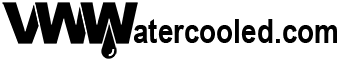
Comment