I test drove a MK6 GTI today. I went through the MFD options and found the one called alternative speedo display... I was actually specifically looking for it, as I much prefer a digital readout.
Only problem though... it only shows in mph. Not km/hr. I checked the units and even the language (UK english), but nothing would change it.
Same problem as shown in this thread for the R36...
I asked the dealer and he said it could be done... insisted he show me, 10 mins later and it's still mph
Does the mech dept at dealers have the ability to change this, or was that just dealer BS x2.
Anyone know a workaround?
Only problem though... it only shows in mph. Not km/hr. I checked the units and even the language (UK english), but nothing would change it.
Same problem as shown in this thread for the R36...
I asked the dealer and he said it could be done... insisted he show me, 10 mins later and it's still mph

Does the mech dept at dealers have the ability to change this, or was that just dealer BS x2.
Anyone know a workaround?

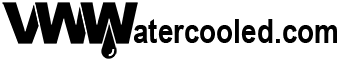







Comment