There are plenty of tutorials with pics (a lot with broken links, though) on Vortex and I thought we need some more here.
This is a tutorial on how to fix your AC/Heater cluster lighting on a Mk4 Golf.
I had this problem that when my interior lighting was on, the heater cluster lighting was out. Excuse the time on the radio, some pics were taked out of sequence...my car and pics.
This is how to fix it.
The cluster looks like this:

No lighting (radio lights do work, instruments lights do not - pic for demo purpose):

The lighting source is a single globe and when it goes you lose the whole cluster. The globe is located behind the fan switch.
Set it to speed 2 and pull it out. I just grabbed it, but you my want to use pliars - use something on the jaws, though to protect the switch:

Notice the plastic tube that helps spread the light across the cluster. Put the switch carefully aside, and look in:

The globe is located in the centre. Notice the red surround that gives the lighting its colour:

The globe simply pulls straight out. Mine was a tight fit and I needed pliars to get it out. Try not to smash the globe getting it out. The globe is a push fit instrument globe. I already had a spare (I always pick up globes and fuses when ever I am at the wreckers...). They are pretty cheap and easily found at Autobarn and the like:


Just push the new globe straight in. Align the base of the globe vertically, or you will be pushing all day! I needed pliars once more - be really gentle here
The switch pushes straight in:

Simple, quick - easy to do. However, if I had not seen how to fix it somewhere else, I would not have had a clue. So now we have it here too.
Test - easy as pie, it works:

This is a tutorial on how to fix your AC/Heater cluster lighting on a Mk4 Golf.
I had this problem that when my interior lighting was on, the heater cluster lighting was out. Excuse the time on the radio, some pics were taked out of sequence...my car and pics.
This is how to fix it.
The cluster looks like this:

No lighting (radio lights do work, instruments lights do not - pic for demo purpose):

The lighting source is a single globe and when it goes you lose the whole cluster. The globe is located behind the fan switch.
Set it to speed 2 and pull it out. I just grabbed it, but you my want to use pliars - use something on the jaws, though to protect the switch:

Notice the plastic tube that helps spread the light across the cluster. Put the switch carefully aside, and look in:

The globe is located in the centre. Notice the red surround that gives the lighting its colour:

The globe simply pulls straight out. Mine was a tight fit and I needed pliars to get it out. Try not to smash the globe getting it out. The globe is a push fit instrument globe. I already had a spare (I always pick up globes and fuses when ever I am at the wreckers...). They are pretty cheap and easily found at Autobarn and the like:


Just push the new globe straight in. Align the base of the globe vertically, or you will be pushing all day! I needed pliars once more - be really gentle here
The switch pushes straight in:

Simple, quick - easy to do. However, if I had not seen how to fix it somewhere else, I would not have had a clue. So now we have it here too.
Test - easy as pie, it works:




 .
.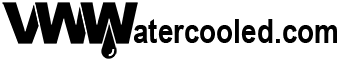
Comment