Hi All
I have been migrating my music onto SD cards, works a charm... until I hit this problem...
There is a half second delay between trax, which makes gapless albums (such as Ministry, Gatecrasher, Pacha, etc) sound terrible...
Is there a methodology to transferring gapless CD's onto an SD other having one continuous file and loosing the track data?
I spose I can floola all the gapless stuff onto the iPod classic, but I keep getting re-initialising errors on that thing, so i keep loosing my spot in the playlist and have to be sitting there navigating rather than driving home... I think Steve Jobs designed all his products to frustrate me...
I appreciate you guys reading this even if there is no easy answer...
Cheers
John
I have been migrating my music onto SD cards, works a charm... until I hit this problem...
There is a half second delay between trax, which makes gapless albums (such as Ministry, Gatecrasher, Pacha, etc) sound terrible...
Is there a methodology to transferring gapless CD's onto an SD other having one continuous file and loosing the track data?
I spose I can floola all the gapless stuff onto the iPod classic, but I keep getting re-initialising errors on that thing, so i keep loosing my spot in the playlist and have to be sitting there navigating rather than driving home... I think Steve Jobs designed all his products to frustrate me...
I appreciate you guys reading this even if there is no easy answer...
Cheers
John

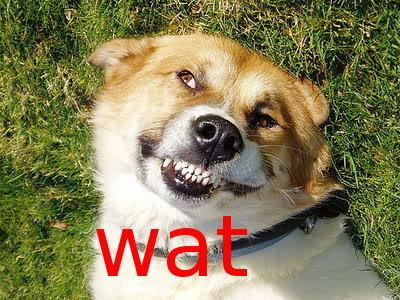

 A bit convoluted but between the hints from either of you I got there!
A bit convoluted but between the hints from either of you I got there!
Comment